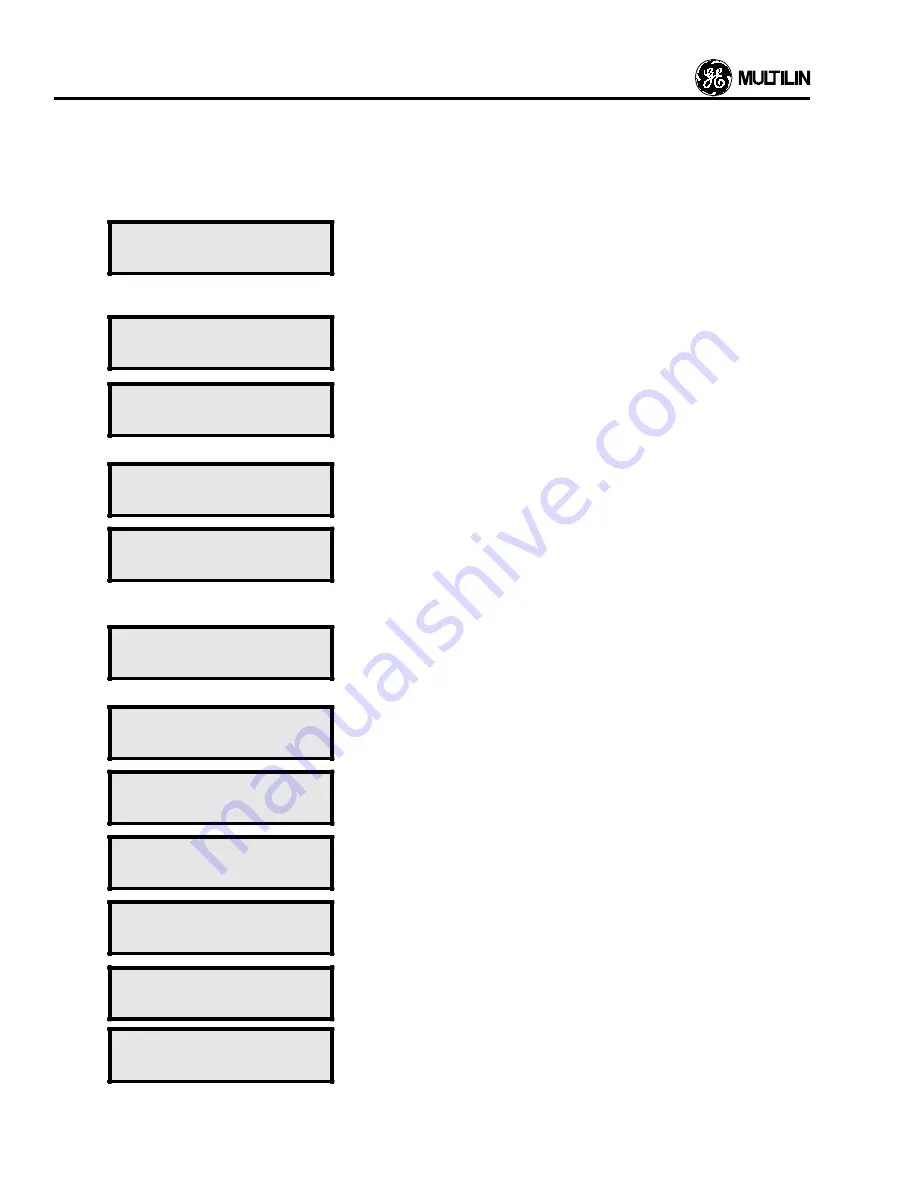
5-32
Location
Message Line
Description
b) The CLOSE relay was activated but the breaker remained open.
A breaker discrepancy causes the reclosure scheme to immediately
lockout.
OPTION
NOT
AVAILABLE
This message appears if ENABLED is selected in S 4.36 but the 565 does
not have the option card installed.
Message S 4.38 will only appear if enable is selected and stored in message S 4.36.
S 4.38
BREAKER DISCREP.
DELAY 1000 mS
This setpoint defines the amount of time that the breaker has to clear a
fault. If the 52b contact does not respond after this time, a Breaker
Discrepancy Alarm occurs and Aux 4 output is activated.
S 4.39
TRIP COIL SUPER-
VISION DISABLED
This feature allows a small current to flow through the trip coil of the
breaker to ensure it is continuous and the breaker will trip when called to
do so. The function is only active when the breaker is closed. If the current
flow is less than 0.8 mA, the failsafe Aux 3 relay will de-energize.
OPTION NOT
AVAILABLE
This message appears if ENABLED is selected in S 4.39 but the 565 does
not have the option card installed.
S 4.40
ACCUMULATED KA
ALARM DISABLED
This message asks if you want the accumulated KA
2
alarm enabled or
disabled.
Messages S 4.40 and 4.41 will only appear if enable is selected and stored in message S 4.39.
S 4.41
ACCUMULATED KA
ALARM 5000
The accumulated KA
2
alarm level is entered here in the range of 5000 to
100000 in steps of 10. This accumulated value gives an indication of
breaker pole wear and the alarm can be used to indicate when an
inspection should occur.
S 4.42
KA ALARM RELAY
AUX1
This message allows the user to select the relay which the alarm signal
generated in message S 4.39 will activate.
S 4.43
EVENT RECORDING:
ENABLED
This message allows the user to enable/disable the built in event recorder.
The event recorder in the 575 will also recognize all events associated with
autoreclosure. These include: trips, reclosures, alarms and lockout.
OPTION NOT
AVAILABLE
This message appears if ENABLED is selected in S 4.43 but the 565 does
not have the option card installed.
S 4.44
EVENT PRINTING:
OFFLINE
This message allows users to choose whether to print events as they
occur or not. If ONLINE is selected, each event is printed as it occurs.
S 4.45
COLD LOAD P/U
BLOCK LOSET
This setpoint allows the user to select whether LOWSET, HIGHSET, or
BOTH types of instantaneous trips should be blocked after a manual
breaker close.
S 4.45
COLD LOAD P/U
DELAY 0.0 SEC
The time period after a manual breaker closure for which instantaneous
phase and ground trips will be blocked is entered here. The range is 0 to 10
seconds in steps of 0.1 seconds. Entering a value of 0.0 disables this
feature.
L
A
L
A
L
A
L
A
(575)
SETPOINTS MODE - CONFIGURATION
Summary of Contents for 565
Page 6: ...INSTALLATION 2 2 Figure 2 1 Mounting Details ...
Page 7: ...INSTALLATION 2 3 Figure 2 2 Mounting Arrangement with Relay Collar ...
Page 12: ...INSTALLATION 2 8 Figure 2 5 565 Relay Typical Wiring ...
Page 13: ...INSTALLATION 2 9 Figure 2 6 Voltage Sensing Wire ...
Page 14: ...INSTALLATION 2 10 Figure 2 7A 565 with MTM CT and Open Delta VT Typical Wiring ...
Page 15: ...INSTALLATION 2 11 Figure 2 7B 565 with MTM CT and Wye VT Typical Wiring ...
Page 16: ...INSTALLATION 2 12 Figure 2 8A Open Delta VT and CT MTM Typical Wiring ...
Page 17: ...INSTALLATION 2 13 Figure 2 8B Wye VT and CT MTM Typical Wiring ...
Page 18: ...INSTALLATION 2 14 Figure 2 9 MTM Mounting Dimensions ...
Page 19: ...INSTALLATION 2 15 Figure 2 10 565 Rear Panel Layout ...
Page 20: ......
Page 23: ...DISPLAY AND KEYBOARD 3 3 Figure 4 1 565 Relay Front Panel ...
Page 28: ......
Page 132: ......
Page 142: ...CURVE INFORMATION ANDTABLES 7 10 Figure 7 9 IEC A Curves ...
Page 143: ...CURVE INFORMATION ANDTABLES 7 11 Figure 7 10 IEC B Curves ...
Page 144: ...CURVE INFORMATION ANDTABLES 7 12 Figure 7 11 IEC C Curves ...
Page 176: ...RELAYTESTING 8 2 Figure 8 1 Secondary Injection Test Setup ...
Page 180: ......
Page 184: ......
Page 192: ...APPENDIX C C 2 Figure C1 System Controller Block Diagram 1 2 ...
Page 193: ...APPENDIX C C 3 Figure C2 System Controller Block Diagram 2 2 ...
Page 194: ......
Page 198: ......
















































