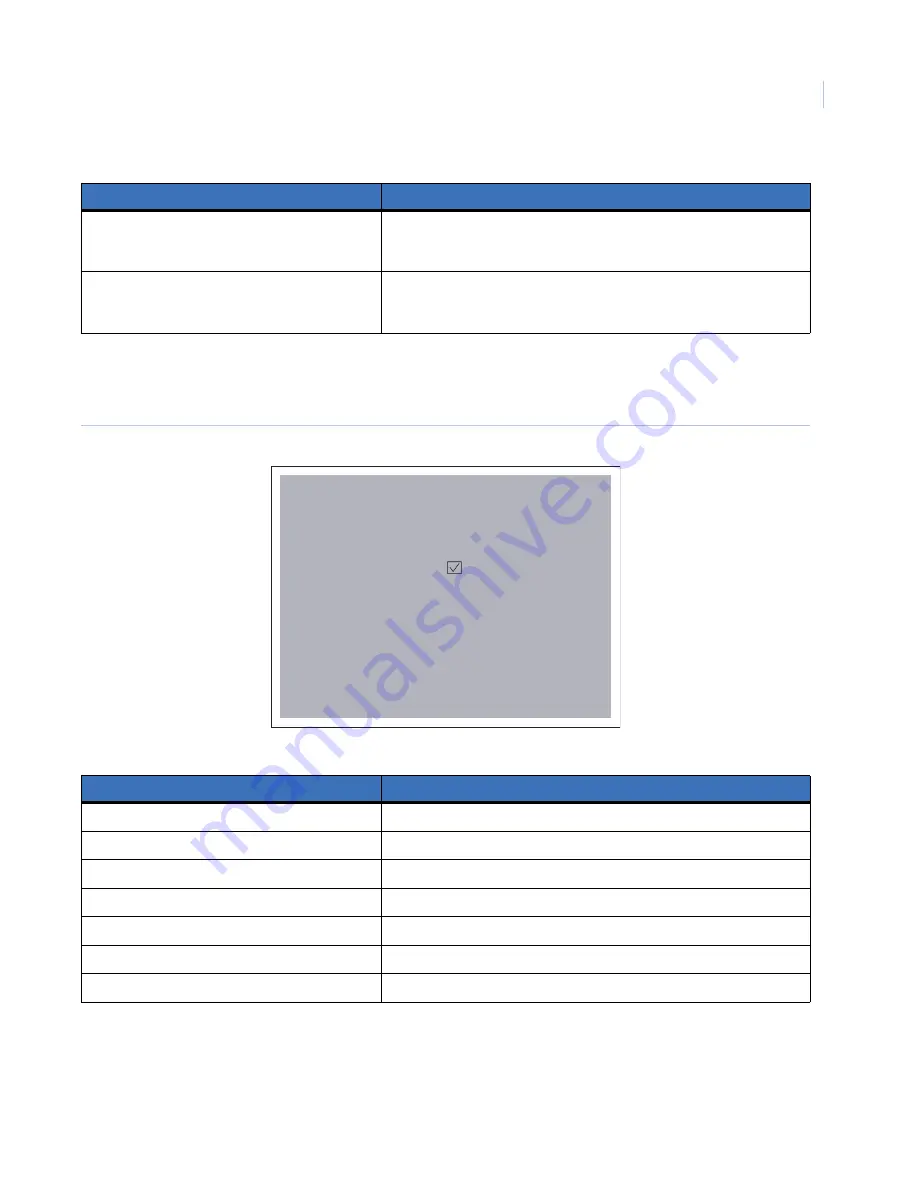
Chapter 3
Setup
17
Network email
Figure 11
shows the
Network email
submenu.
Figure 11. Network email
Gateway
The IP address to the gateway router the unit is getting its network
connection from. If you choose static as a network type, you can set the
gateway the same was as you set the IP address.
DNS server
The IP address to the DNS server you wish to use. If you choose static as a
network type, you can set the DNS server address the same way as you
set the IP address.
Table 7.
Network email submenu
Menu item
Description
SMTP server
Enter the SMTP server address for your mail server.
SMTP port
Default is 00025.
Authentication
Check this box if your mail server requires authentication.
User name
Enter the user name for the SMTP server.
Password
Enter the password for the SMTP server.
Sender email address
Enter the email address you want the email to come from.
Receiver email address
Enter the email address you want the email to go to.
Table 6.
Network configuration submenu (continued)
Menu item
Description
Digia II Menu - Network
<< Network Email >>
SMTP Server
SMTP Port
Authentication
User
Password
Sender Email
Receiver Email
_ _ _ _ _ _ _
_ _ _ _ _ _ _
0025
_ _ _ _ _ _
***********
_ _ _ _ _ _ _ _
_ _ _ _ _ _ _ _
_ _ _ _ _ _ _ _
_ _ _ _ _ _ _ _
_ _ _ _ _ _ _ _
_ _ _ _ _ _ _ _
Summary of Contents for Digia 204
Page 1: ...Digia II User Manual ...
Page 6: ...Digia II User Manual vi ...
Page 8: ...Digia II User Manual viii ...
Page 14: ...Digia II User Manual 6 ...
Page 38: ...Digia II User Manual 30 ...
















































