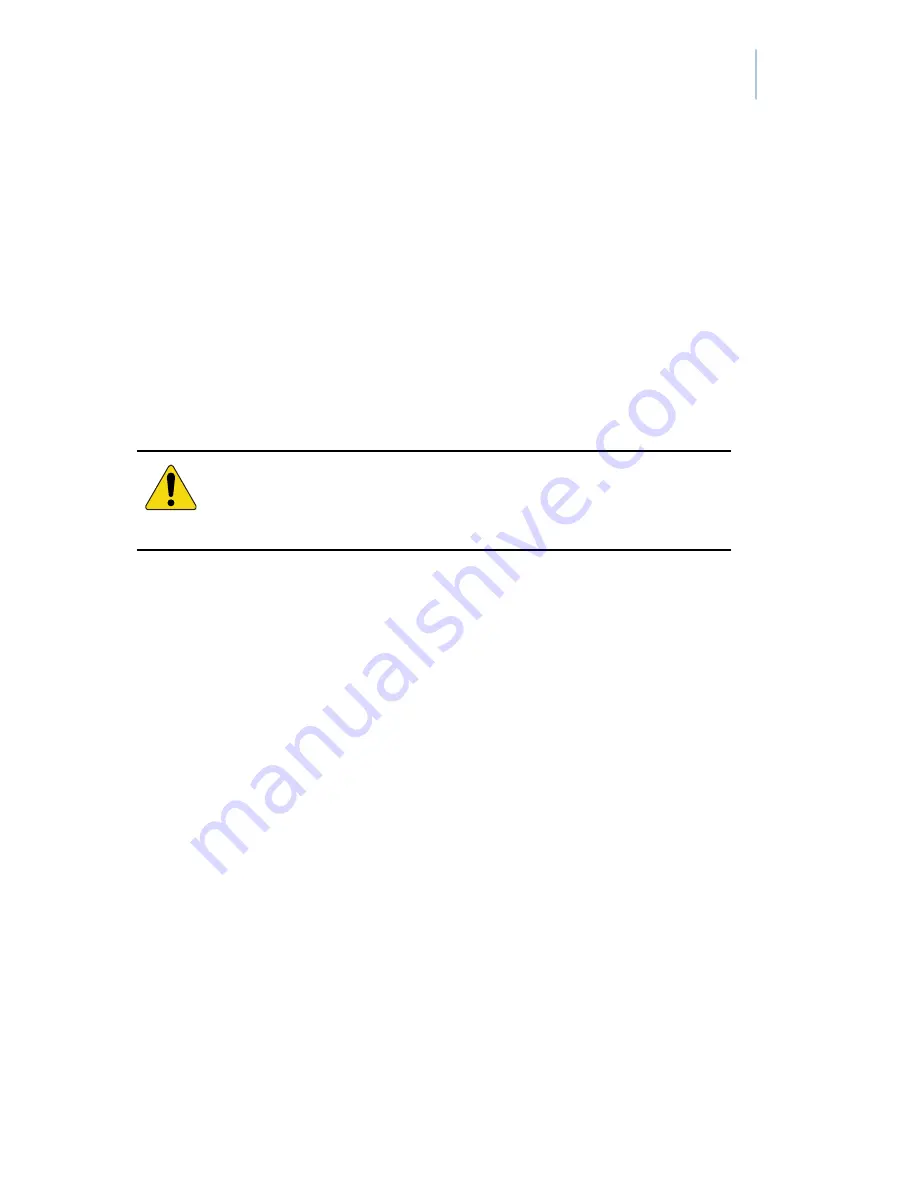
Chapter 2
Cradle
13
The light on the front of the cradle indicates the
cradle status. Green indicates that the
DisplayKEY is successfully connected to the
cradle and is charging, and amber indicates that
the DisplayKEY and cradle are communicating.
When the cradle light is red, a process called
eSYNC
is occurring.
During the eSYNC process, the cradle connects
to KIM to update your DisplayKEY, upload
access information, and receive messages.
Before your cradle can connect to KIM, it must
be connected to a power source and either a
phone line or open Internet connection. Follow
the setup instructions for the type of cradle you
have.
CAUTION:
Do not remove the DisplayKEY from
the cradle when the light is red.
Summary of Contents for DisplayKEY
Page 1: ...1 1 2 2 3 3 4 4 5 5 6 6 7 7 8 8 9 9 0 0 ENTER ENTER DisplayKEY DisplayKEY Pocket Guide BACK ...
Page 6: ...DisplayKEY Pocket Guide vi ...
Page 18: ...DisplayKEY Pocket Guide 10 ...
Page 30: ...DisplayKEY Pocket Guide 22 ...
Page 50: ...DisplayKEY Pocket Guide 42 ...
Page 82: ...DisplayKEY Pocket Guide 74 ...















































