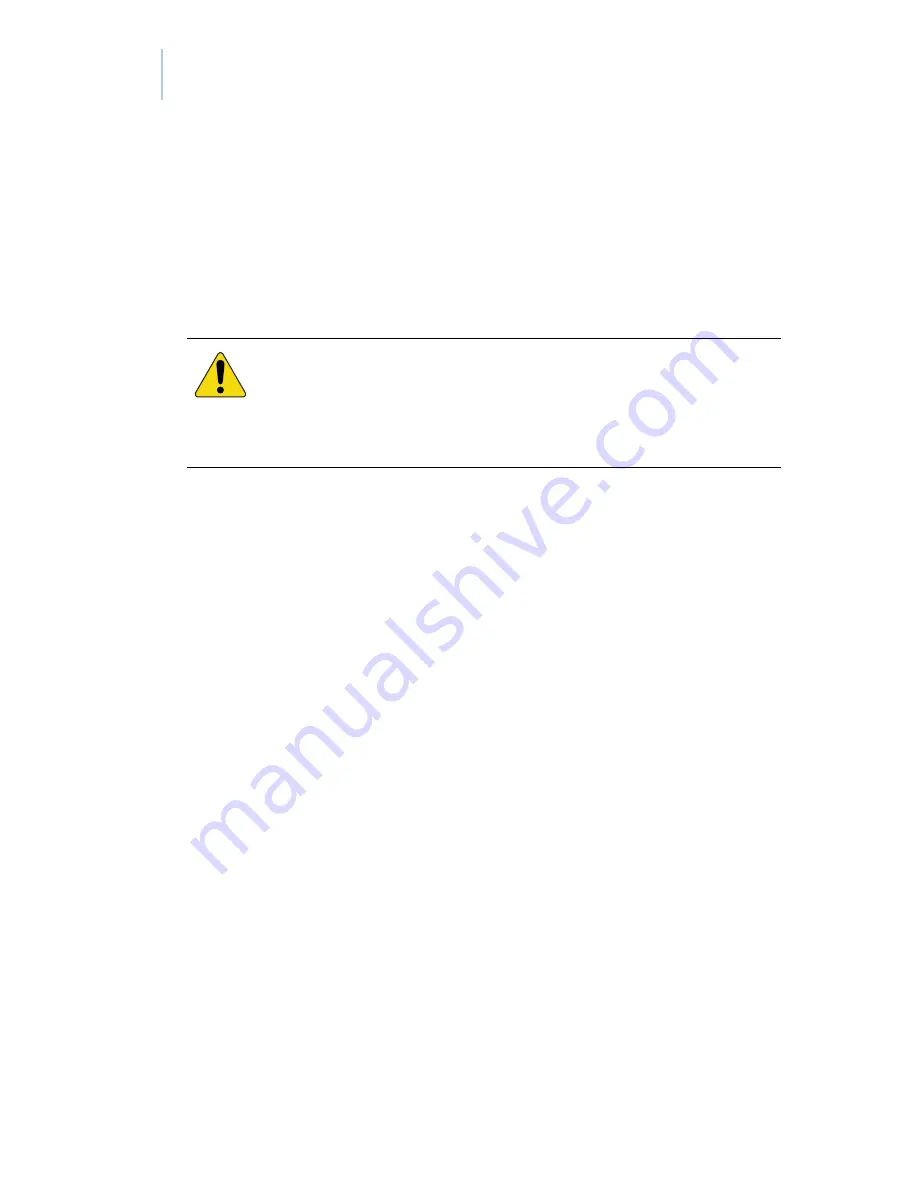
DisplayKEY
Pocket Guide
14
Analog phone line connection
The DisplayKEY can connect to KIM using an
analog phone line.
If you have a cradle that uses an analog phone
line, do the following:
1. Insert one end of the provided phone
cord into either of the two phone ports
on the back of the cradle (see
Figure 3
on page 15).
2. Insert the other end of the phone cord
into an open analog phone line.
3. Insert the provided AC adapter into the
AC connector and plug the cradle into an
electrical outlet.
CAUTION:
Do not connect the cradle to a digital
phone line. This could result in damage to both
your cradle and your telephone line.
Summary of Contents for DisplayKEY
Page 1: ...1 1 2 2 3 3 4 4 5 5 6 6 7 7 8 8 9 9 0 0 ENTER ENTER DisplayKEY DisplayKEY Pocket Guide BACK ...
Page 6: ...DisplayKEY Pocket Guide vi ...
Page 18: ...DisplayKEY Pocket Guide 10 ...
Page 30: ...DisplayKEY Pocket Guide 22 ...
Page 50: ...DisplayKEY Pocket Guide 42 ...
Page 82: ...DisplayKEY Pocket Guide 74 ...
















































