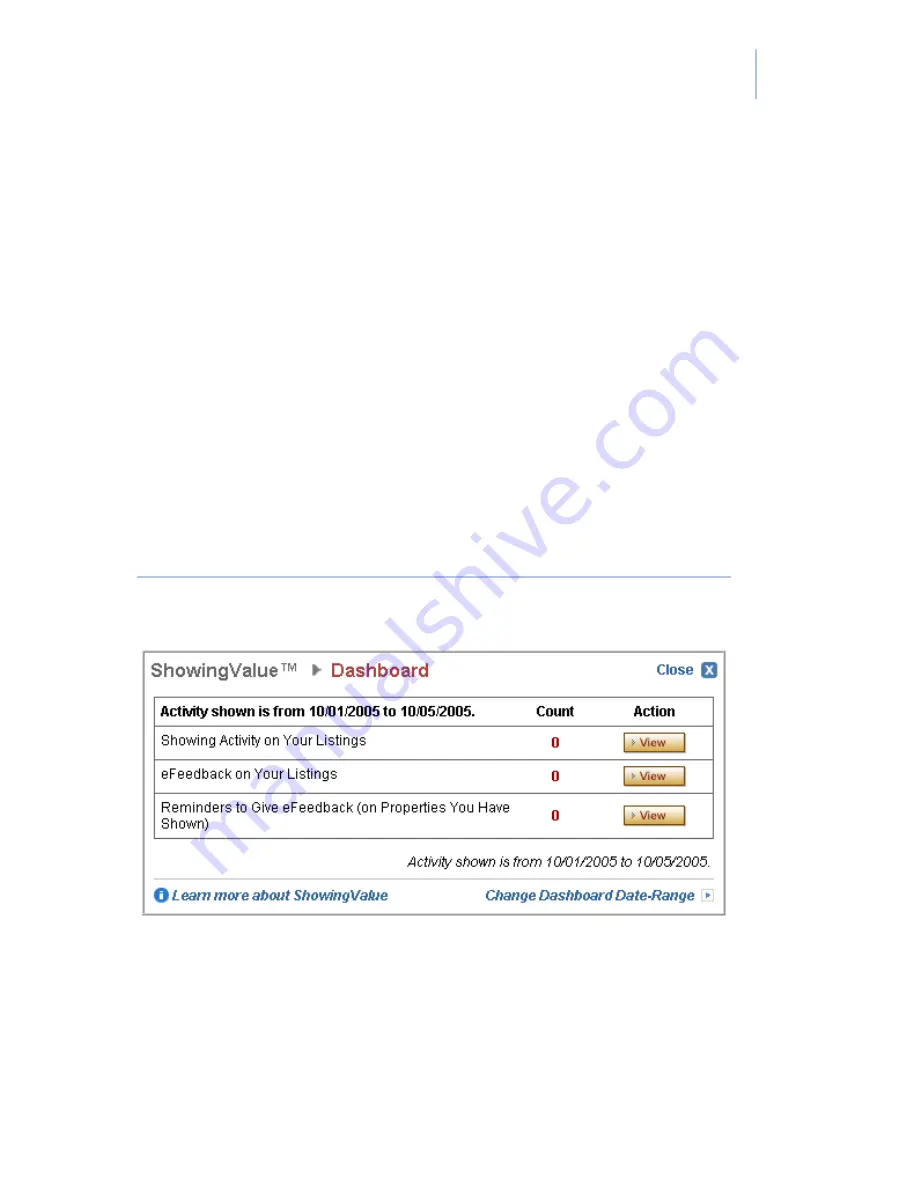
Chapter 5
Showing activity
47
Dashboard
, click
Change Dashboard Date-
Range
. Use the
Dashboard Date Range
dropdown menu to select the new date range,
then click
Save Now
to activate the setting.
From your
Dashboard
(
Figure 8
), click the
View
button for a detailed
Showing Activity
report that
includes the date/time of the showing, showing
agent, KeyBox serial number, listing number,
and listing address. From the
Showing Activity
Report
screen, you can print or e-mail the report.
Figure 8. ShowingValue Dashboard
Summary of Contents for DisplayKEY
Page 1: ...1 1 2 2 3 3 4 4 5 5 6 6 7 7 8 8 9 9 0 0 ENTER ENTER DisplayKEY DisplayKEY Pocket Guide BACK ...
Page 6: ...DisplayKEY Pocket Guide vi ...
Page 18: ...DisplayKEY Pocket Guide 10 ...
Page 30: ...DisplayKEY Pocket Guide 22 ...
Page 50: ...DisplayKEY Pocket Guide 42 ...
Page 82: ...DisplayKEY Pocket Guide 74 ...
















































