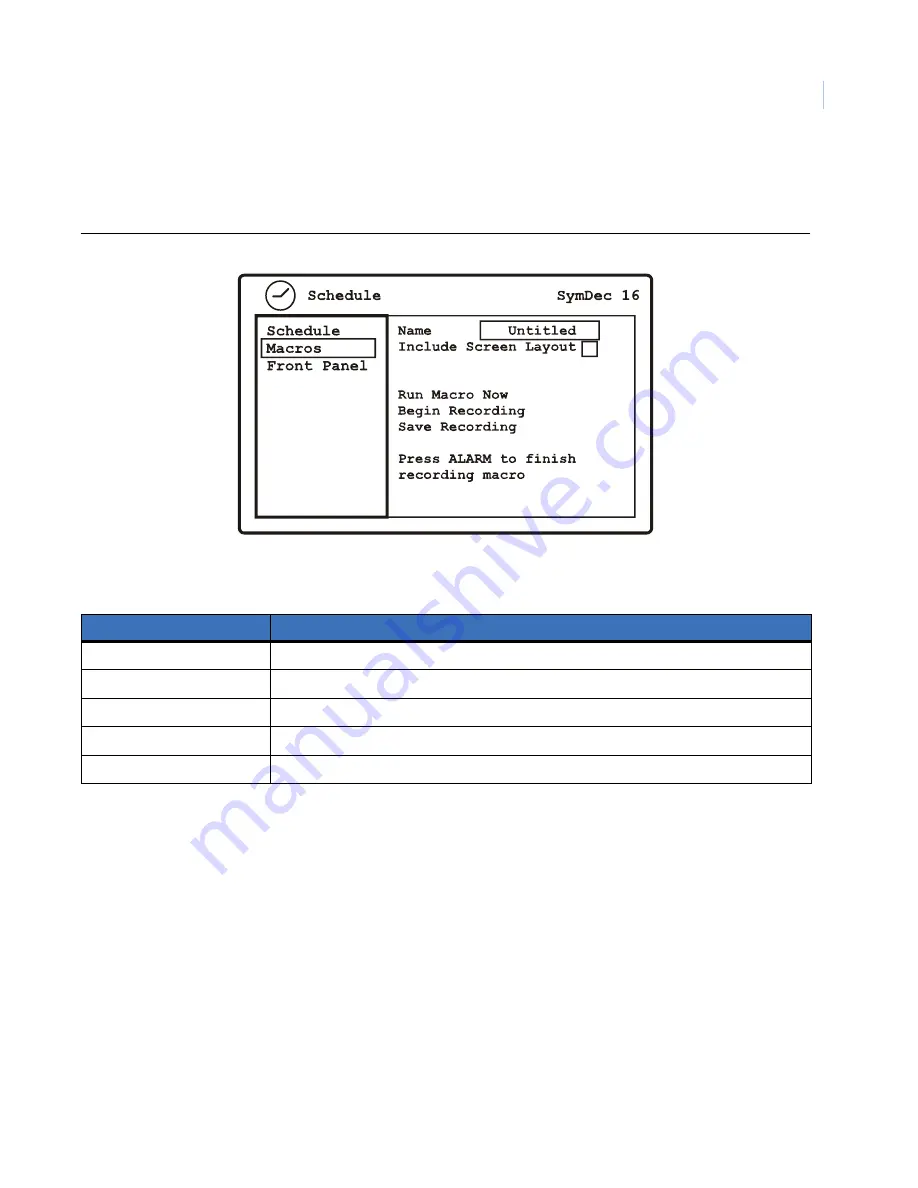
Chapter 4
Programming the SymDec 16 plus 4
51
Edit Macro
Use this menu to edit previously created macros.
Figure 30. The Schedule/Macro/Edit Macro menu
Table 22. The Schedule/Macros/Edit Macro menu options
Menu setting
Options
Name
Press enter to edit and use the keypad to change the name of the macro
Include Screen Layout
Check to enable/disable.
Run Macro Now
Select and press enter to run the macro immediately
Begin Recording
Select and press enter to start recording keystroke. Press the Alarm button to stop recording.
Delete Macro
Select and press enter to delete the current macro
Summary of Contents for SymDec 16 plus 4
Page 1: ...SymDec 16 plus 4 User Manual ...
Page 10: ...SymDec 16 plus 4 User Manual x ...
Page 18: ...SymDec 16 plus 4 User Manual 8 ...
Page 29: ...Chapter 2 Connections and Controls 19 Figure 6 Sample network diagram ...
Page 99: ...Chapter 5 SymNav and SymBrowser 89 Figure 63 The SymNav main operation screen ...
Page 134: ...SymDec 16 plus 4 User Manual 124 ...
Page 144: ...SymDec 16 plus 4 User Manual 134 ...
Page 150: ...SymDec 16 plus 4 User Manual 140 ...
















































