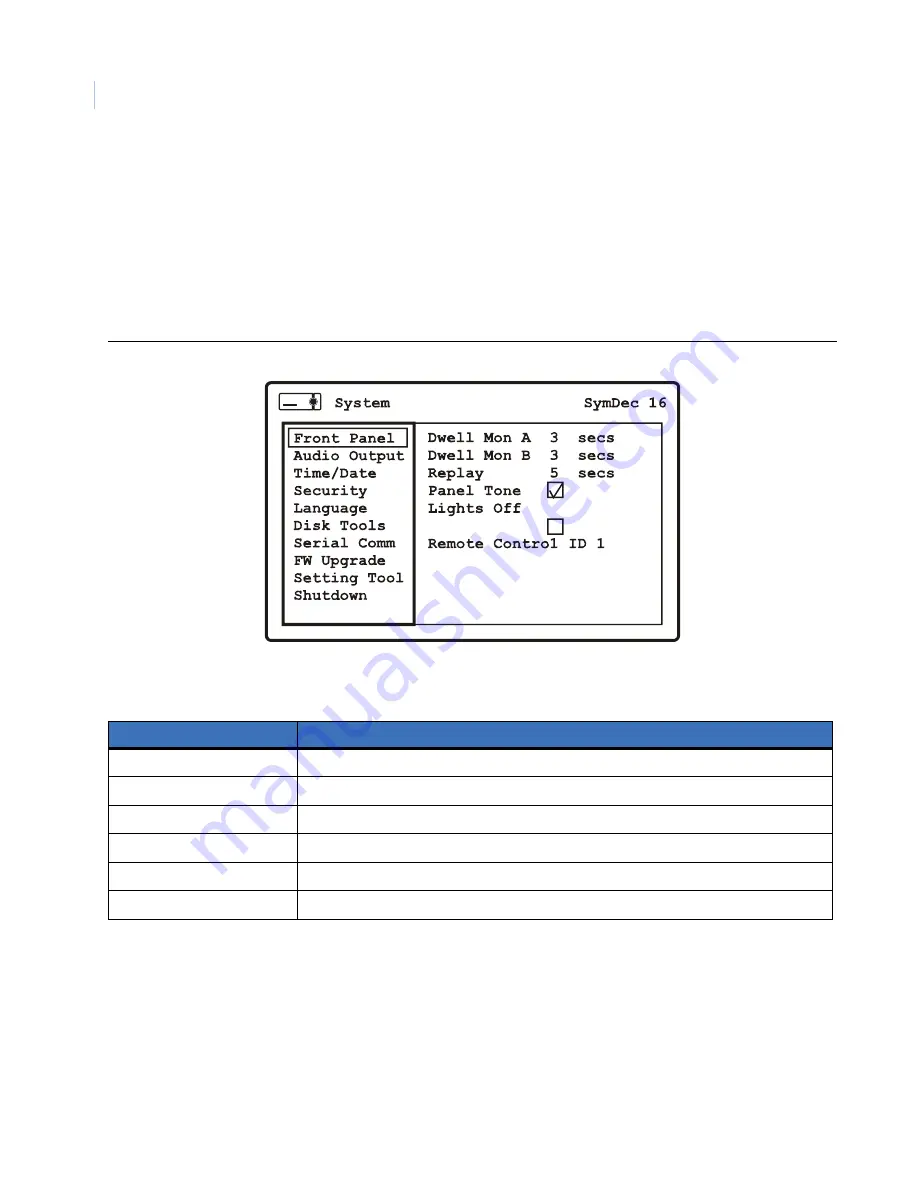
SymDec 16 plus 4
User Manual
70
The System menu
Highlight the
System
icon and press the
enter button.
The
System
menu will appear.The System menu contains
the following options and their settings:
Front Panel
Use this menu to setup the front panel features. The remote control ID setup is also configured here.
Figure 48. The System/Front Panel menu
Table 33. The System/Front Panel menu options
Menu Options
Settings
Dwell Monitor A
0-99 seconds
Dwell Monitor B
0-99 seconds
Replay
0-999 seconds
Panel Tone
Enable or disable
Lights Off
Enable or disable
Remote Control ID
Select from disable, and 1 to 4
Summary of Contents for SymDec 16 plus 4
Page 1: ...SymDec 16 plus 4 User Manual ...
Page 10: ...SymDec 16 plus 4 User Manual x ...
Page 18: ...SymDec 16 plus 4 User Manual 8 ...
Page 29: ...Chapter 2 Connections and Controls 19 Figure 6 Sample network diagram ...
Page 99: ...Chapter 5 SymNav and SymBrowser 89 Figure 63 The SymNav main operation screen ...
Page 134: ...SymDec 16 plus 4 User Manual 124 ...
Page 144: ...SymDec 16 plus 4 User Manual 134 ...
Page 150: ...SymDec 16 plus 4 User Manual 140 ...
















































