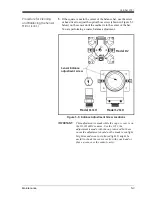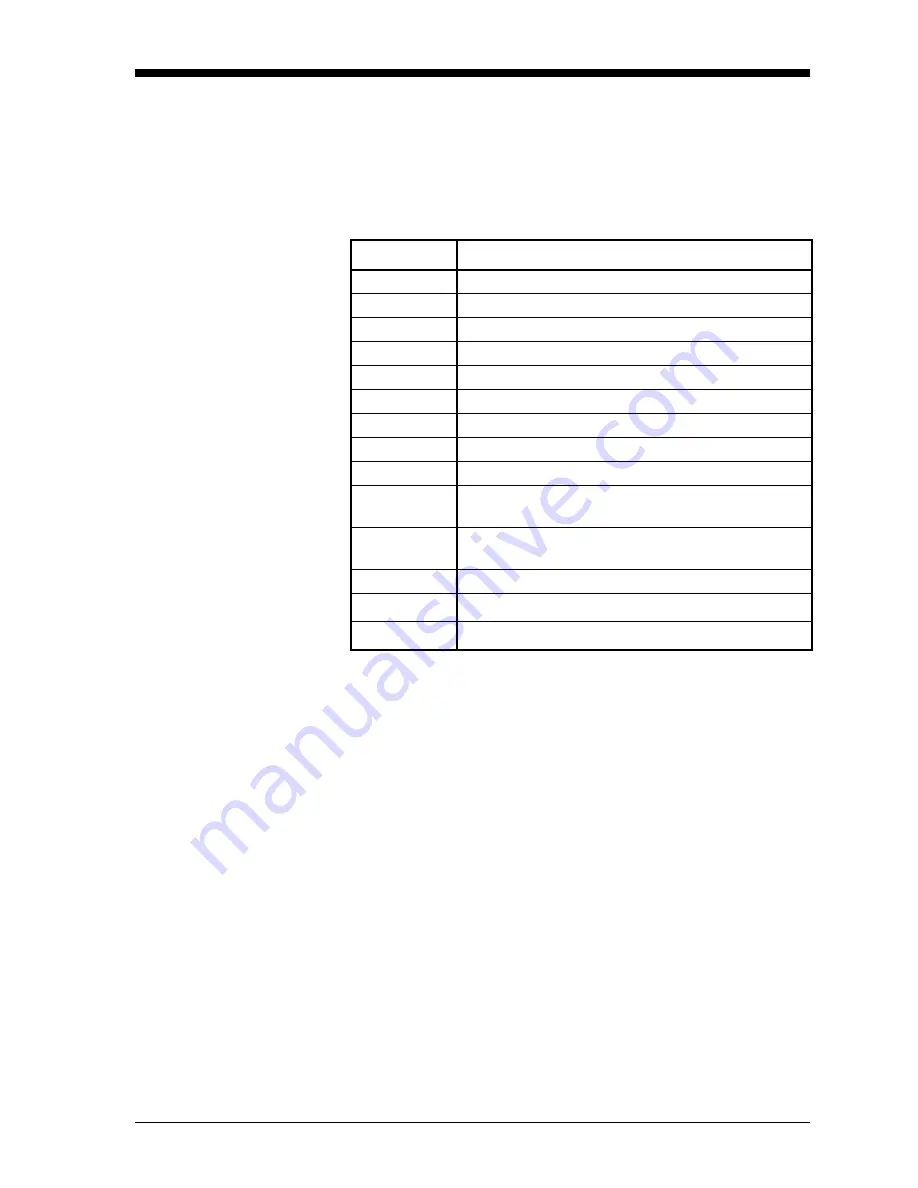
Programming the OptiSonde
4-3
October 2007
Programmable Functions
Display
For display, the menu first requires that you select Line 1 or Line 2.
You can then select from the display parameter units listed in
Table 4-2 below.
Under
Decimal,
you can select the number of decimal places (up to
three) for the parameter shown in each line. You can also select
Reverse
to change the screen display from the default of blue letters
on a white background to white letters on a blue background.
Table 4-2: Display Unit Options
Units
Description
Td °C
Dew/frost point temperature in degrees Celsius
Td °F
Dew/frost point temperature in degrees Fahrenheit
% RH
Percentage of relative humidity
Ta °C
Temperature in degrees Celsius (dry bulb)
Ta °F
Temperature in degrees Fahrenheit (dry bulb)
e mbar
Water vapor pressure in millibars
Tw °C
Wet bulb temperature in degrees Celsius
Tw °F
Wet bulb temperature in degrees Fahrenheit
PPMv
Parts per million by volume
Δ
T °C
Delta temperature (Ta-Td, or the difference between
temperature and dewpoint) in degrees Celsius
Δ
T °F
Delta temperature (Ta-Td, or the difference between
temperature and dewpoint) in degrees Fahrenheit
PPMw
Parts per million by weight
AH g/m
3
Absolute humidity in grams per cubic meter
AH gr/f
3
Absolute humidity in grains per cubic foot
Summary of Contents for 1111H
Page 1: ...GE Sensing OptiSonde General Eastern Chilled Mirror Hygrometer User s Manual ...
Page 9: ...Chapter 1 ...
Page 15: ...Chapter 2 ...
Page 33: ...Chapter 3 ...
Page 43: ...Chapter 4 ...
Page 57: ...Chapter 5 ...
Page 68: ...Appendix A ...
Page 73: ...Appendix B ...
Page 74: ...Humidity Equations and Conversion Chart Introduction B 1 Vapor Pressure B 1 Humidity B 2 ...
Page 78: ...Appendix C ...
Page 79: ...Configuring the Serial Interface Wiring to a Personal Computer C 1 ...
Page 82: ...Appendix D ...
Page 87: ...Appendix E ...
Page 88: ...Theory of Operation and Glossary Theory of Operation E 1 The PACER Cycle E 4 Glossary E 5 ...