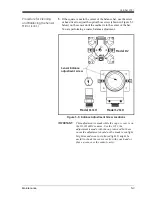Programming the OptiSonde
4-7
October 2007
Managing Current or
Completed Logs
Once the log is running, you can either stop or close it. If you are
running both File and Comm logs, enter
Select
and be sure you have
chosen the log you want to stop. Then enter the
Status
option.
•
Enter
Stop
to stop the log from recording further data. Once you
have stopped it, you can restart it by selecting
Start
.
•
Enter
Close
to permanently stop and complete the log. Only closed
logs can be erased.
You can retain an internal (File) log in the SD, transfer it to the PC, or
erase it.
•
To transfer a log to the PC, enter
Manage>Transfer.
Then select the
log from the list of logs, and press
ENT
.
•
To erase a log from the SD, enter
Manage>Erase.
Then select the
log from the list of logs, and press
ENT
.
•
The OptiSonde will display up to 8 log files for management.
However, up to 512 log files can be stored on the SD card. You
should erase logs from the SD card when they have been safely
transferred to a PC for storage.
Summary of Contents for 1111H
Page 1: ...GE Sensing OptiSonde General Eastern Chilled Mirror Hygrometer User s Manual ...
Page 9: ...Chapter 1 ...
Page 15: ...Chapter 2 ...
Page 33: ...Chapter 3 ...
Page 43: ...Chapter 4 ...
Page 57: ...Chapter 5 ...
Page 68: ...Appendix A ...
Page 73: ...Appendix B ...
Page 74: ...Humidity Equations and Conversion Chart Introduction B 1 Vapor Pressure B 1 Humidity B 2 ...
Page 78: ...Appendix C ...
Page 79: ...Configuring the Serial Interface Wiring to a Personal Computer C 1 ...
Page 82: ...Appendix D ...
Page 87: ...Appendix E ...
Page 88: ...Theory of Operation and Glossary Theory of Operation E 1 The PACER Cycle E 4 Glossary E 5 ...