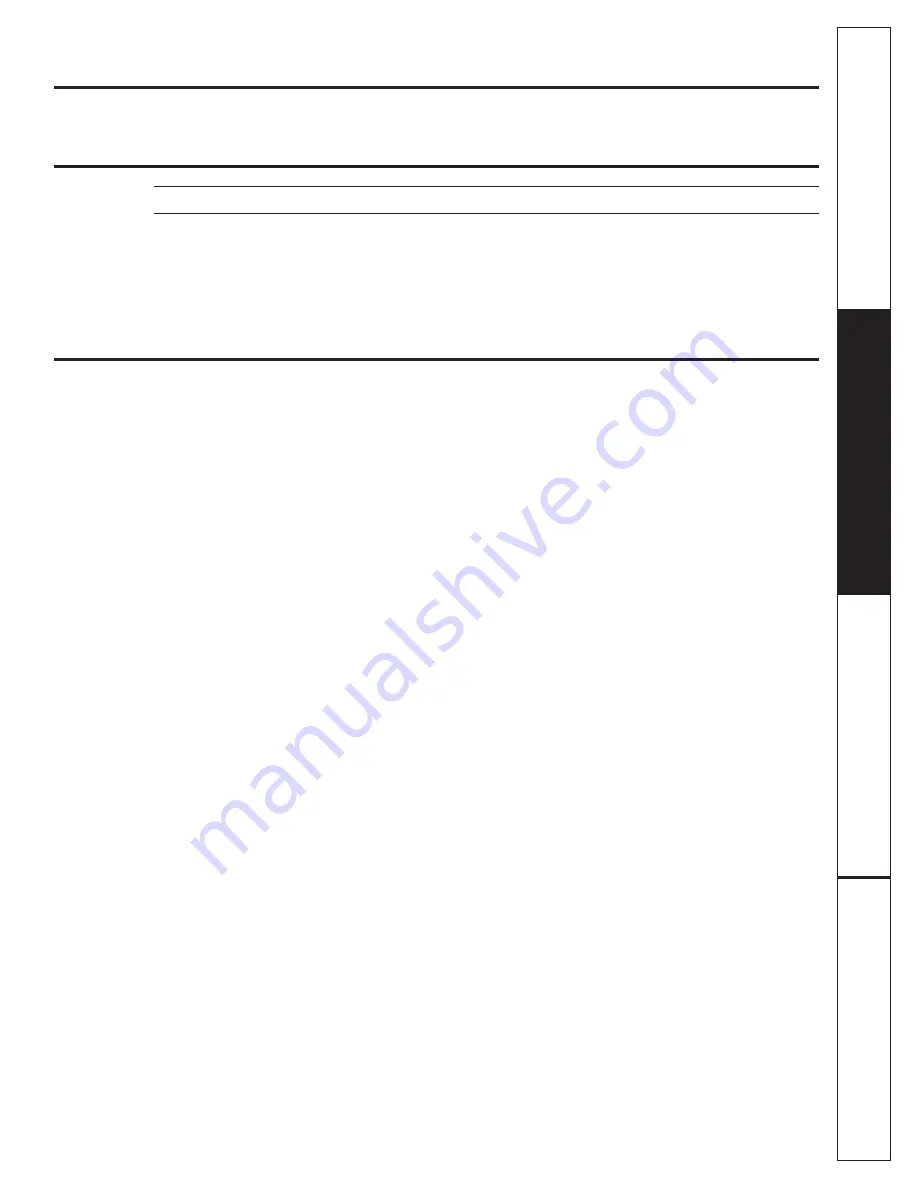
9
Consumer S
uppor
t
Tr
oubleshooting Tips
Operating Instructions
Safety Instructions
GEAppliances.com
Flashing display lights.
Status Indicator Lights
What It Means
START/RESET
Cycle has been interrupted by pressing the
START/RESET
pad, or there
has been a power failure. The
START/RESET
light will stop flashing after the
dishwasher automatically drains out the water. The dishwasher will restart if
the interruption was the result of a power failure.
Recommended dishwasher products.
GE recommends the following products for use in its
dishwashers:
■
For your manual detergent dispenser,
Cascade
®
powder, liquid or gel automatic dishwasher
detergents are approved.
■
For your SmartDispense
TM
Detergent Dispenser, use
only the recommended detergents listed on page
12 of this manual.
■
Cascade Crystal Clear
®
rinse agent to remove
spots and prevent new film buildup on your dishes,
glasses, flatware, cookware and plastic. Using rinse
agent also improves dry performance.
■
Cascade
®
Plastic Booster
TM
to remove red staining
inside your dishwasher that can come from some
tomato-based foods.
■
Cerama Bryte
®
Stainless Steel Appliance Cleaner
to clean the exterior stainless steel panel of GE and
Profile
TM
dishwashers (for stainless steel exterior
models only).










































