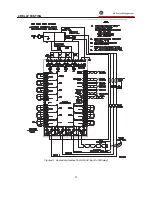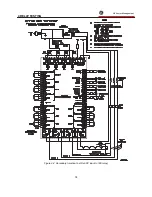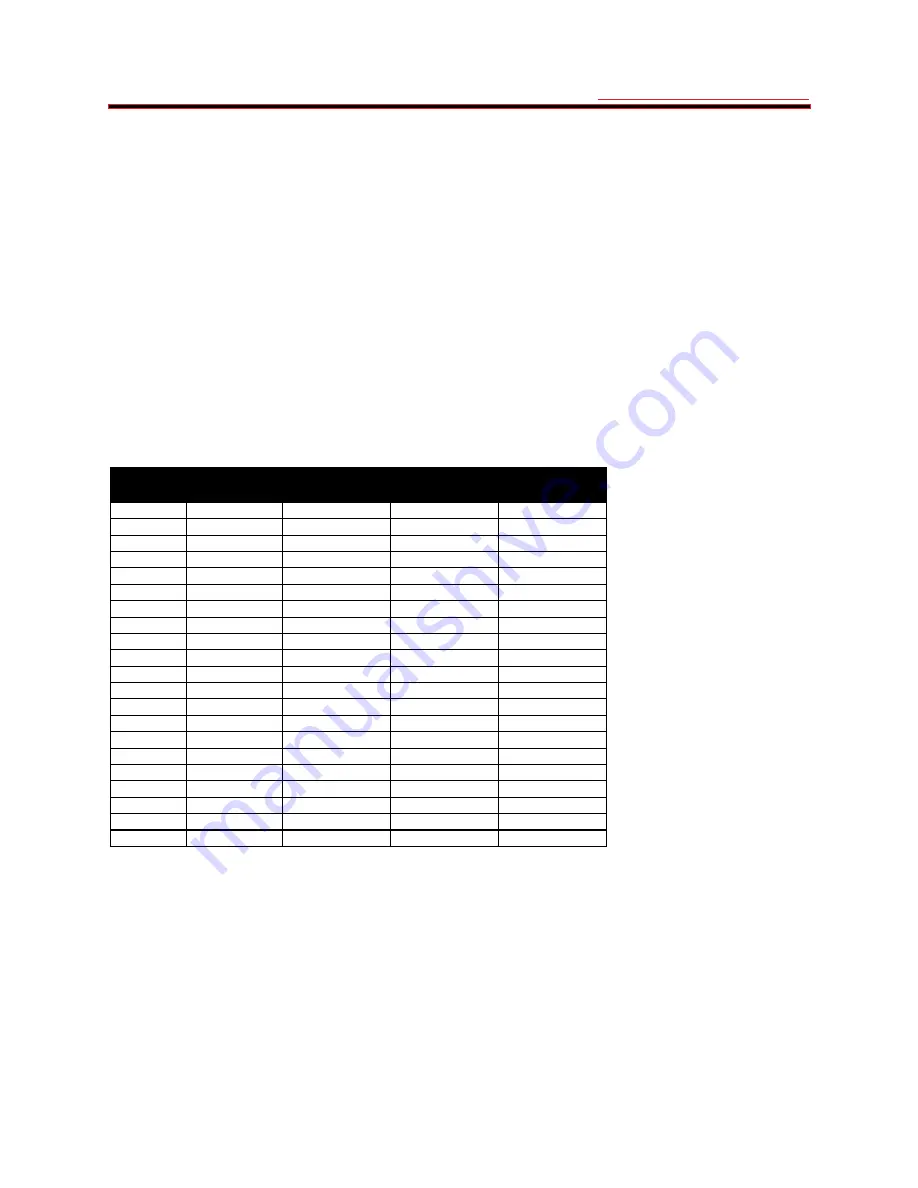
4 RELAY TESTING
g
GE Power Management
79
4.4 Ground Fault Current Functions
The ground fault current function uses digital current information converted from the analog ground fault CT input.
The 169 relay must read the injected ground fault current correctly in order for the ground fault function to operate
properly. Using factory default setpoints to test the ground fault input circuitry, pass a phase current conductor
through the ground fault CT window as shown in figure 4-1. The actual injected current should then be the same as
the "GROUND FAULT CURRENT" display in ACTUAL VALUES mode. If the injected current is adjusted to over 4.0
Amps for longer than 10.0 seconds the ground fault alarm should become active. If over 8.0 Amps is injected for
more than 50 msec. a ground fault trip should occur. These tests can be performed for other CT ratios and
setpoints.
4.5 RTD Measurement Tests
The correct operation of each of the RTD inputs can be tested by simulating RTDs with potentiometers. To test a
169 relay configured for use with 100 platinum RTDs, 100 potentiometers and resistors can be used. These
should be connected to each RTD as shown in figure 4-1.
Table 4-1 shows RTD resistances for various temperatures. Individual, actual stator and bearing RTD temperatures
can be viewed in ACTUAL VALUES mode, page 2.
To test overtemperature trip/alarm functions the simulated RTD potentiometers should be adjusted to correspond to
high RTD temperatures.
Table 4-1 RTD Resistance vs. Temperature
RESISTANCE (IN OHMS)
TEMP °C
100
Ω
Pt
120
Ω
Ni
100
Ω
Ni
100
Ω
Cu
0
100.00
120.00
100.00
9.04
10
103.90
127.17
105.97
9.42
20
107.79
134.52
112.10
9.81
30
111.67
142.06
118.38
10.19
40
115.54
149.79
124.82
10.58
50
119.39
157.74
131.45
10.97
60
123.24
165.90
138.25
11.35
70
127.07
174.25
145.20
11.74
80
130.89
182.84
152.37
12.12
90
134.70
191.64
159.70
12.51
100
138.50
200.64
167.20
12.90
110
142.29
209.85
174.87
13.28
120
146.06
219.29
182.75
13.67
130
149.82
228.96
190.80
14.06
140
153.58
238.85
199.04
14.44
150
157.32
248.95
207.45
14.83
160
161.04
259.30
216.08
15.22
170
164.76
269.91
224.92
15.61
180
168.47
280.77
233.97
16.00
190
172.46
291.96
243.30
16.39
200
175.84
303.46
252.88
16.78
4.6 Power Failure Testing
When the AC voltage applied to the 169 relay decreases to below about 90 V the relay SERVICE L.E.D. should
become illuminated. All output relays will also go to their power down states. To test the memory circuitry of the
relay, remove and then re-apply control power. All stored setpoints and statistical data should be unchanged. The
displayed lock-out time after an overload trip should continue to decrease even when control power is removed.
Summary of Contents for 169
Page 12: ......
Page 14: ...2 INSTALLATION g GE Power Management 8 Figure 2 2 CT Dimensions ...
Page 17: ...2 INSTALLATION g GE Power Management 11 Figure 2 4 Relay Wiring Diagram AC control power ...
Page 19: ...2 INSTALLATION g GE Power Management 13 Figure 2 6 Relay Wiring Diagram Two Phase CTs ...
Page 20: ...2 INSTALLATION g GE Power Management 14 Figure 2 7 Relay Wiring Diagram DC Control Power ...
Page 28: ...2 INSTALLATION g GE Power Management 22 Figure 2 10 169 Drawout Relay Physical Dimensions ...
Page 29: ...2 INSTALLATION g GE Power Management 23 Figure 2 11 169 Drawout Relay Mounting ...
Page 31: ...3 SETUP AND USE g GE Power Management 25 Figure 3 1 Front Panel Controls and Indicators ...
Page 73: ...3 SETUP AND USE g GE Power Management 67 Figure 3 2 Standard Overload Curves ...
Page 74: ...3 SETUP AND USE g GE Power Management 68 A B Figure 3 3 Custom Curve Examples ...
Page 88: ...5 THEORY OF OPERATION g GE Power Management 82 Figure 5 1 Hardware Block Diagram ...
Page 90: ...5 THEORY OF OPERATION g GE Power Management 84 Figure 5 2 Firmware Block Diagram ...