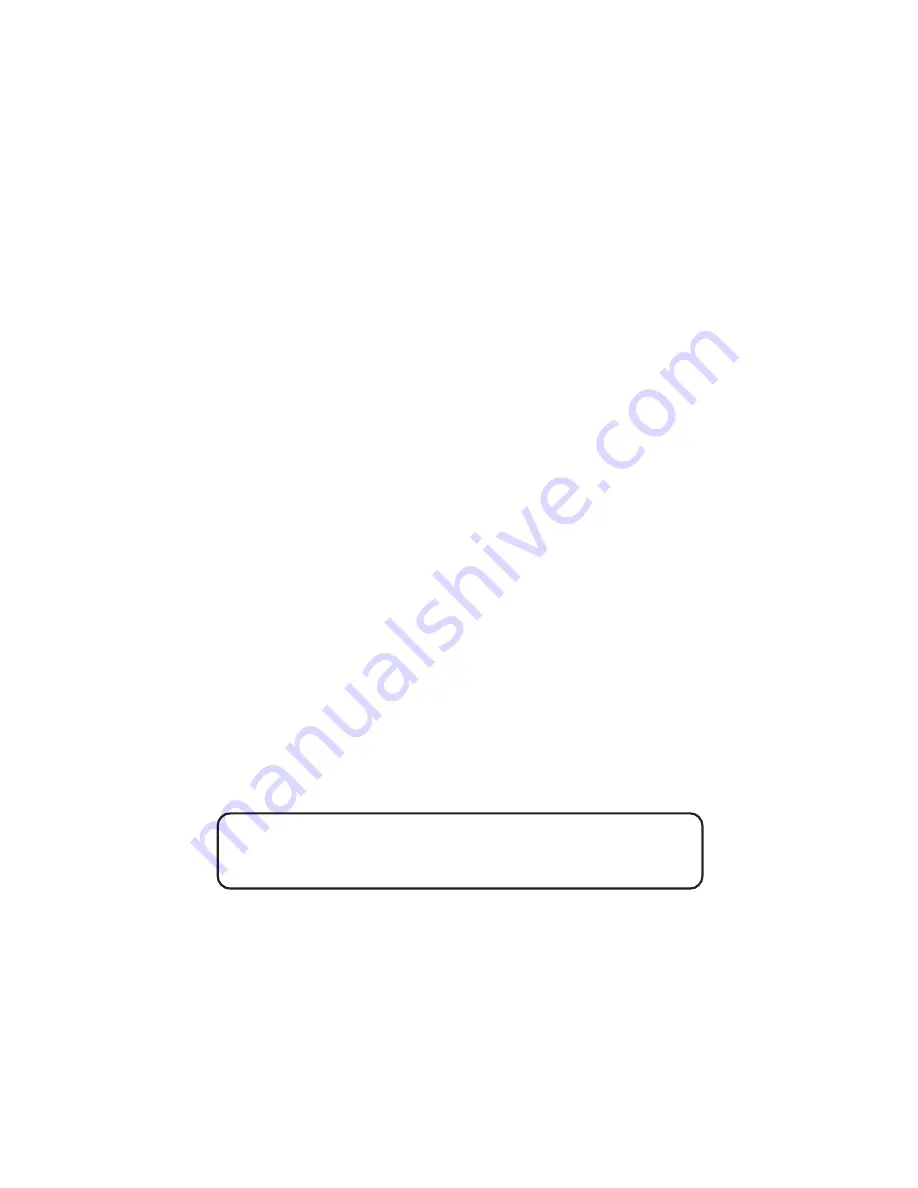
10
TIP:
The machine tells you when a command has been completed by
emitting 3 short beeps (i.e., when the last message has finished playing, the
machine beeps 3 times). After the 3 beeps, you can choose another remote
command (i.e., recording a new outgoing announcement).
A
CTIVATING
I
NSTANT
R
EPLAY
FROM
A
R
EMOTE
L
OCATION
After you have accessed the answering machine (dial your phone number,
enter your security code after the OGA, and the messages start playing)
you can replay the previous 10 seconds of the message that is playing by
pressing 5.
R
ECORDING
AN
OGA
FROM
A
R
EMOTE
L
OCATION
1.
Dial your phone number
2.
Enter your 3-digit security code
3.
Press 4 (you will hear a series of short tones and a long tone)
4.
After the long tone, record your new OGA
5.
Press 4 when finished recording
6.
The machine automatically plays the new OGA
A
CCESSING
THE
A
NSWERING
M
ACHINE
W
HEN
THE
T
APE
I
S
F
ULL
When the tape is full, the machine answers on the 10th ring and emits a
tone. The machine gives you several seconds to enter your 3-digit security
code to access your messages.
It is a good idea to clear messages and reset the tape so that you are able
to receive more messages. Refer to the Remote Operation cards for details
on resetting the tape.
T
URNING
THE
M
ACHINE
O
N
AND
O
FF
FROM
A
R
EMOTE
L
OCATION
After you have accessed the answering machine by dialing your phone
number and entering your 3-digit security code, you can turn the machine
on by pressing 5 and you can turn it off by pressing 6.




































