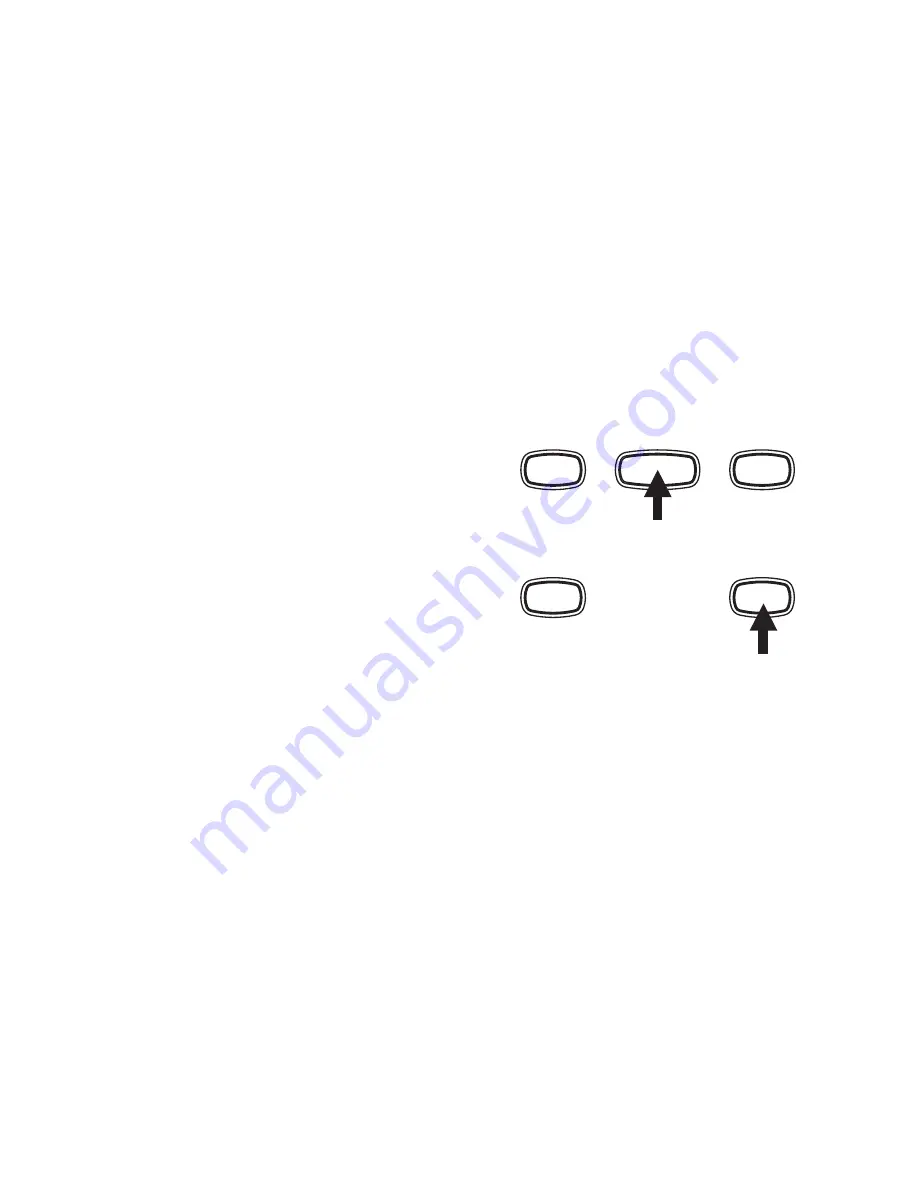
27
(on base only) to advance through
multiple messages.
Playback will begin at the start of
the message you chose and include
the message number.
E
RASING
M
ESSAGES
TO
ERASE
A
SINGLE
MESSAGE
:
During playback, press ERASE.
The unit will prompt you with
“
erase message --” followed by the
message number.
To cancel the erasure, press STOP
within 4 seconds and the unit will
announce “
message saved.”
Otherwise, the unit will announce
“
message erased” and then resume
playback of the next message.
TO
ERASE
OLD
MESSAGES
:
While the unit is in standby mode,
hold ERASE.
If you only have new messages, the
unit will remind you with “
new
messages only.”
If old messages do exist, the unit
will prompt you with “
erase old
messages.”
To cancel the erasure, press STOP
within 4 seconds and the unit will
announce “
old messages saved”.
Otherwise, the unit will announce
“
old messages erased”.
ERASE
ANNOUNCE
STOP
ERASE
ANNOUNCE
STOP












































