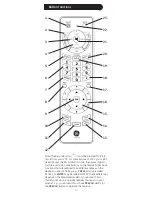5
1. ON-OFF:
Turns.device.On.or.Off.
2. TV, VCR, DVD, SAT/CBL, AUDIO/AUX:
.Selects.
product.to.be.operated..
3. VOL UP/DOWN:
Changes.the.volume.level.of.the.
product,.normally.the.TV.
4. CH UP/DOWN
:.Changes.the.channels..Also.
controls.DVD/CD.C/-.track.selection,.
i.e.,.DVD/CD.Track.Skip.Up/Down..Note.the.
VCR
buttons.also.control.the.DVD.when.in.DVD.Mode.
5. SLEEP:
Turns.off.the.TV.after.a.period.of.1.to.99.
minutes.
6. NUMBERS:
.Enter.numbers.for.direct.channel.
selection..Some.products.require.ENTER.to.be.
pressed.after.channel.selection.
7. ENTER:
.Used.after.direct.channel.number.entry.to.
immediately.change.to.the.selected.channel.
8. INFO:
Displays.on-screen.channel.information,.
etc.
9. OK:
Selects.menu.items.for.the.device.you.are.
controlling.
10. MENU:
Displays.the.DVD.disc.menu.screen..Use.
with.the.
UP
,.
DOWN
,.
LEFT
&.
RIGHT
navigation.
buttons.
11. PIP:
.TV.Picture-in-Picture.control.
12. SWAP:
Swaps.TV.PIP.screens.
13. MOVE:
.Moves.the.position.of.the.PIP.screen.
14. EXIT:
Exits.On-Screen.Menus.and/or.Returns.to.
previous.On-Screen.selection.
15. UP
,.
DOWN
,.
LEFT
&.
RIGHT:
Navigation.buttons.
16. RECORD, PLAY, STOP, REW, FF, PAUSE:
...VCR.
control.buttons.operate.your.VCR.even.when.the.
remote.is.set.to.operate.the.TV..Also.operates.
DVD.Scan.-/+.
17. GUIDE:
Displays.satellite.or.cable.on-screen.pro-
gram.guide.
18
(
•
).Used.for.digital.channels,.e.g.,.2.3.
19. INPUT
Selects.the.video.inputs.of.your.TV.if.
equipped.with.that.feature.
TV/VCR:
Operates.
the.same.as.the.TV/VCR.or.antenna.keys.on.your.
original.remotes.
20. PREV CH:
Returns.to.the.previously.selected.
channel.or.DVD.repeat.toggle..
21. MUTE:
Turns.off.the.TV.sound.while.the.picture.
remains..
22. Red Indicator:
.Lights.when.any.button.is.pressed.
23. SETUP:
Used.for.setting.up.your.remote.
Button Functions, cont.
Summary of Contents for 24110
Page 1: ...Universal Remote Instruction Manual 24110 ...
Page 14: ...14 Notes ...