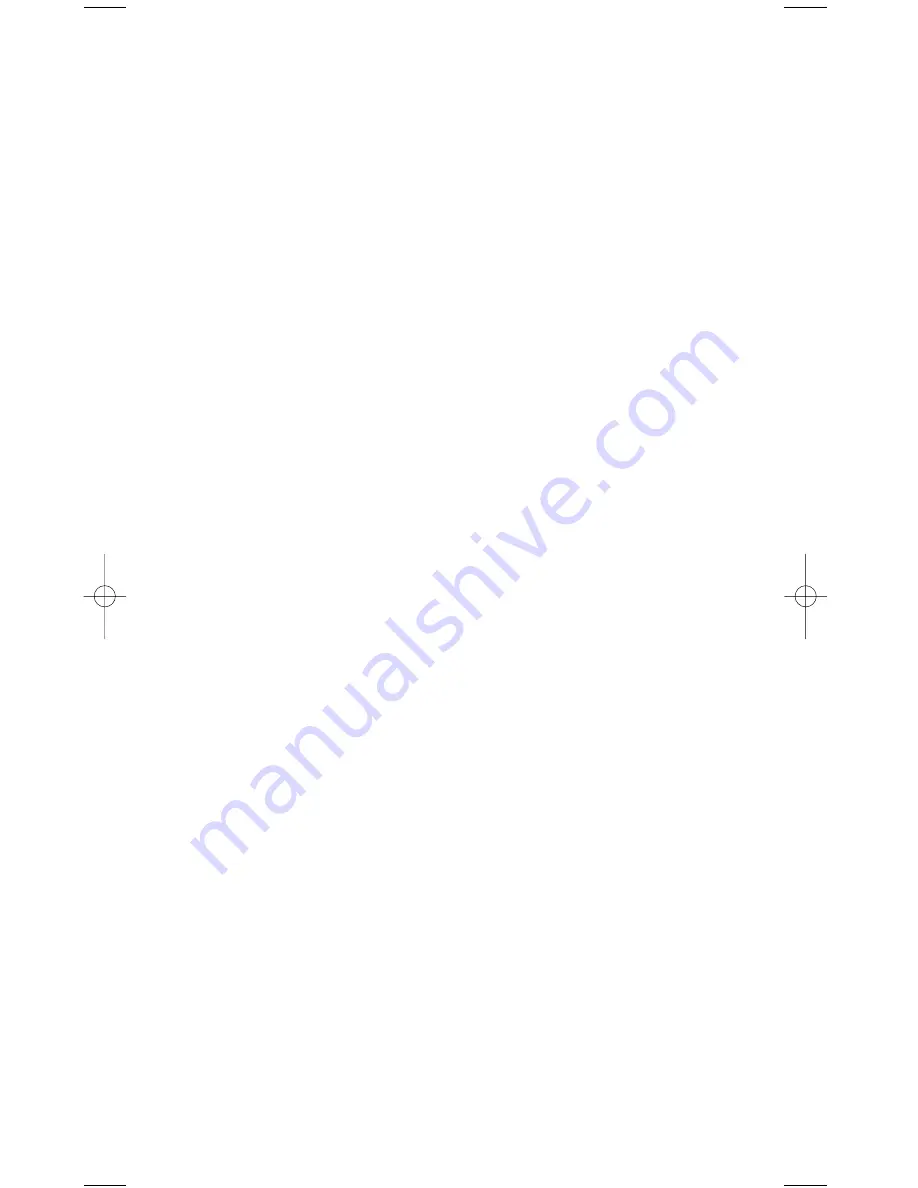
NAVIGATION KEYS & OK KEY
Use the LCD NAVIGATION keys (
UP
,
DOWN
,
LEFT
, and
RIGHT ARROW
keys) to move through the on-
screen menu and guides. The
NAVIGATION
keys may also be used to move through the highlighted choic-
es. The LCD
OK
key chooses the highlighted choice.
Note:
With some manufactured models, the LCD
MENU
or
ENTER
key should be used to select the
highlighted choices.
PIP & SWAP
The LCD Picture-in-Picture (
PIP
) and
SWAP
keys operate your TV’s Picture-in-Picture features.
PREVIOUS CHANNEL (PREV CH)
The
PREV CH
key on the rubber keypad lets you access the previous channel you selected. It operates
the same way as the
LAST CHANNEL
or
RECALL
keys do on many remotes.
PUNCH-THROUGH
A Punch-through command has the ability to punch-through from one device to another, (e.g., the TV
volume can work while the remote is in the VCR Mode).
SETUP KEY
The
SETUP
key on the rubber keypad is used to walk you through the steps in setting up the remote.
Setup is used for Library Code Entry, Code Search, Code Identification and other functions. During a
Setup function, if no button is pressed for 60 seconds, the unit automatically exits from the Setup rou-
tine.
SLEEP KEY
The LCD
SLEEP
key allows you to turn your TV off automatically at a predetermined time.
SLEEP TIMER
The Sleep Timer allows you to program your TV to turn off after a period of time (from one to 99 min-
utes). The LCD
SLEEP
key is used to set the Sleep Timer and is only available in the main TV Mode.
TRANSPORT KEYS
The transport keys are located on the rubber keypad. Transport keys include the
REVERSE
,
PLAY
,
FOR-
WARD
,
RECORD
,
STOP
and
PAUSE
keys.
TV/VCR
The
LCD TV/VCR
key operates the TV/VCR function of your VCR.
VOLUME AND CHANNEL KEYS
The
VOLUME
and
CHANNEL
keys (
VOL+
,
VOL-
,
CH+
, and
CH-
keys) on the rubber keypad increase
and decrease the volume level and channel numbers.
Note:
With some brands, these keys also navigate
through highlighted choices in Menu Mode.
17
24941manual 8/13/03 8/19/03 8:42 AM Page 19













































