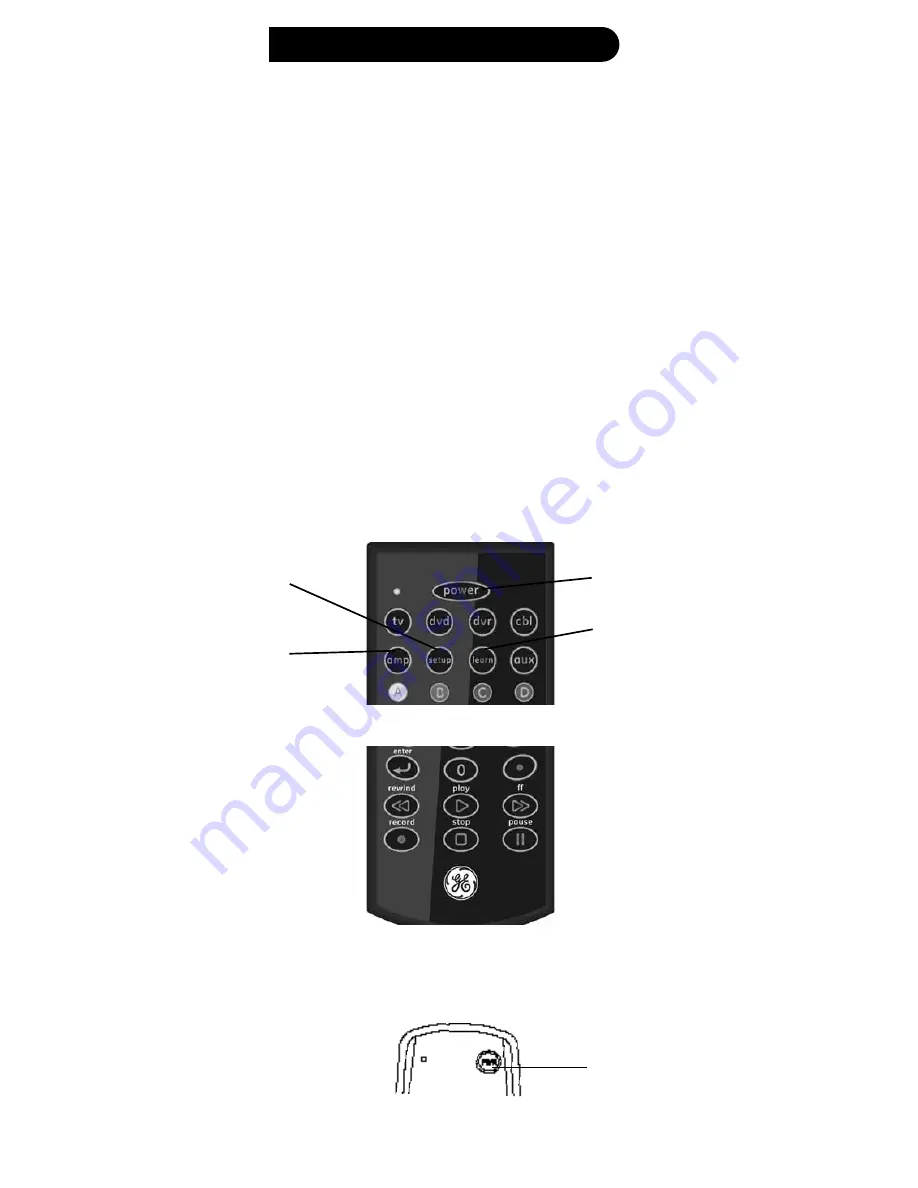
15
1...Press.and.hold.the.
SETUP
button.until.the.red.
indicator.turns.on,.then.release.the.button.
2...Press.and.release.the.desired.mode.button.
(
TV
,.
DVD
,.etc.),.the.red.indicator.blinks.then.
stays.on.
3...Press.and.release.the.
LEARN
button,.the.red.
indicator.blinks.then.stays.on..
4...Press.and.release.the.
Learning Remote
button.
that.you.want.to.teach.(e.g..
POWER)
.
5...Point.both.remotes.facing.each.other.by.ap-
proximately.1.inch.apart.(see.tips.on.page.12).
6...Press.and.hold.the.
Original Remote
button.
(e.g..Power).until.the.red.indicator.blinks.once.
and.stays.on..If.there.is.a.learning.problem,.the.
indicator.blinks.for.three.seconds.and.stays.on..
If.this.happens,.repeat.Steps.4.to.6.
7...Repeat.Steps.4-6.for.other.buttons.you.want.to.
learn.
8...Press.and.release.the
SETUP
button.when.all.
desired.remote.commands.are.learned..Code.
Learning.is.now.complete.
Learning Commands
Line up your remotes (that you’re learning from)
in front of the learning remote on a hard surface
approx. 1-inch apart.
1.
4.
3.
6.
2.
Summary of Contents for 24958
Page 1: ...24958 Universal Remote Instruction Manual ...
Page 19: ...19 ...

























