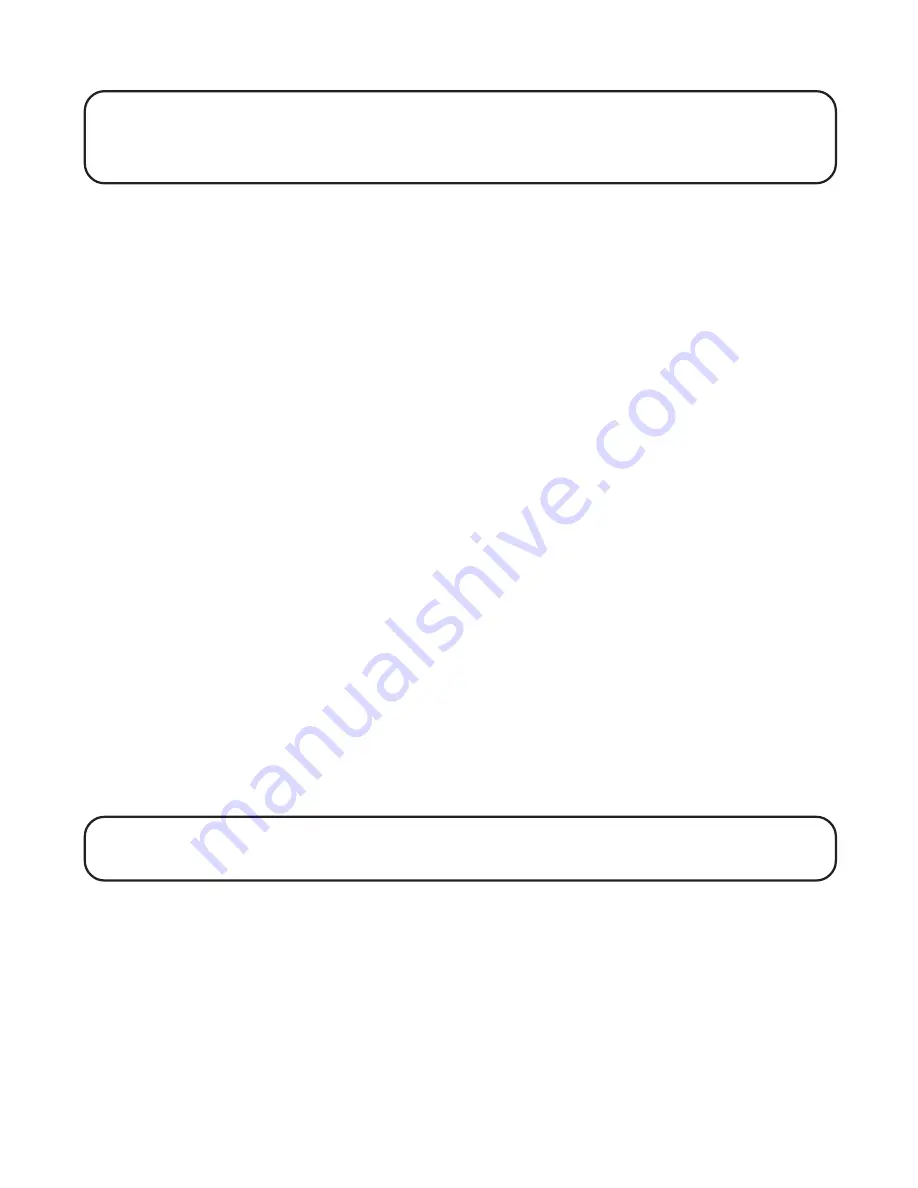
21
NOTE:
You may enter up to 32 pre-dial digits.
NOTE:
If you want to delete the pre-dial number you entered, press the
DELETE button until all of the digits are erased.
A
UTO
S
TANDBY
If you place the handset in the cradle while the handset is off the hook (during a
call), the call is automatically disconnected.
R
INGER
HI/LOW/OFF
There are two ways to set the ringer to HI/LOW/OFF. One is the traditional way as
described in the Programming Functions; Handset Setup; Ringer Volume menus. The
other one is this short cut to ringer menu.
1. Make sure the phone is OFF (not in talk mode).
2. Press the #PAUSE/RINGER button to display
1HI 2LOW 3OFF.
3. Use the touch tone pad on the handset to select 1, 2 or 3, or use the CALLER ID-VOL
(- or +) button to scroll to your selection. HI is the default setting.
4. Press #PAUSE/RINGER button again to save and display the new selection for a
few seconds.
F
LASH
/C
ALL
W
AITING
If you subscribe to the combined Call Waiting Caller ID service from your local
telephone company, you will receive Caller ID information (if available) on Call
Waiting calls. During a phone call, you will hear a beep to indicate another call is
waiting on the line and Caller ID information for the waiting call shows on the
handset display.
•
To connect to the waiting call, press the FLASH button on the handset, and your
original call is put on hold.
•
To switch between the two calls, press the FLASH button.
TIP:
Do not press the TALK/CALLBACK button on the handset to activate a
custom calling service, such as call waiting, or call will disconnect.
L
AST
N
UMBER
R
EDIAL
You may redial a number up to 32 digits long.
To quickly redial the last number you dialed:
1. Press the TALK/CALLBACK button.
2. Press the REDIAL button.
-OR-
















































