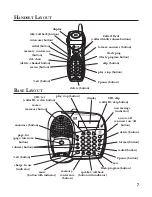17
Prompt displayed on the base
Prompt displayed on the handset
2. Use the touch-tone pad to select
1YES or 2NO, or press the CID/rev or
CID/skip buttons on the base or CID/VOL (- or +) buttons on the handset
to scroll to
YES or NO.
• If you select
YES, all settings in the programmable menu on the base
return to the factory default settings.
• If you select
NO, your programmed setting are retained.
3. Press flash/program or flash/prog again to store your selection. You will
hear a confirmation tone.
B
ASIC
O
PERATION
S
PEAKERPHONE
For hands-free operation and convenience, your system is equipped with a
speakerphone.
For best speakerphone performance, avoid the following:
• Areas with high background noise. (The microphone might pick up
these sounds.)
• Surfaces affected by vibration.
• Recessed areas such as in a corner, under a cupboard, or next to a
cabinet, which can generate an echo effect.
Note the following guidelines when using the speakerphone:
• Stay reasonably close to the phone so that you can be clearly heard by
the person to whom you are talking.
1YES
>
2NO
DEFAULT SETTING
DEFAULT
>
NO