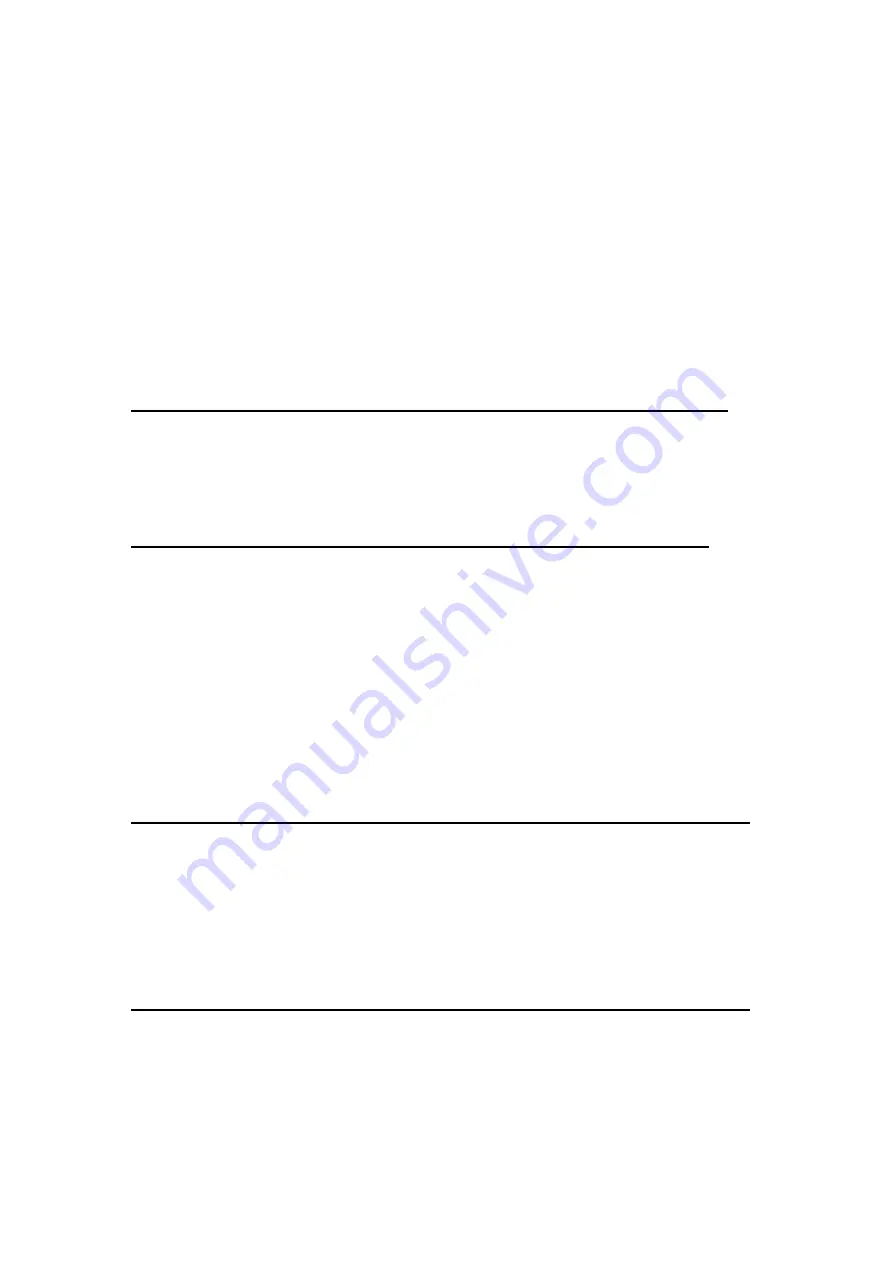
Re-connect it.
Caller ID Error Message
• The unit displays this message if it detects anything other than valid Caller ID information during the silent period after the
first ring. This message indicates the presence of noise on the line.
No Caller ID
• You must be subscribed to the standard Name/Number Caller ID service from your local telephone company to receive
CID information.
Battery
If you experience any of the following problems, even after recharging the battery, you may need to replace the battery
pack:
• Short talk time
• Poor sound quality
• Limited range
• Charge indicator fails to turn on
General Product Care__________________________________
To keep your unit working and looking good, follow these guidelines:
• Avoid dropping the handset, as well as other rough treatment to the phone.
• Clean the phone with a soft cloth.
• Never use strong cleaning agents, paint thinner, abrasive powder, alcohol, or other chemical products to clean the unit.
Doing so will damage the finish.
• Retain the original packaging in case you need to ship the phone at a later date.
• Periodically clean the charge contacts on the handset and base with a clean pencil eraser.
Answering System Solutions__________________________
Can’t hear messages, beep, etc.
• Adjust speaker volume.
Time/Day setting stuck at 12 a.m Mon.
• Set the time clock.
Answers on 10th ring
• Make sure answering system is turned on.
• Answering system memory may be full. Erase some messages.
Incoming messages are incomplete
• An extension phone may have been lifted as a message is received.
• Answering system memory is full. Erase some messages.
• You may have accidently pressed the PLAY/STOP button during playback and stopped the message.
Won’t respond to remote commands
• You must use a tone-dial phone. This phone does not support pulse (rotary) dialing.
• Make sure to enter the correct security code.
• Did unit hang up? If you take no action for a period of time, it automatically hangs up.
Causes of Poor Reception________________________________
• Aluminum siding.
• Foil backing on insulation.
• Heating ducts and other metal construction that can shield radio signals.
• You are too close to appliances such as microwaves, stoves, computers, etc.
• Atmospheric conditions, such as strong storms.
• Base is installed in the basement or lower floor of the house.
• Base is plugged into AC outlet with other electronic devices.
• Baby monitor is using the same frequency.
• Handset battery is low.
• You’re out of range of the base.
Service________________________________________________
If trouble is experienced with this equipment, for repair or warranty information, please contact customer service at
1-800-448-0329
. If the equipment is causing harm to the telephone network, the telephone company may request that you
disconnect the equipment until the problem is resolved.
This product may be serviced only by the manufacturer or its authorized service agents. Changes or modifications not
expressly approved by Thomson Inc. could void the user’s authority to operate this product. For instructions on how to
obtain service, refer to the warranty included in this guide or call customer service at
1-800-448-0329
.




































