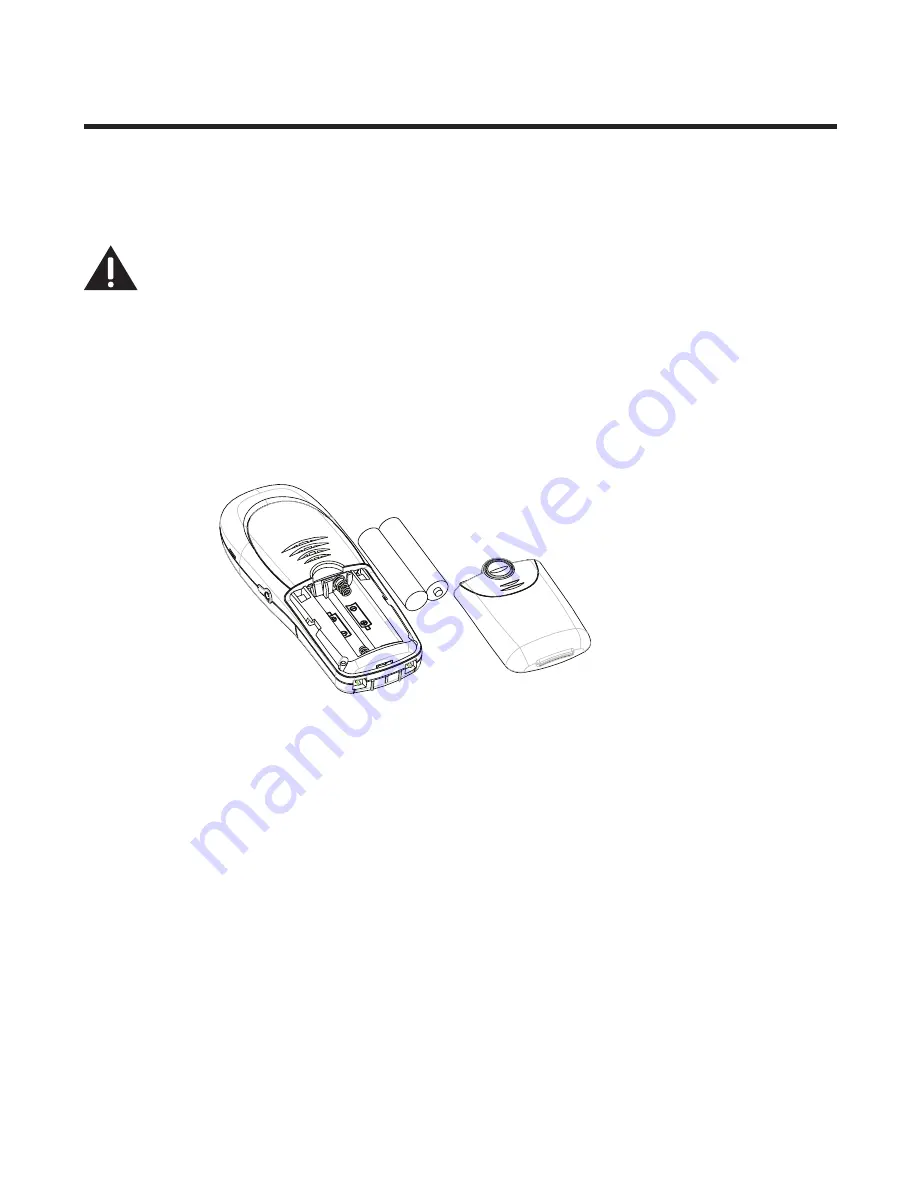
10
Installing the Phone
Installing the Handset Battery
NOTE: You must connect the handset battery before using the
cordless handset(s).
CAUTION: To reduce the risk of fire or personal injury,
use only the Thomson Inc. approved model GP80AAAHC - NiMH
1.2V 800mAh rechargeable Nickel-metal Hydride battery, which
is compatible with this unit.
1. Locate batteries and battery door which are packaged together inside a plastic
bag and are separate from the handset.
. Locate the battery compartment on the back of the handset.
. Insert the batteries.
4. Close the battery compartment by pushing the door up until it snaps into place.
Base Station
1. Choose an area near an electrical outlet and a telephone wall jack (RJ11C), and
place your cordless telephone on a level surface near your personal computer.
System Requirements:
Recommended:
Minimum:
PC running Windows 000 or XP
PC running Windows 000 or XP
1 GHz processor
400 MHz processor
56 MB RAM
18 MB RAM
0 MB free space on your hard drive
10M free disk space on your hard drive
Cable, DSL or equivalent broadband
Internet Connection (either dial-up:
connection to Internet
minimum .6 Kbps modem,
Standard landline (RJ-11)
or any broadband: cable, DSL, etc.)











































