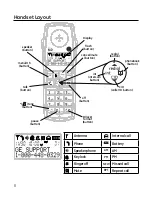Registration
Register
Up to 4 cordless handsets can be registered to the same base.
1. Press the
menu/ok
button.
. Press the
5
or
6
button to select
REGISTRATION
and press the
menu/ok
button.
3. Press the
5
or
6
button to select
REGISTER
and press the
menu/ok
button, the
screen displays
ENTER PIN
(default setting = 0000).
4. Input the correct PIN code and press the
menu/ok
button to begin registration.
The screen displays
SEARCHING
. Press and hold the
mute/register
button on the
base until the base screen displays
REGISTRATION
.
NOTE: While in
SEARCHING
mode, the handset is inoperable, wait
for mode to time out before use.
NOTE: If an incorrect PIN code is entered, registration will not
succeed. Handset screen displays
WRONG PIN,
after time out.
NOTE: If base is unable to register,
NO BASE
displays on the screen
and the registration process must be repeated.
6. After successful registration, (the screen displays
SUCCESSFUL
).
Remove Handset (De-registration)
To de-register a handset from the base.
1. Press the
menu/ok
button.
. Press the
5
or
6
button to select
REGISTRATION
and press the
menu/ok
button.
3. Press the
5
or
6
button to select
REMOVE HANDSET
and press the
menu/ok
button, the screen displays
ENTER PIN
(default setting = 0000).
NOTE: If an incorrect PIN code is entered, handset screen displays
WRONG PIN
.
4. Input the correct PIN code and press the
menu/ok
button.
5. Press the
5
or
6
button to select the cordless handset (1,,3,4) to remove and
press the
menu/ok
button, the screen displays
REMOVE HANDSET?
.
6. Press the
menu/ok
button to confirm the setting.
7. Press the
button to return to idle mode.
NOTE: The de-registered handset displays
NOT REG
. You must
register it again before using it.