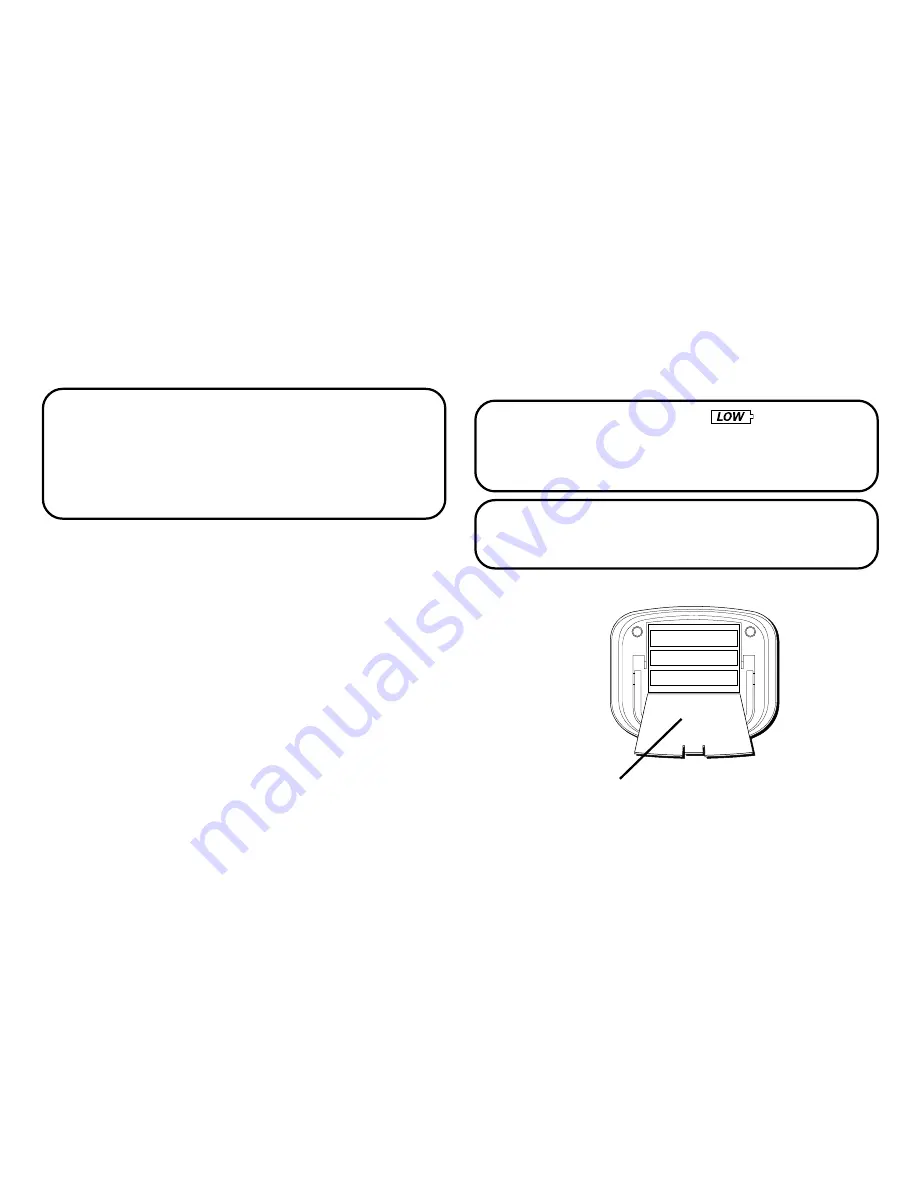
8
I
NSTALLING
THE
B
ATTERIES
Your Caller ID uses 3 AA-size alkaline batteries (not
included) for receiving and storing Caller ID records.
IMPORTANT:
You have approximately 60 seconds
to replace the batteries before the call records are
lost. Please read the instructions before replacing
the batteries and have them ready to be inserted
beforehand. You may want to write down any stored
information you do not want erased.
1. If the telephone line cord or a phone is
connected to the unit, disconnect it from the
unit.
2. Use a screwdriver or other flat tool to open the
battery compartment door.
3. Insert 3 AA-size alkaline batteries (not
included) as shown on the diagram in the
battery compartment.
4. Replace the battery compartment door
securely.
5. If the line cord was previously connected,
reattach it to the unit.
NOTE:
If the low battery icon
appears in the
display, you need to replace the batteries. It is
important that you replace the batteries as soon as
possible in order to maintain Caller ID operation.
IMPORTANT:
If you’re not going to use the unit
for more than 30 days, remove the batteries because
they can leak and damage the unit.
Battery door
























