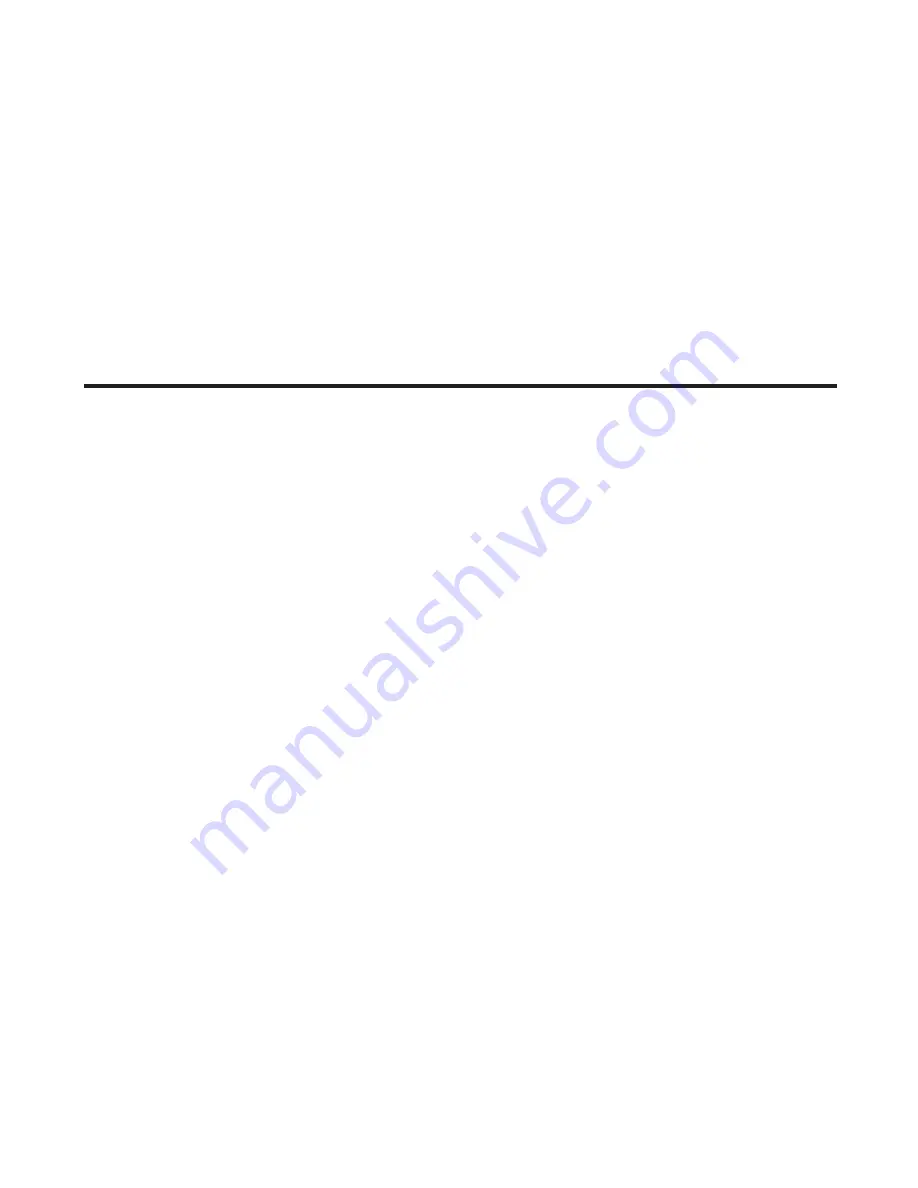
7
To erase a message from the handset :
1. Press the flash/answerer button on the handset
. Press the play/stop (key ) on the handset.
. Press the erase (key 0) on the handset to erase a message
during playback.
NOTE: Erased messages cannot be restored.
Remote Access
You may access the answering system with the cordless
handset or from any tone-dial compatible telephone.
Cordless Handset
Use the corresponding handset keys just like you would use
the base buttons (see “Answering System Setup”). The button
functions are located on the handset above each number
key. For example, to play messages:
• Press the flash/answerer button. The display shows
ANSWERER REMOTE ACCESS
.
• Press the play/stop button to play the message.
• When you are finished listening to your messages, press
the flash/answerer button again.
















































