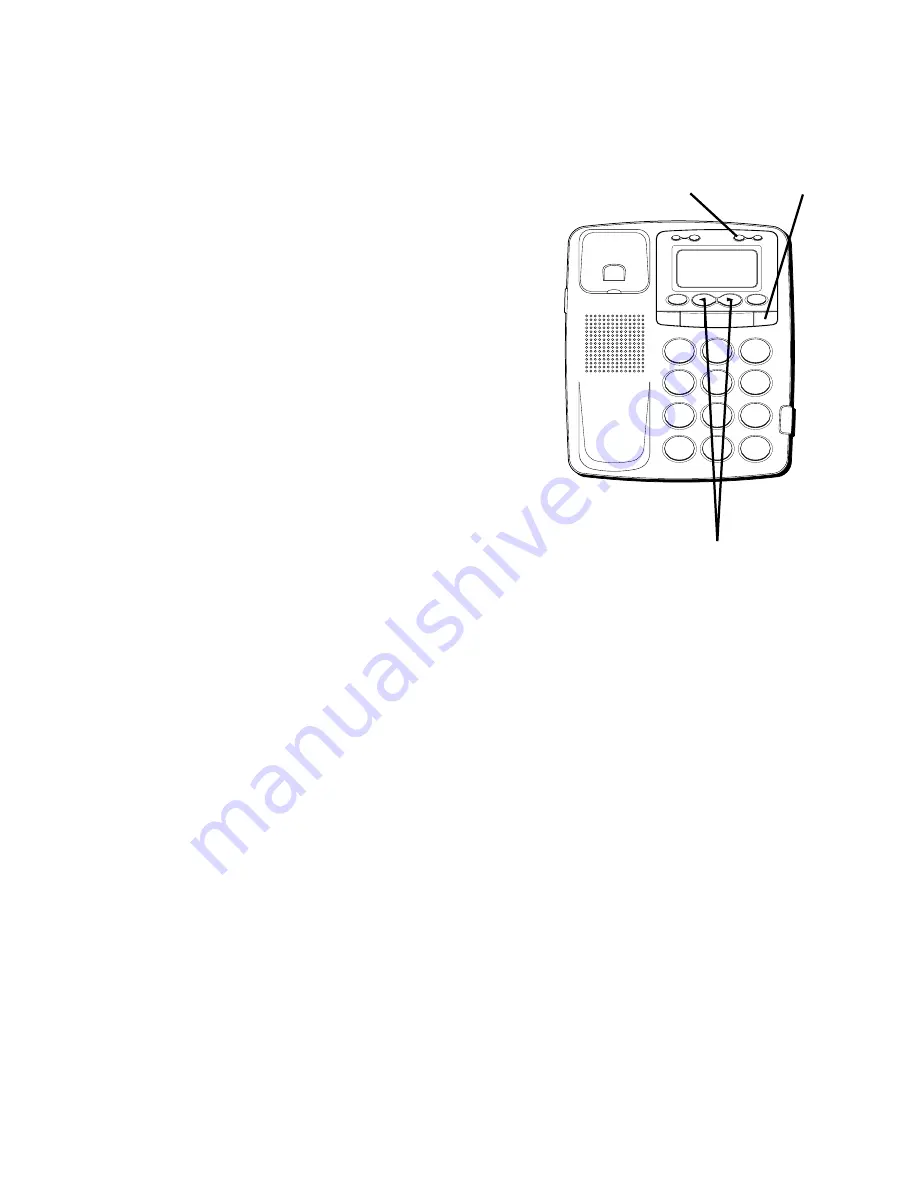
37
C
OPY
C
ALLER
ID M
EMORY
TO
U
SER
M
EMORY
1. Press the REVIEW
(
OR
) button to
display the number and name you want
to copy.
2. Press STORE.
3. Press 0-9, A, B or C for the memory
location. The display will flash if the
memory location is occupied. Press
REVIEW
(
OR
) to select a different
location. Press the FLASH key or hook
switch to exit.
H
I •
•
•
O
F
F
R
IN
G
E
R
CONTRAST
VIP
OPTION
STORE
ERASE
DIAL
REDIAL
A
B
C
FLASH
QUICK DIAL
ABC
2
DEF
3
1
JKL
5
MNO
6
GHI
4
TUV
8
WXYZ
9
PQRS
7
OPER
0
#
TONE
*
FLASH button
STORE button
REVIEW buttons
















































