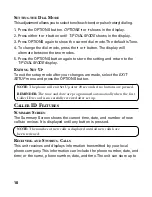14
D
ATA
P
ORT
This phone is equipped with a LINE2/DATA jack for you to connect an
auxiliary phone device, such as a fax machine, computer modem,
answering machine, or even a cordless phone. You can install the phone as
described in “Two Lines on a Single Modular Jack”, then you can use the
LINE2/DATA jack to connect your fax machine and receive faxes on the
phone number for line 2.
S
ETTING
U
P
THE
C
ALLER
ID M
ENU
You should not plug the telephone into the modular jack while setting up
the Caller ID menu.
STORE
A
B
C
OPTIONS
ERASE
DIAL
REVIEW
1. Press the OPTIONS button.
OPTIONS
or
shows in the display.
2. Press either
or
button to scroll through the 7 menu screens, which are:
# 1
OPTIONS
or
# 2
LOCAL AREA CODE (default - - -)
# 3
10-DIGIT AC'S (default - - - - - - - -- - - - -)
Summary screen
ERASE button
DIAL button
OPTIONS button
REVIEW button
STORE button
Quick Dial/Emergency Memory buttons