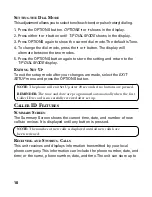8
1. Press down and out on the snap tab located on the top of the mounting
bracket. Lift the bracket off.
2. Use a pen or paper clip to loosen the battery cover. Open the battery
compartment by pressing down on the battery cover and sliding it away
from the unit.
3. Insert 4 AA-size alkaline batteries as shown on the diagram in the
battery compartment.
4. Snap the battery compartment door back into place and replace the
mounting bracket.
5. If the line cord was previously connected, re-attach it to the unit and
check your memory locations.
NOTE:
If the low battery icon appears in the display, you need to replace the
batteries. It is important that you replace the batteries as soon as possible in
order to maintain Caller ID operation.