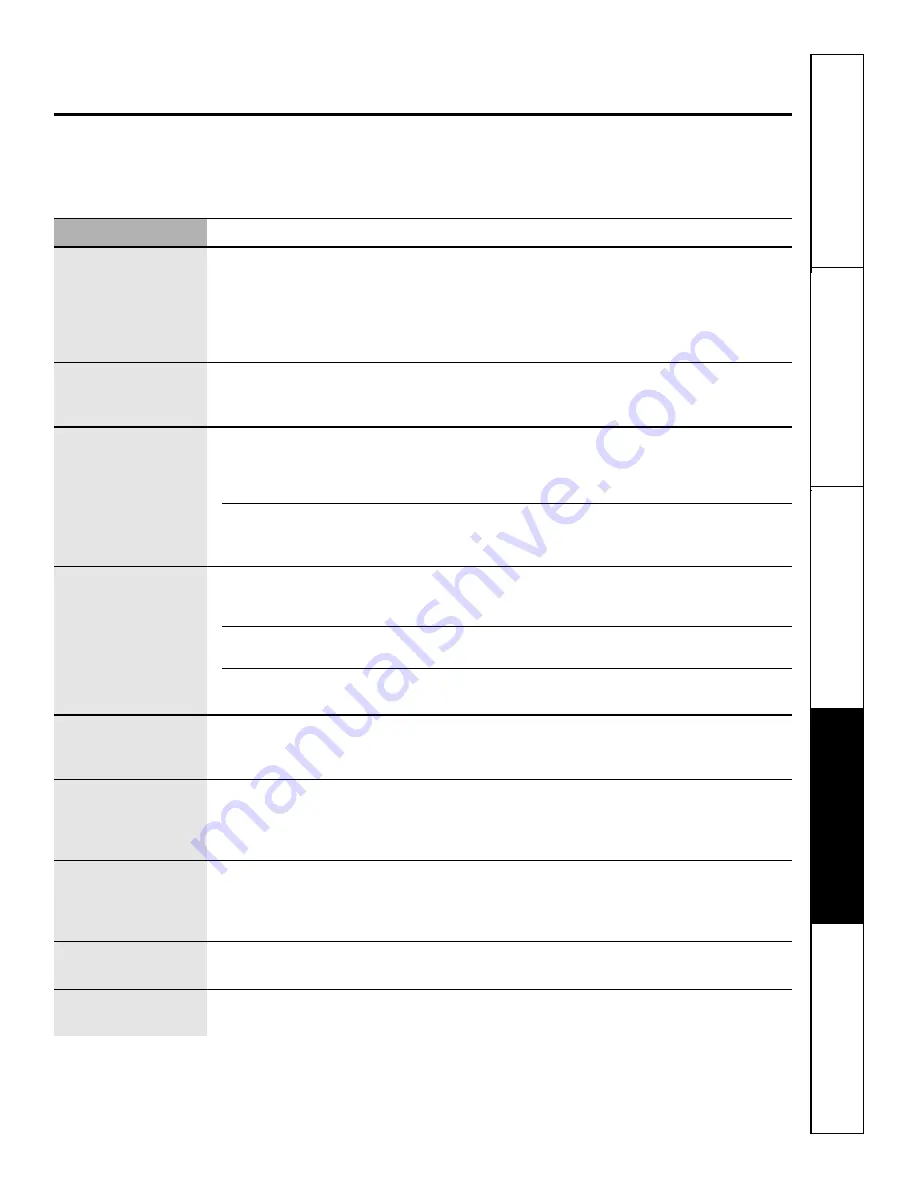
27
Safety Instructions
Operating Instructions
Safety Instructions
Operating Instructions
Care and Cleaning
Tr
oubleshooting T
ips
Consumer Support
Problem
Possible Causes
What To Do
Power outage,
Power outage or surge.
•
Some models will automatically resume their setting
clock flashes
once the power is restored. On models with a clock,
you must reset the clock. If the oven was in use, you
must reset it by turning the Oven Temperature knob
back to
OFF,
setting the clock and resetting any
cooking function.
Storage drawer
Rear drawer support is
•
Reposition the drawer. See the
Storage Drawer
is crooked
on top of the guide rail.
Removal
instructions in the
Care and cleaning of your
range
section.
Storage drawer
Power cord may be
•
Reposition the drawer and power cord. See the
won’t close
obstructing drawer
Storage Drawer Removal
instructions in the
Care and
in the lower back
cleaning of your range
section.
of the range.
Rear drawer support is
•
Reposition the drawer. See the
Storage Drawer Removal
on top of the guide rail.
instructions in the
Care and cleaning of your range
section.
Oven will not self-clean
The oven temperature
•
Allow the range to cool to room temperature and reset
is too high to set a
the controls.
self-clean operation.
Oven controls improperly set.
•
Make sure you turn the control knob all the way to the
CLEAN
position.
Oven door is not in
•
Make sure you move the door latch handle all the
the locked position.
way to the right.
Oven starts a self-clean
Oven door locked during
•
Turn the Oven Temperature knob to
OFF.
Allow the
cycle when you wanted
cooking.
oven to cool. Never force the door latch handle.
to bake, roast or broil
“Crackling” or
This is the sound of the
•
This is normal.
“popping” sound
metal heating and cooling
during both the cooking
and cleaning functions.
Excessive smoking
Excessive soil.
•
Turn the Oven Temperature knob to
OFF.
Open
during a clean cycle
the windows to rid the room of smoke. Wait until
the
CLEAN
light goes off. Wipe up the excess soil
and reset the clean cycle.
Oven door will
Oven too hot.
•
Allow the oven to cool below locking temperature.
not unlock
CLEAN light flashes
Oven controls not
•
Move the door latch handle to the right before
properly set.
setting the Oven Temperature knob to
CLEAN.
GEAppliances.com






































