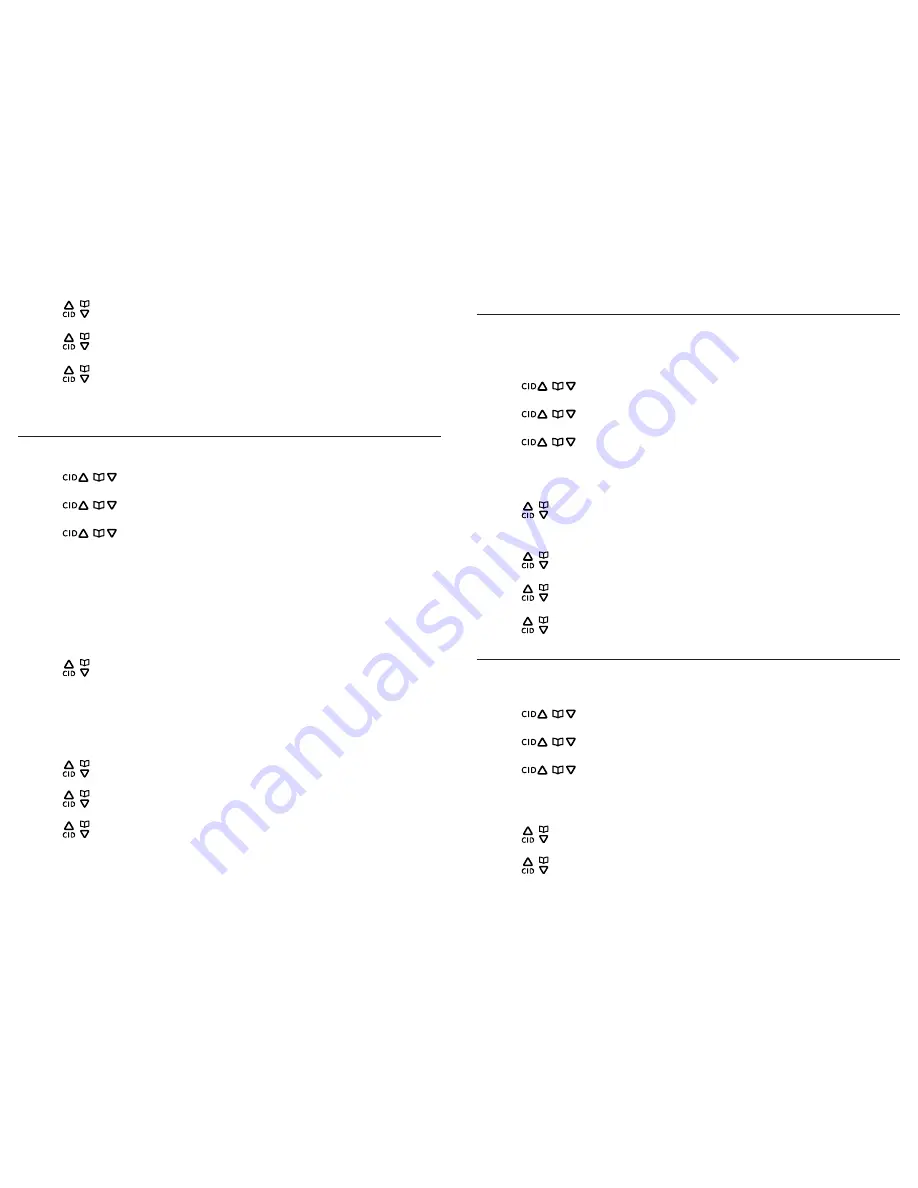
Answering system
Answering system
56
57
2. Press
/
or use the scroll wheel to select
Ans. Sys Setup
, then press the
Select
softkey.
3. Press
/
or use the scroll wheel to select
Announcement
, then press the
Select
softkey.
4. Press
/
or use the scroll wheel to select
Play
, then press the
Select
softkey.
The system announces the current outgoing announcement you are using.
announcement (OGA).
Record outgoing announcement
Using a cordless handset
1. Press the
Menu
softkey when in idle mode.
2. Press
/
or use the scroll wheel to select
Ans. Sys Setup
, then press the
Select
softkey.
3. Press
/
or use the scroll wheel to select
Announcement
, then press the
Select
softkey.
4. Press
/
or use the scroll wheel to select
Record
, then press the
Select
softkey.
4. Speak clearly towards the cordless handset while recording your outgoing
announcement (up to 2 minutes).
5. Press the
Save
softkey when you are done. The handset then replays the recorded
outgoing announcement.
Using the telephone base
1. Position yourself about 1 foot away from the microphone on the telephone base,
then press the
annc
button on the telephone base.
2. Press
/
or use the scroll wheel to select
Record
, then press the
Select
softkey.
3. Speak clearly towards the cordless handset while recording your outgoing
announcement (up to 2 minutes).
4. Press the
Save
softkey when you are done. The speaker then replays the outgoing
announcement.
-OR-
1. Press the
Menu
softkey when in idle mode.
2. Press
/
or use the scroll wheel to select
Ans. Sys Setup
, then press the
Select
softkey.
3. Press
/
or use the scroll wheel to select
Announcement
, then press the
Select
softkey.
4. Press
/
or use the scroll wheel to select
Record
, then press the
Select
softkey.
5. Speak clearly towards the cordless handset while recording your outgoing
announcement (up to 2 minutes).
6. Press the
Save
softkey when you are done. The speaker then replays the recorded
outgoing announcement.
Delete your recorded OGA
If you want to use the pre-recorded outgoing announcement, simply delete your
recorded OGA.
Using a cordless handset
1. Press the
Menu
softkey when in idle mode.
2. Press
/
or use the scroll wheel to select
Ans. Sys Setup
, then press the
Select
softkey.
3. Press
/
or use the scroll wheel to select
Announcement
, then press the
Select
softkey.
4. Press
/
or use the scroll wheel to select
Delete
, then press the
Select
softkey.
Using the telephone base
1. Press
annc
on the telephone base when in idle mode.
2. Press
/
or use the scroll wheel to select
Delete
, then press the
Select
softkey.
-OR-
1. Press the
Menu
softkey when in idle mode.
2. Press
/
or use the scroll wheel to select
Ans. Sys Setup
, then press the
Select
softkey.
3. Press
/
or use the scroll wheel to select
Announcement
, then press the
Select
softkey.
4. Press
/
or use the scroll wheel to select
Delete
, then press the
Select
softkey.
Number of rings before the system answers
You can select the number of rings before the answering system answers a call.
Using a cordless handset
1. Press the
Menu
softkey when in idle mode.
2. Press
/
or use the scroll wheel to select
Ans. Sys Setup
, then press the
Select
softkey.
3. Press
/
or use the scroll wheel to select
Ring To Answer
, then press the
Select
softkey.
4. Press
/
or use the scroll wheel to select the desired number of ring, then
press the
Select
softkey.
Using the telephone base
1. Press the
Menu
softkey when in idle mode.
2. Press
/
or use the scroll wheel to select
Ans. Sys Setup
, then press the
Select
softkey.
3. Press
/
or use the scroll wheel to select
Ring To Answer
, then press the
Select
softkey.












































