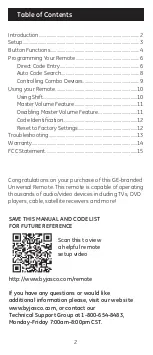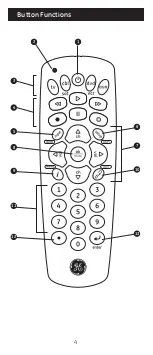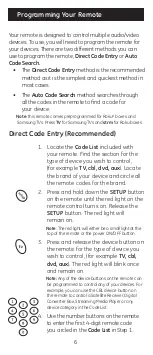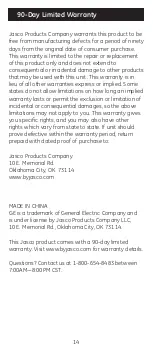2
Congratulations on your purchase of this GE-branded
Universal Remote. This remote is capable of operating
thousands of audio/video devices including TVs, DVD
players, cable, satellite receivers and more!
Introduction .......................................................................................... 2
Setup ........................................................................................................ 3
Button Functions ............................................................................... 4
Programming Your Remote ......................................................... 6
Direct Code Entry ....................................................................... 6
Auto Code Search ...................................................................... 8
Controlling Combo Devices .................................................. 9
Using your Remote .........................................................................10
Using Shift ....................................................................................10
Master Volume Feature ........................................................11
Disabling Master Volume Feature ...................................11
Code Identification ..................................................................12
Reset to Factory Settings .....................................................12
Troubleshooting ...............................................................................13
Warranty ..............................................................................................14
FCC Statement ..................................................................................15
Table of Contents
Scan this to view
a helpful remote
setup video
http://www.byjasco.com/remote
SAVE THIS MANUAL AND CODE LIST
FOR FUTURE REFERENCE
If you have any questions or would like
additional information please, visit our web site
www.byjasco.com, or contact our
Technical Support Group at 1-800-654-8483,
Monday-Friday 7:00am-8:00pm CST.