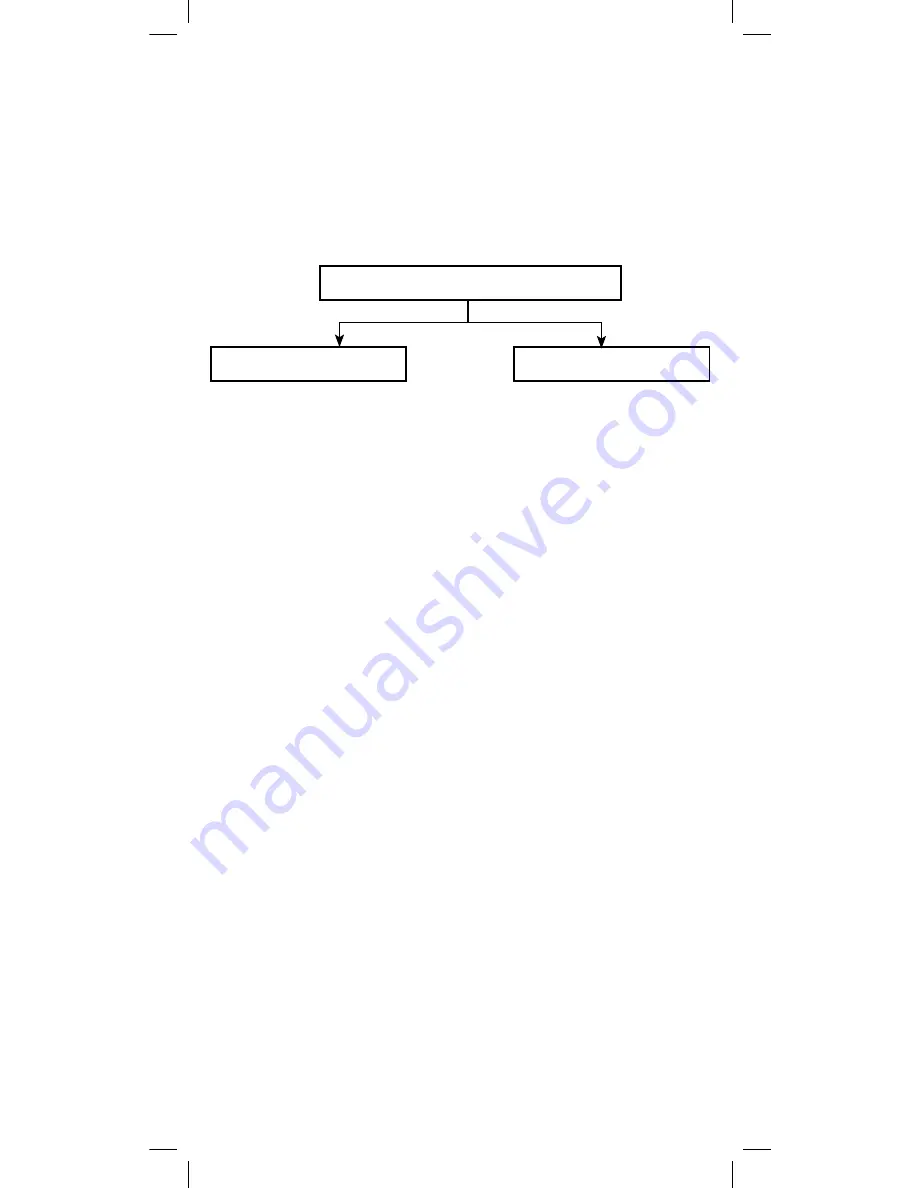
18
Deleting a Single Learned Key
To delete a single learned key, follow steps 1–3 above.
Then perform the following steps:
1. Press the key containing the learned function to be deleted. The
remote displays
KEY DELETED PUSH OK TO DELETE ANOTHER
.
2. Press
SET
to exit or
OK
to delete another learned key.
Setting the LCD Display’s Contrast
1. From
ADVANCED FUNCTIONS,
scroll to
CONTRAST
. Press
OK
.
2. The LCD displays
CONTRAST SETUP
, with 10 blocks to show
the
CONTRAST
setting. Use the
ARROW
keys to raise or lower
the setting.
3. Press
OK
to save.
Adjusting the LCD Timer
You can adjust the LCD timer to control how long your display runs
before it times out and goes blank. The timer can be adjusted in
increments of 10, 20, or 30 seconds.
NOTE: This does not affect backlight settings. The backlight runs
for 10 seconds on your display, and 5 seconds on your keypad.
1. From
ADVANCED FUNCTIONS
, scroll to
LCD TIMER
. Press
OK
.
2. The LCD displays
SET TO 20 SECONDS
(or the timer of the last
active setting). Use the
ARROW
keys to adjust the LCD Time-
out period.
3. Press
OK
to save. The LED blinks twice and the display returns
to
LCD TIMER
.
Advanced Functions
LCD Timer
Contrast






































