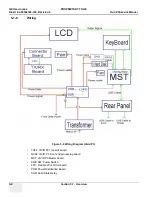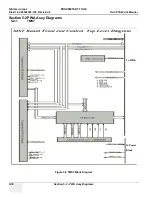GE H
EALTHCARE
PROPRIETARY
TO
GE
D
IRECTION
5344303-100, R
EVISION
3
V
IVID
P3 S
ERVICE
M
ANUAL
Chapter 4 Functional Checks
4-39
11.)Press
Finish
after Backup/Move complete.
All databases, presets and images should now be saved to removable media.
4-3-17-6
Full Backup
1.) Connect the USB HDD to system.
2.) Select Backup/Restore, then Emergency Repair Disk.
3.) Select “Reminder Dialog Interval Days”.
Figure 4-24 EZBackup/Move complete
Figure 4-25 Emergency Repair Disk
Reminder Dialog
Interval Days