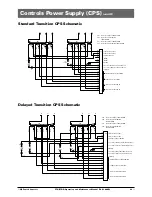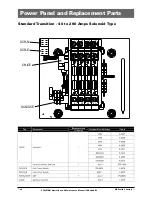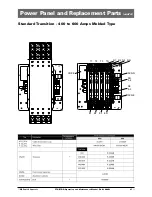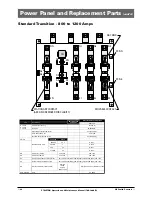Reviews:
No comments
Related manuals for 70R-1000D

MAGNUM 6KM
Brand: GarrettCom Pages: 24

SCG Series
Brand: JDS Uniphase Pages: 37

FLOW BOSS VFB-DSU
Brand: VADA Pages: 17

MIEN2208 Series
Brand: Maiwe Pages: 5

VERSO50
Brand: Kohler Pages: 170

ToolBox GTB-MHDMI1.3-441
Brand: Gefen Pages: 25

PSG3061
Brand: PRO SIGNAL Pages: 4

SC03.4101
Brand: Scion Pages: 8

IES-5216DF
Brand: Lantech Pages: 30

LMP-0602 24-V2 Series
Brand: ANTAIRA Pages: 2

KD-HDMS10X6
Brand: Key Digital Pages: 20

D2H-4P
Brand: SmartAVI Pages: 2

KIT-401
Brand: Kramer Pages: 4

SC21H-N
Brand: HighSecLabs Pages: 10

MX44NN00RK
Brand: Hailink Pages: 6

SRW224 - 10/100 - Gigabit Switch
Brand: Linksys Pages: 2

Champion SeriesKD-2x1CSK
Brand: Key Digital Pages: 6

PSW20 Series
Brand: Omega Pages: 4