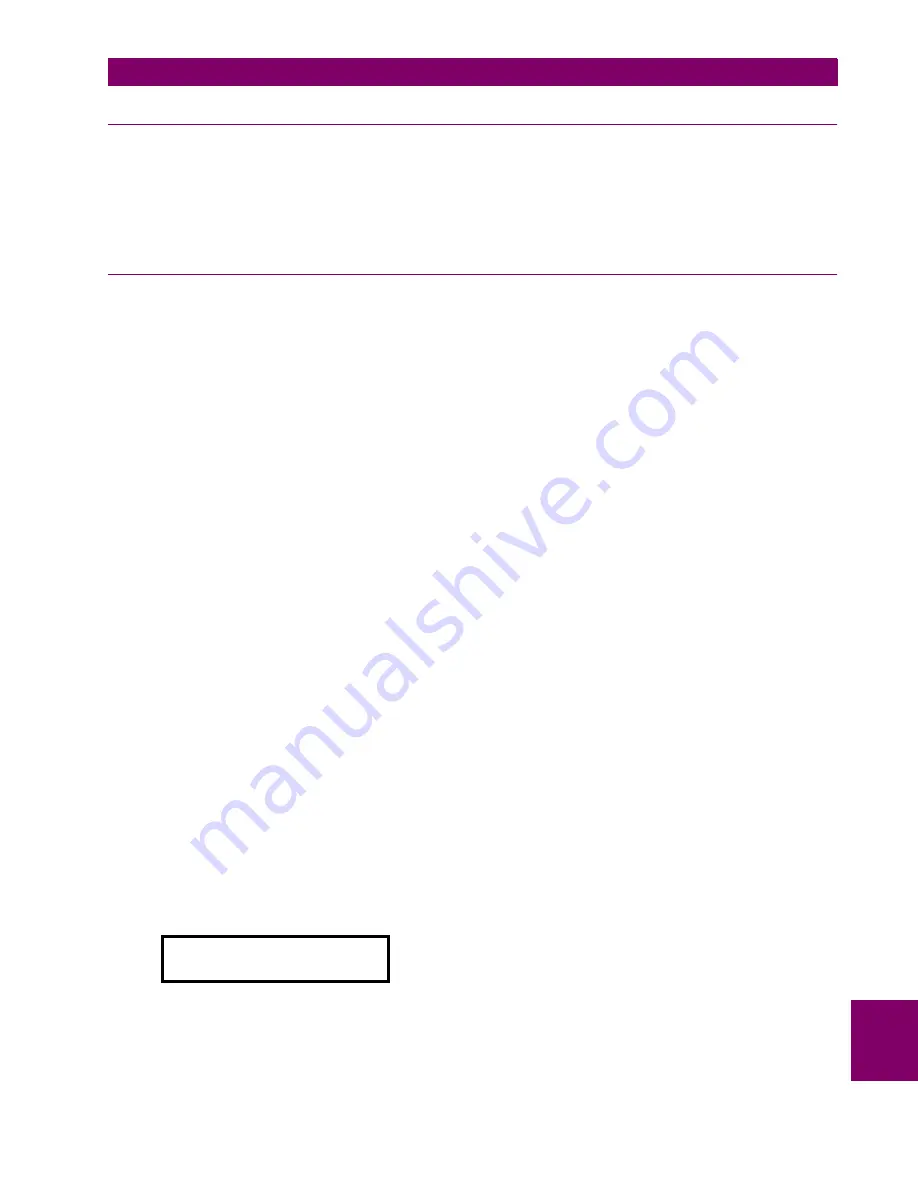
GE Power Management
745 Transformer Management Relay
10-27
10 COMMISSIONING
10.6 PROTECTION SCHEMES
10
10.6.9 NEUTRAL INSTANTANEOUS OVERCURRENT 2
The Neutral Instantaneous Overcurrent 2 elements are identical to the Neutral Instantaneous Overcurrent 1
elements. Consequently, the same test procedure can be used to verify their correct operation. Disable all pro-
tection features except Neutral Instantaneous Overcurrent 2. Follow the steps in Section 10.6.8: NEUTRAL
INSTANTANEOUS OVERCURRENT 1 on page 10–26, making the appropriate changes for the display indica-
tions and output relays operated by the Neutral Instantaneous Overcurrent 2 elements.
10.6.10 GROUND TIME OVERCURRENT
This procedure verifies that the Ground Time Overcurrent performance matches the in-service settings. Since
these elements can be assigned a multitude of timing curves, a table of expected operating times versus
applied current should be prepared prior to testing. The ground element measures the current signal con-
nected to the ground current input CT, H10 and G10 or F12 and E12. Refer to Section 5.9: TIME OVERCUR-
RENT CURVES on page 5–91 for information on timing curves. There can only be one or two Ground Time
Overcurrent elements in service at the same time.
If the relay elements are set for the "Linear" reset characteristic when measuring the operating times, ensure
there is sufficient time between test current injections for the element to reset fully. Otherwise, erroneous timing
measurements will be obtained.
The settings for these elements will be found under:
SETPOINTS/S4 ELEMENTS/GROUND OC/W1 GND TIME OC/...
a) WINDING 1 ELEMENT
To ensure that only the Ground Time Overcurrent element operates the trip relays (and any other output relays)
selected by the logic, disable all protection features except Ground Time Overcurrent. Use the general test
setup shown in Figure 10–9: GENERAL TEST SETUP on page 10–21.
Connect the current supply to terminals X = H10 and Y = G10 to test the Winding 1 ground element. Monitor
the appropriate output relays as per the relay FlexLogic settings.
b) PICKUP LEVEL
1.
With the interval timer disabled, apply the current signal and slowly increase its magnitude until the trip
relay (and all the selected auxiliary relays) operate.
2.
If the relay has a very inverse time characteristic, it is easier and more accurate to increase the current far
above the pickup level until the trip relay operates and then reduce the current to just above the operate
level. Then slowly reduce the current below the operate level and observe for a reset action on the trip
relay. This reset level for the current should be approximately 98% of the pickup level. Once the relay
drops out,
slowly
increase the current until the trip contact closes. The operate level should correspond to
the pickup setting in:
SETPOINTS/S4 ELEMENTS/GROUND OC/W1 GND TIME OC/W1 GROUND TIME OC PICKUP
3.
When the element operates, check that the TRIP, GROUND and PICKUP LEDs are on and the following
message is displayed:
4.
Reduce the current until the element resets. The reset level should be 97% of the operate level. When the
element resets the TRIP and message indicators should remain on if the TARGET was selected as
latched. Otherwise, only the TRIP indicator should remain on.
5.
Reset indicators and clear messages.
yy
LATCHED (OPERATED):
yy
W1 Gnd Time OC
Summary of Contents for 745 TRANSFORMER MANAGEMENT RELAY
Page 30: ...2 8 745 Transformer Management Relay GE Power Management 2 3 SECURITY 2 GETTING STARTED 2 ...
Page 210: ...7 36 745 Transformer Management Relay GE Power Management 7 2 BLOCK DIAGRAMS 7 SCHEME LOGIC 7 ...
Page 322: ...9 12 745 Transformer Management Relay GE Power Management 9 3 USING 745PC 9 745 PC SOFTWARE 9 ...
Page 396: ...A 4 745 Transformer Management Relay GE Power Management A 1 FIGURES AND TABLES APPENDIXA A ...
Page 400: ...C 2 745 Transformer Management Relay GE Power Management C 1 WARRANTY INFORMATION APPENDIXC C ...
Page 406: ...vi 745 Transformer Management Relay GE Power Management ...
Page 407: ...GE Power Management 745 Transformer Management Relay NOTES ...





































