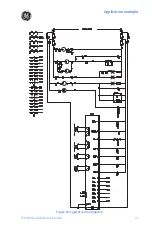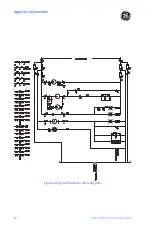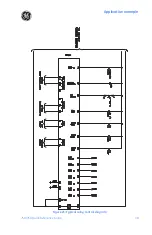Other settings
750/760 Quick Reference Guide
51
Using EnerVista 750/760 Setup, all the setpoints related to voltage will appear grouped in a
single page with identification tabs when selected from the main window menu. From the
main window, select the
Setpoints > S5 Protection > Voltage
menu item. The following
window will appear:
1.
To set the Bus Undervoltage 1 function, click on the “Bus Undervoltage 1” tab to
display the following screen:
2.
Change the corresponding setpoints as indicated, then press
Save
.
Auxiliary relays
For the Auxiliary 3 Relay, enter the following values in the
S4 OUTPUT RELAYS
ZV
3 AUXILIARY
setpoints page. Press the enter key to save each setpoint, and use the
message keys to navigate between setpoints:
RELAY 3 NAME
: “27X”
RELAY 3 NON-OPERATED STATE
: “Energized”
RELAY 3 OUTPUT TYPE
: “Latched”
By setting RELAY 3 NON-OPERATED STATE to “Energized”, we are setting it as fail-safe. Refer
to output relays section in Chapter 5 of the 750/760 instruction manual for additional
information.
Using EnerVista 750/760 Setup software, the same setpoints can be changed as follows:
Summary of Contents for 750
Page 2: ......
Page 39: ...Application example 750 760 Quick Reference Guide 35 Figure 17 Typical three line diagram...
Page 41: ...Application example 750 760 Quick Reference Guide 37 Figure 19 Typical control diagram...
Page 42: ...Application example 38 750 760 Quick Reference Guide Figure 20 Typical breaker control diagram...
Page 43: ...Application example 750 760 Quick Reference Guide 39 Figure 21 Typical relay control diagram...