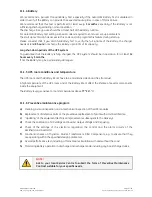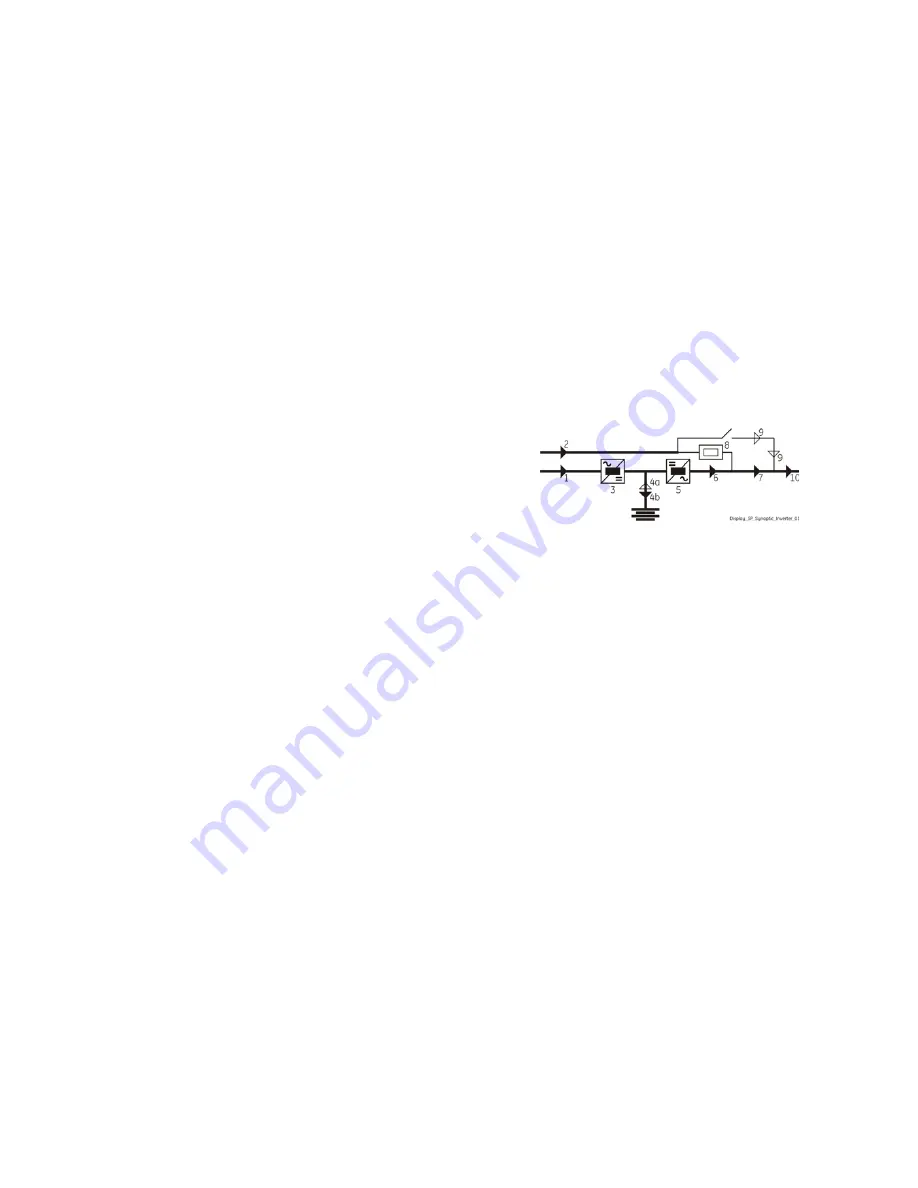
Modifications reserved
Page 82/99
OPM_SPE_XXX_10K_40K_8GB_V020.doc
Operating Manual
SitePro 10-15-20-30-40 kVA / S8
4. Battery coupling to DC link on the Unit to reconnect.
After awhile, the
green LED LD1
next to the battery fuse carrier,
F8 – F9
lights up, indicating the rectifier
supplies the floating voltage.
After checking the right polarity, connect the battery to the DC-link by closing
F8 – F9
.
The
battery
is now connected to the DC link.
LED 4b
(charging battery)
should be lit indicating
battery charge
.
5. Close output switch Q1 (Pos. I) on the Unit to reconnect.
LED Alarm
is lit.
LED Operation
must be lit.
6. Insert the inverter by pressing
“
Inverter ON
”
( I ) key on the Unit to reconnect.
The
inverter
will start up.
LED Inverter (5)
must be blinking.
Once inverter output voltage is OK,
LED Inverter (5)
becomes fix and the output will be automatically
connected on the parallel bus bar sharing the load with each other’s.
LED Alarm
turn Off.
LED Operation
must be lit.
Verify on display screen that the load should be equally
shared between the parallel units.
The
synoptic diagram
, on all UPS units, must display the
status
“
LOAD SUPPLIED BY INVERTER
”
.