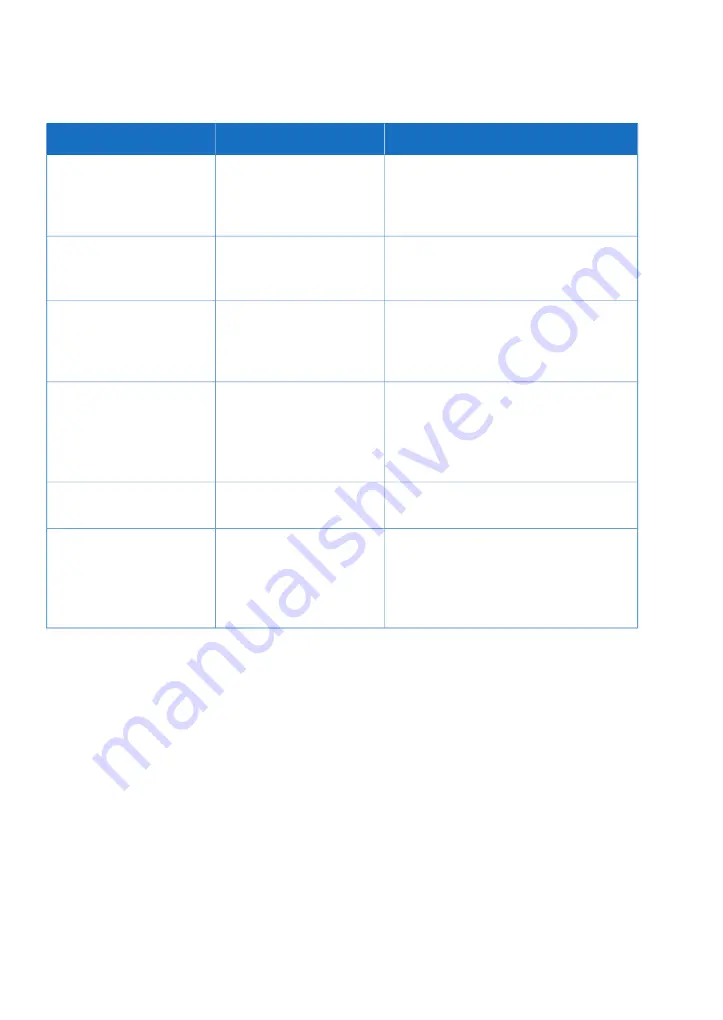
Corrective action
Possible cause
Error symptom
Rotate the gel sample 90° positioning the
gel so that the lanes of the gel are parallel
to the short side of the tray
Position of White Epi light
source relative to the gel
lanes
Shadow bands appear
when using White Epi
imaging in the lower tray
position
Set a lower binning or shorter exposure
time to reduce image saturation
Maximum charge transfer
capacity of the CCD has
been reached
Saturation artefacts in im-
age (blooming)
Turn of the Amersham ImageQuant 800
instrument and wait three minutes before
restarting the system
Ghost images are visible
due to multiple exposures
being taken in quick succes-
sion
Weak background images
from previous images are
visible
Place a single membrane in a central posi-
tion in the imaging area. Use local back-
ground correction to reduce the gradient
background, see
Membrane is placed out-
side of central imaging
area (80 × 110 cm)
Gradient background in IR-
long images of membrane
samples
Capture additional fluorescence images
for analysis without using the White insert
Auto-fluorescence of White
insert
Weak fluorescence bands
when using White insert
Select a flat background area which is free
from bands, stain speckles, or dust and
restart. If there is no such flat background
area, select a background area next to the
membrane or gel
Appropriate background
area was not selected
No improvement of S/N ra-
tio in SNOW mode. Cap-
tures are too quickly auto
stopped
102
Amersham ImageQuant 800 User Manual 29383813 AA
6 Troubleshooting
6.2 Image problems






































