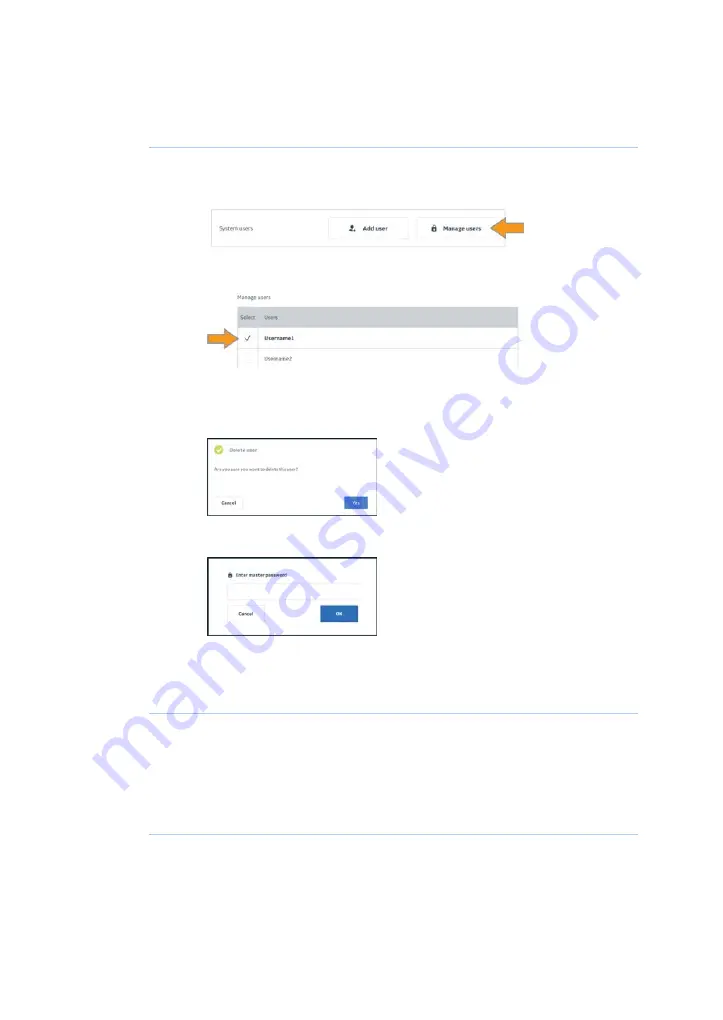
Action
Step
In the Settings screen, tap User accounts on the left side of the screen.
1
Next to System users, tap Manage users.
2
Tap the box next to the desired user to select that account.
3
Tap Delete.
4
In the Delete user window, tap Yes.
5
Enter the master password and tap OK.
6
Note:
This action cannot be undone after tapping OK. If an account is deleted in
error, an new account can be made. See
.
Change a password
To change the password of the current user, follow the procedure below.
Action
Step
In the Settings screen, tap User accounts on the left side of the screen.
1
26
Amersham ImageQuant 800 User Manual 29383813 AA
2 System Preparation
2.1 Amersham ImageQuant 800 control software
2.1.4 Account management
















































