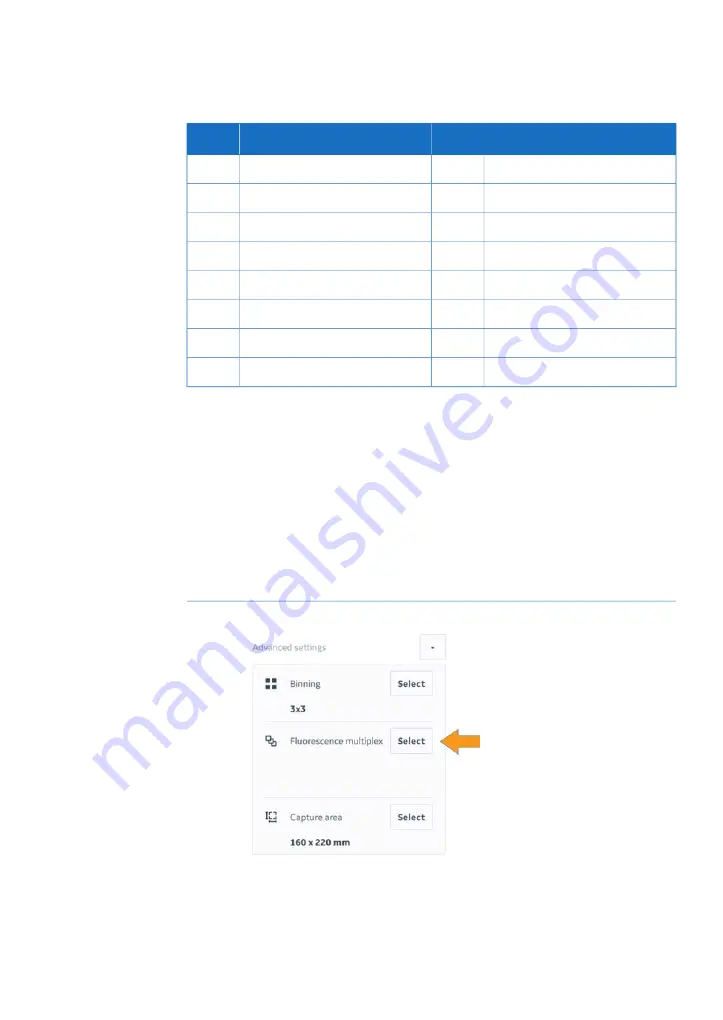
Function
Part
Function
Part
Settings tab
15
Manual exposure
4
Help
16
Automatic exposure
5
Show or hide advanced settings
17
Open saved methods
6
Select binning
18
Return to Home screen
7
Select fluorescence multiplex
19
Chemiluminescence tab
8
Change capture area
20
Colorimetric tab
9
Start pre-capture
21
Fluorescence tab
10
Start capture
22
Toggle colorimetric marker
11
Fluorescence multiplex
In Chemiluminescence imaging, it is possible to perform sequential chemiluminescence
and fluorescence imaging without moving the sample. Up to two fluorescence dyes can
be imaged in addition to the chemiluminescence imaging. This makes further downstream
processing of the images easier. The option to add multiplex imaging is found in the
Advanced settings panel when creating a method.
To use the fluorescence multiplex imaging, use the following steps.
Action
Step
Next to Fluorescence multiplex, tap Select.
1
Tap Select dye.
2
Amersham ImageQuant 800 User Manual 29383813 AA
47
3 Handle methods in ImageQuant 800 control software
3.4 Chemiluminescence image capture
3.4.1 Chemiluminescence imaging















































