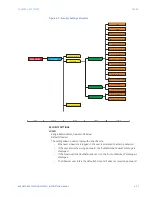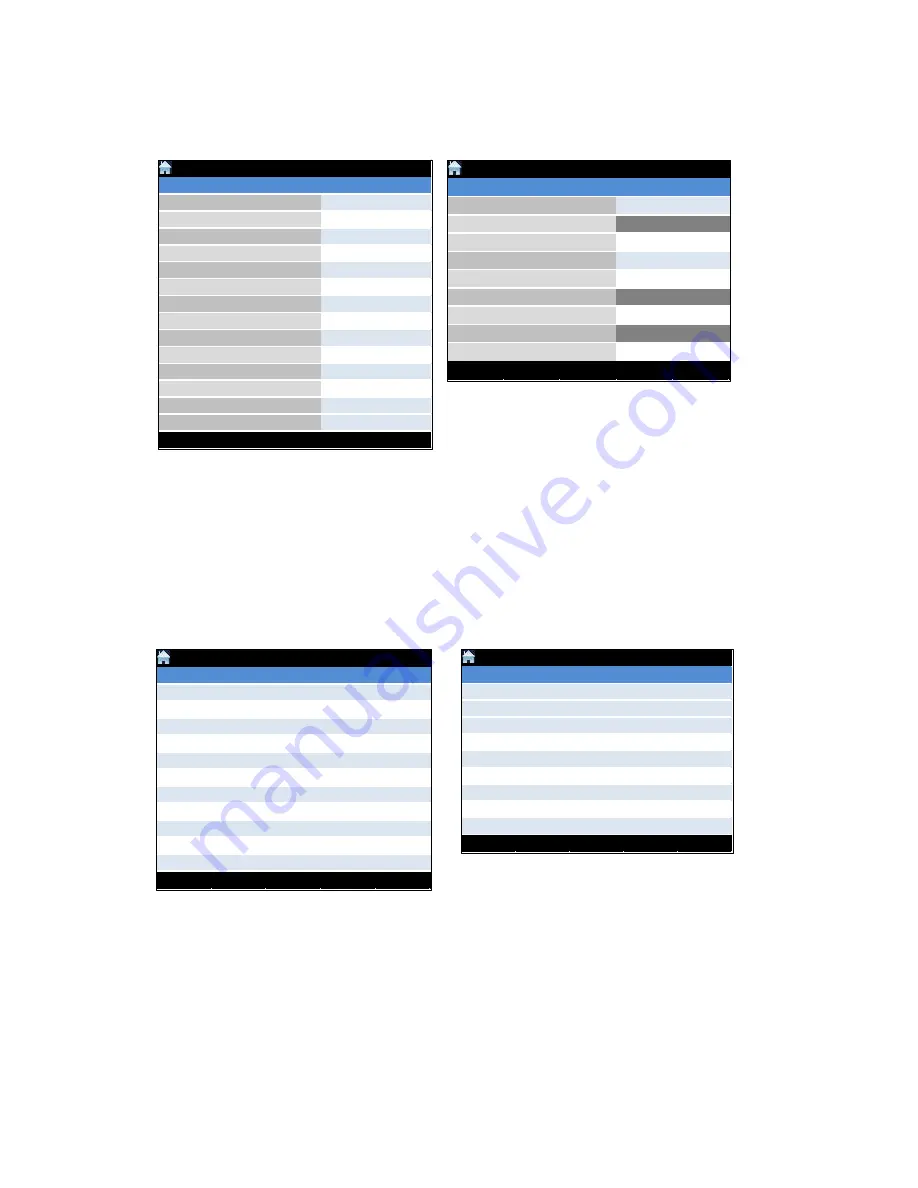
4–8
869 MOTOR PROTECTION SYSTEM – INSTRUCTION MANUAL
DEVICE
CHAPTER 4: SETPOINTS
Figure 4-4: Comparing the setpoints for Regular and Simplified mode
Example 2: More about the Function/Feature view control
The differences in the Input setpoints screens for Regular and Simplified mode are shown
below. Under Simplified mode, the
Virtual Inputs
and
Remote Inputs
are hidden for any
configuration change. However, the device will still accept and process virtual and remote
inputs based on what is configured during Regular mode. This way, Simplified
configuration mode does not change the behavior of the device.
Figure 4-5: Comparing the Inputs screens for Regular and Simplified mode
Path:
Setpoints > Device > Config Mode
CONFIG MODE
Range: Simplified, Regular
Default: Regular
This setting allows selection of the configuration mode while the device is accessed by
the “Administrator” role. In Regular configuration mode, all values in settings/functions
can be edited. In Simplified configuration mode, selected settings/functions are hidden
or the values are read-only to enhance User eXperience (UX) with minimum setpoint
changes.
5HJXOD
r
Simplified
..\Current\Phase TOC 1
Item Name
Value
Unit
Function
Disabled
Signal Input
CT Bank 1 -J1
Input
Phasor
Pickup
1.000
x CT
Curve
IEEE Mod Inverse
TDM
1.00
Reset
Instantaneous
Direction
Disabled
Voltage Restraint
Disabled
Volt Lower Limit
0.1
p.u.
Block
Off
Relays
Do Not Operate
Events
Enabled
Targets
Self-Reset
PTOC 1
..\Current\Phase TOC 1
Item Name
Value
Unit
Function
Disabled
Signal Input
CT Bank 1 -J1
Pickup
1.000
x CT
Curve
IEEE Mod Inverse
TDM
1.00
Reset
Instantaneous
Direction
Disabled
Voltage Restraint
Disabled
Relays
Do Not Operate
PTOC 1
5HJXOD
r
Simplified
..\Setpoints\Inputs
Item Name
Contact Inputs
Virtual Inputs
Analog Inputs
Remote Inputs
Inputs
V Inputs
MA In
Rem In
..\Setpoints\Inputs
Item Name
Contact Inputs
Analog Inputs
Inputs
MA In
Summary of Contents for 869
Page 10: ...VIII 869 MOTOR PROTECTION SYSTEM INSTRUCTION MANUAL ...
Page 127: ...CHAPTER 3 INTERFACES SOFTWARE INTERFACE 869 MOTOR PROTECTION SYSTEM INSTRUCTION MANUAL 3 49 ...
Page 129: ...CHAPTER 3 INTERFACES SOFTWARE INTERFACE 869 MOTOR PROTECTION SYSTEM INSTRUCTION MANUAL 3 51 ...
Page 538: ...4 406 869 MOTOR PROTECTION SYSTEM INSTRUCTION MANUAL TESTING CHAPTER 4 SETPOINTS ...
Page 578: ...6 22 869 MOTOR PROTECTION SYSTEM INSTRUCTION MANUAL FLEXELEMENTS CHAPTER 6 METERING ...
Page 592: ...7 14 869 MOTOR PROTECTION SYSTEM INSTRUCTION MANUAL CLEAR RECORDS CHAPTER 7 RECORDS ...