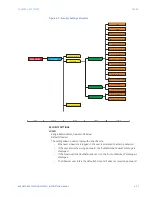CHAPTER 4: SETPOINTS
DEVICE
869 MOTOR PROTECTION SYSTEM – INSTRUCTION MANUAL
4–13
Security
The following security features are available:
•
Basic Security
– The basic security feature present in the default offering of the
product.
•
CyberSentry
– The feature refers to the advanced security options available as a
software option. When this option is purchased, it is automatically enabled and Basic
Security is disabled.
GENERAL RULES FOR ROLES
•
All the roles are password protected, except for the Observer role which is user
defined on the device. A user with Observer capability defined on the Radius is
password protected.
•
All the roles, except for the Observer role, support only one session at one time.
•
The Observer role has read-only access to all values in the relay except for one service
command which is described in the Password Recovery Procedure section.
•
All the roles, except for the Observer, have access to a “log out” setting, which has the
effect of switching to Observer role.
•
A Setpoint access setting for bypassing security is available. If this feature is used, the
user gains total access for any operations / configuration changes executed either
from the front panel or from EnerVista.
•
The setpoint access setting may be either switched directly on or assigned to a digital
input.
•
If the setpoint access setting is assigned to a digital input, the digital input needs to be
activated through a physical key (jumper).
•
The setpoint access setting may be set only by an Administrator.
PASSWORD COMPLEXITY
The password complexity is available on both Basic Security and CyberSentry.
If password complexity is enabled, a user account requires an alpha-numeric password
that meets the following requirements:
•
Passwords cannot contain the user account name or parts of the user's full name that
exceed two consecutive characters
•
Passwords must be 6 to 20 characters in length
•
Passwords must contain characters from three of the following four categories:
- English uppercase characters (A through Z)
- English lowercase characters (a through z)
- Base 10 digits (0 through 9)
- Non-alphabetic characters (for example, ~, !, @, #, $,%, &)
PASSWORD RECOVERY PROCEDURE
In the event of losing all passwords, the 869 can be reset to factory defaults by following
the procedure below:
1.
The customer sends an email to the customer support department providing a valid
serial number and using a recognizable corporate email account.
2.
Customer support provides the customer with the code to reset the relay to factory
defaults.
3.
The customer enters the code provided from the front panel, under the menu
Setpoints > Device > Installation > Service Command
and resets the relay to factory
defaults.
NOTE
NOTE:
Note that even an Observer may execute this operation.
Summary of Contents for 869
Page 10: ...VIII 869 MOTOR PROTECTION SYSTEM INSTRUCTION MANUAL ...
Page 127: ...CHAPTER 3 INTERFACES SOFTWARE INTERFACE 869 MOTOR PROTECTION SYSTEM INSTRUCTION MANUAL 3 49 ...
Page 129: ...CHAPTER 3 INTERFACES SOFTWARE INTERFACE 869 MOTOR PROTECTION SYSTEM INSTRUCTION MANUAL 3 51 ...
Page 538: ...4 406 869 MOTOR PROTECTION SYSTEM INSTRUCTION MANUAL TESTING CHAPTER 4 SETPOINTS ...
Page 578: ...6 22 869 MOTOR PROTECTION SYSTEM INSTRUCTION MANUAL FLEXELEMENTS CHAPTER 6 METERING ...
Page 592: ...7 14 869 MOTOR PROTECTION SYSTEM INSTRUCTION MANUAL CLEAR RECORDS CHAPTER 7 RECORDS ...