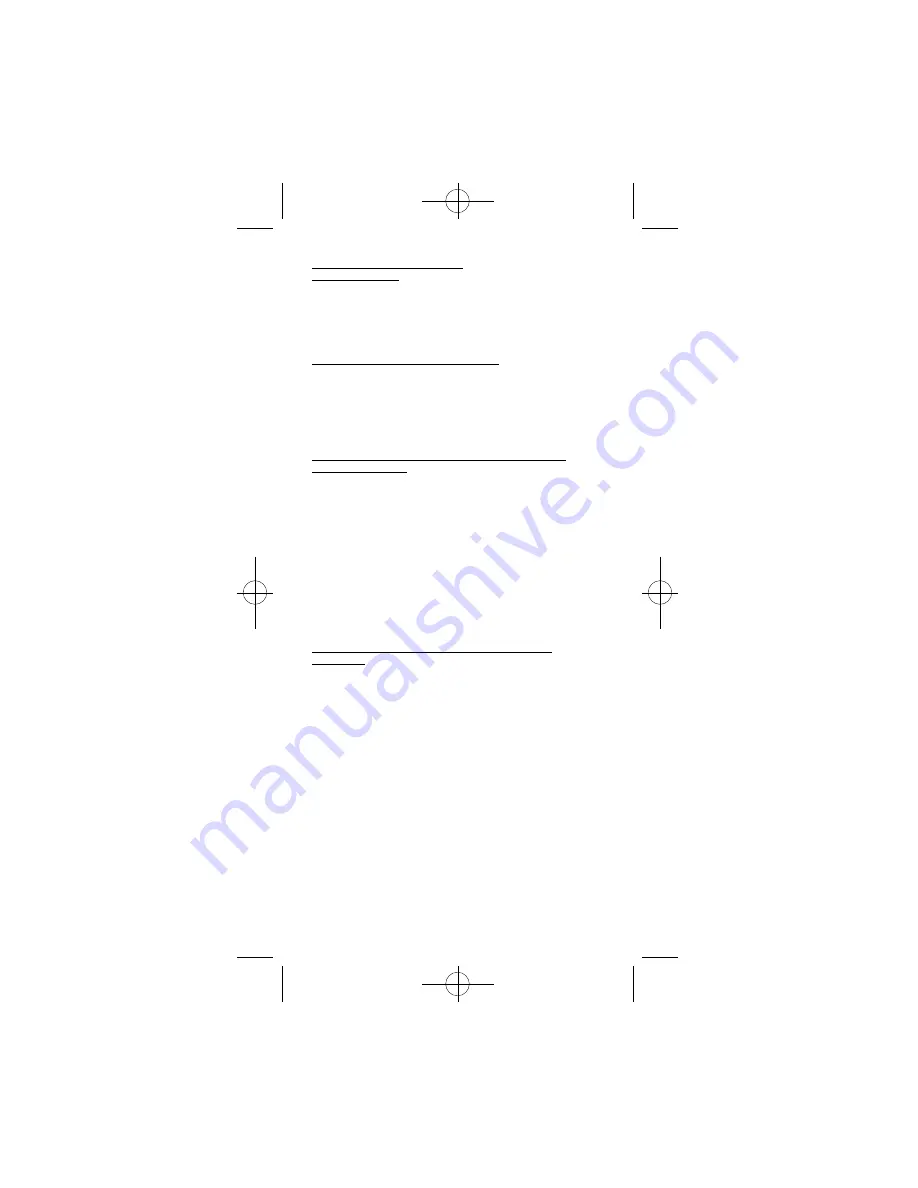
13
OPERATING A CD PLAYER
OR TAPE DECK
Use the Play, Forward, Reverse, Record, Stop
and Pause buttons for CD players and tape
decks. In some cases, the Preset buttons
(CHAN+/CHAN-)
may work in changing tracks on CD players.
OPERATING THE AM/FM TUNER
1. Press the AUDIO button.
2. Press the TUNER (3) button.
3. Press theAM/FM button to toggle
between AM and FM.
4. Use the Preset (CHAN+/CHAN-) buttons
to move up and down channel presets.
OPERATING A HOME THEATER SURROUND
SOUND SYSTEM
With GE receivers, a second press of the TV button
should turn the receiver on.
1. Turn the TV on.
2. Press the AUDIO button
3. Select the audio input either by using the labeled num-
ber buttons or the
FUNCTION button.
4. Press the VOL+ or VOL- buttons to control volume.
NOTE: The Volume buttons may operate both TV and
receiver volume at the same time.
If this presents a problem, it may be resolved by dis-
abling the TV speakers by going into the TV menu.
CONTROLLING THE SURROUND SOUND
FEATURE
The Surround Sound feature may be turned ON/OFF by
pressing the SURR ON•OFF button.
1. Press the SURRMODE button until the desired mode
is found.
2. Press DELAY+ or DELAY- to achieve the desired delay
effect.
3. Press the DSP ON•OFF button to turn DSP(Digital
Sound Processor) ON or OFF.
4. Press the DSP Button until the desired effect is
achieved.
5. Press the TEST button to listen to speaker levels.
6. Press FRONT, CENTER, or REAR buttons to select
speakers.
7. Press the LEVEL+ or LEVEL- buttons to adjust speaker
levels.
94927 Revised Size 2/25/02 4:19 PM Page 14
Summary of Contents for 94927
Page 1: ...Universal Remote Control RM94927 INSTRUCTION MANUAL 94927 Revised Size 2 25 02 4 19 PM Page 1 ...
Page 40: ...39 CODE LIST 94927 Revised Size 2 25 02 4 19 PM Page 40 ...
Page 41: ...40 CODE LIST 94927 Revised Size 2 25 02 4 19 PM Page 41 ...
Page 42: ...41 CODE LIST 94927 Revised Size 2 25 02 4 19 PM Page 42 ...
Page 43: ...42 CODE LIST 94927 Revised Size 2 25 02 4 19 PM Page 43 ...
Page 44: ...43 CODE LIST 94927 Revised Size 2 25 02 4 19 PM Page 44 ...














































