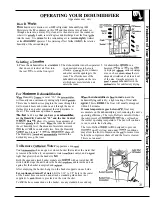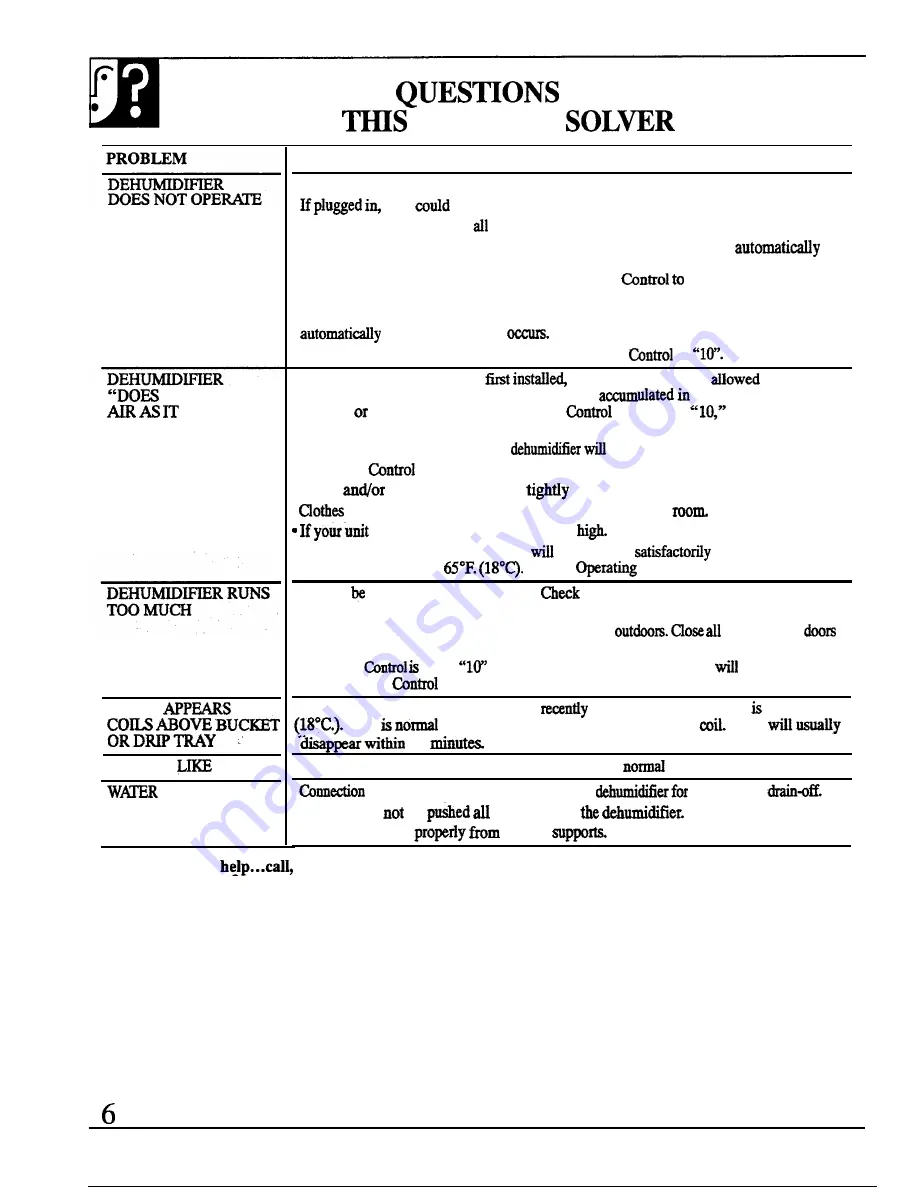
USE
PROBLEM
NOT DRY THE
SHOULD”
FROST
ON
NOISE IS
A FAN
ON FLOOR
POSSIBLE CAUSE
●
Not plugged
in. Plug may have been bumped
loose.
●
fuse
have blown or circuit breaker may have tripped
●
Bucket may not be pushed the way into the dehumidifier.
●
The dryness level
you selected has been reached. The dehumidifier
shuts off when selected amount of moisture has been removed from the air. If you
want to
remove more moisture, turn the Humidity
“10”. After the
dehumidifier starts, reset the control to the desired setting.
“Water in the bucket (on some models) has reached its preset level. Dehumidifier
turns off when this
Empty bucket and return bucket to position.
●
Dehumidifier is not turned on. Turn the Humidity
to
●
When the dehumidifier was
not enough time was
for it to
the room. As long
remove the large
amount
of moisture that had
as three four days, with the Humidity
knob set at
maybe required
to achieve and maintain the desired dryness.
●
Objects blocking front or back of
restrict air flow and reduce efficiency.
●
Humidity
may be set
too low. Turn control knob to a higher setting.
●
Doors
windows may not be
closed
●
dryer may be
blowing moisture-laden air into the
has a low fan speed move it to
●
Room temperature is too low. Unit
not operate
if the room
temperature is below
See the
Conditions.
●
Area to dehumidified is too large.
with your alder to see if capacity
is adequate.
●
Windows
or doors near dehumidifier are open to
windows or
to outside.
●
Humidity
set at
or “continuous”. The dehumidifier
not turn off if
the Humidity
is set at ‘continuous
n
.
●
The dehumidifier has been turned on
or the room temperature below 65° F.
This
due to refrigerant rushing through the
Frost
60
●
Air is moving through the dehumidifier. This is a
sound
●
may be loose if hose is attached to
continuous
●
Bucket may
be
the way into
●
Bucket not hung
bucket
If you need more
toll free:
GE Answer Center”
800.626.2000
consumer information service