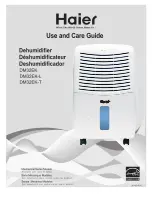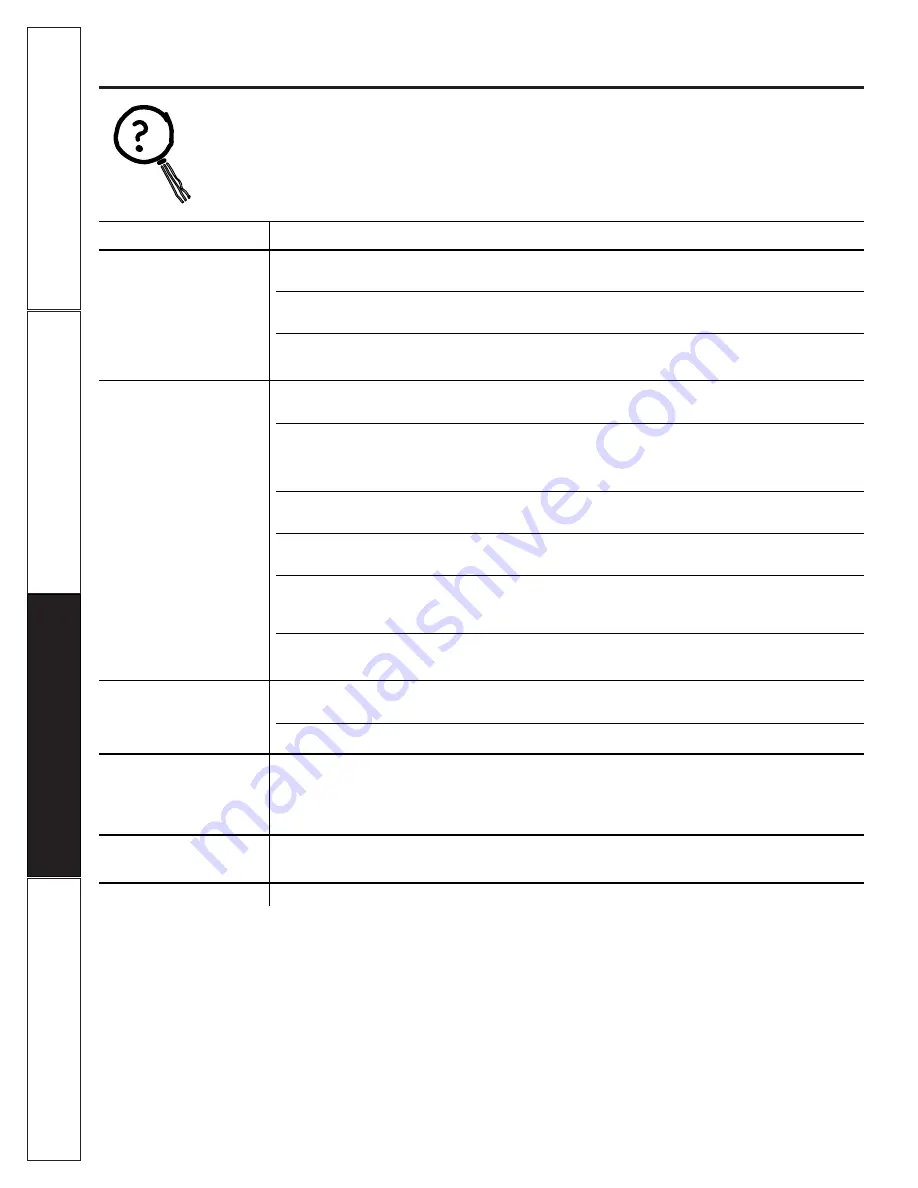
6
Before you call for service…
Operating Instructions
Safety Instructions
Customer Service
Troubleshooting T
ips
Troubleshooting Tips
Save time and money! Review the chart below first
and you may not need to call for service.
Problem
Possible Causes
What To Do
Dehumidifier
The dehumidifier
•
Make sure the dehumidifier plug is pushed completely
does not start
is unplugged.
into the outlet.
The fuse is blown/circuit
•
Check the house fuse/circuit breaker box and replace
breaker is tripped.
the fuse or reset the breaker.
The bucket is full.
•
The dehumidifier automatically turns off when this
occurs. Empty the bucket.
Dehumidifier does not
Did not allow enough time
•
When first installed, allow at least 3 or 4 days to maintain
dry the air as it should
to remove the moisture.
the desired dryness.
Airflow is restricted.
•
Make sure there are no curtains, blinds or furniture
blocking the front or back of the dehumidifier.
•
Clean the filter.
The control may not
•
Choose a lower humidity range or
CONTINUOUS RUN.
be set correctly.
Doors and windows may not
•
Check that all doors, windows and other openings are
be closed tightly.
securely closed.
Clothes dryer may be
•
Install the dehumidifier away from the dryer. The dryer
blowing moisture-laden
should be vented to the outside.
air into the room.
Room temperature
•
The unit will not operate satisfactorily if the room
is too low.
temperature is below 60°F.
Dehumidifier runs
Area to be dehumidified
•
Check with your dealer to see if the capacity is adequate.
too much
is too large.
Doors and windows are open.
•
Close all doors and windows to the outside.
Frost appears on
Dehumidifier has been
•
This is normal. Frost will usually disappear within
the coils or bucket
recently turned on or
60 minutes.
room temperature is
below 60°F.
Fan noise
Air is moving through
•
This is normal.
the dehumidifier.
Water on floor
Connection may be loose.
•
Check the hose if one is attached.