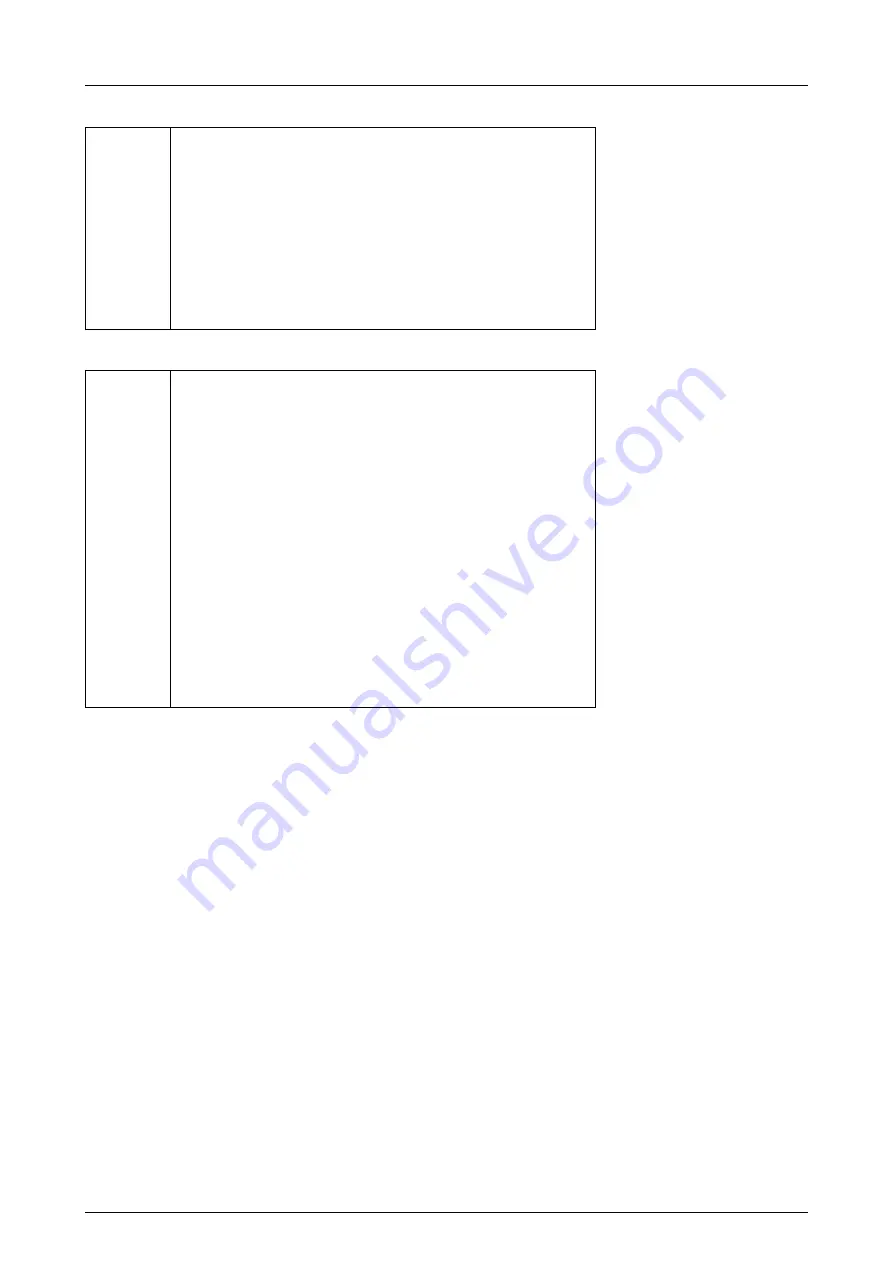
5 Setups, alignments and adjustments
60
GE Healthcare
32551-IMG rev 6
5.1.6
Service menu program #65 tAr
1
Select the program number 65 (tAr) with the
kV+
button.
2
Press
Autoexp
to enter the tAr program. The density display shows
“
0
”. The
kV display
shows the
compression thickness
and the
mAs
display
shows the corresponding
target time
.
In this mode the target times for different thicknesses can be seen by
driving the compression paddle up and down.
3
Insert the bucky for large focus programming and magnification
stand for small focus programming.
Also, both filters must be
programmed
.
The Alpha RT AA- mode utilizes automatic kV procedure which selects the
used kV according to the breast thickness and a
target time
(= aimed
exposure time). The target time depends on the compressed breast
thickness and is linear curve calculated from two programmed points. See
a graph below.
#64AEC/U The density display shows
U
. In A- and AA-modes, the
parameter
U
enables the separate optical density
corrections for the following:
– - for all kV steps within 20 - 35 kV
– - for Molybdenum and Rhodium filter separately
– - for Bucky, Magnification and cassette holders
separately
The range for kV correction is 0.70 - 1.30, while the default
value is 1.0.
#64AEC/S The density display shows
S
. The parameter
S
enables the
adjustment of the extent of the Density-button steps,
according to customer wishes or local regulations.
The density steps can be adjusted within a range of 5%-20%
(denoted in the screen as 5-20). The default setting is 10
(means that each time the density buttons of the Control
Panel are pressed, there will be a 10% increase or decrease
in density value, depending on which density button was
pressed).
In order to adjust the density steps:
1
enter program
64
2
select parameter
S
3
select required step value
4
exit the service program
Summary of Contents for Alpha RT 32551
Page 1: ...GE Healthcare Alpha RT Installation Instructions 32551 IMG rev 6 0459 ...
Page 2: ......
Page 4: ......
Page 42: ...3 Installation 36 GE Healthcare 32551 IMG rev 6 ...
Page 51: ...4 Alpha RT softstart procedure 32551 IMG rev 6 GE Healthcare 45 Fig 4 10 Inverter board ...
Page 52: ...4 Alpha RT softstart procedure 46 GE Healthcare 32551 IMG rev 6 ...
Page 71: ...5 Setups alignments and adjustments 32551 IMG rev 6 GE Healthcare 65 Fig 5 2 Magnetic brake ...
Page 94: ...5 Setups alignments and adjustments 88 GE Healthcare 32551 IMG rev 6 ...
Page 96: ...6 Alpha RT installation step by step 90 GE Healthcare 32551 IMG rev 6 ...
Page 97: ......
Page 98: ......
















































