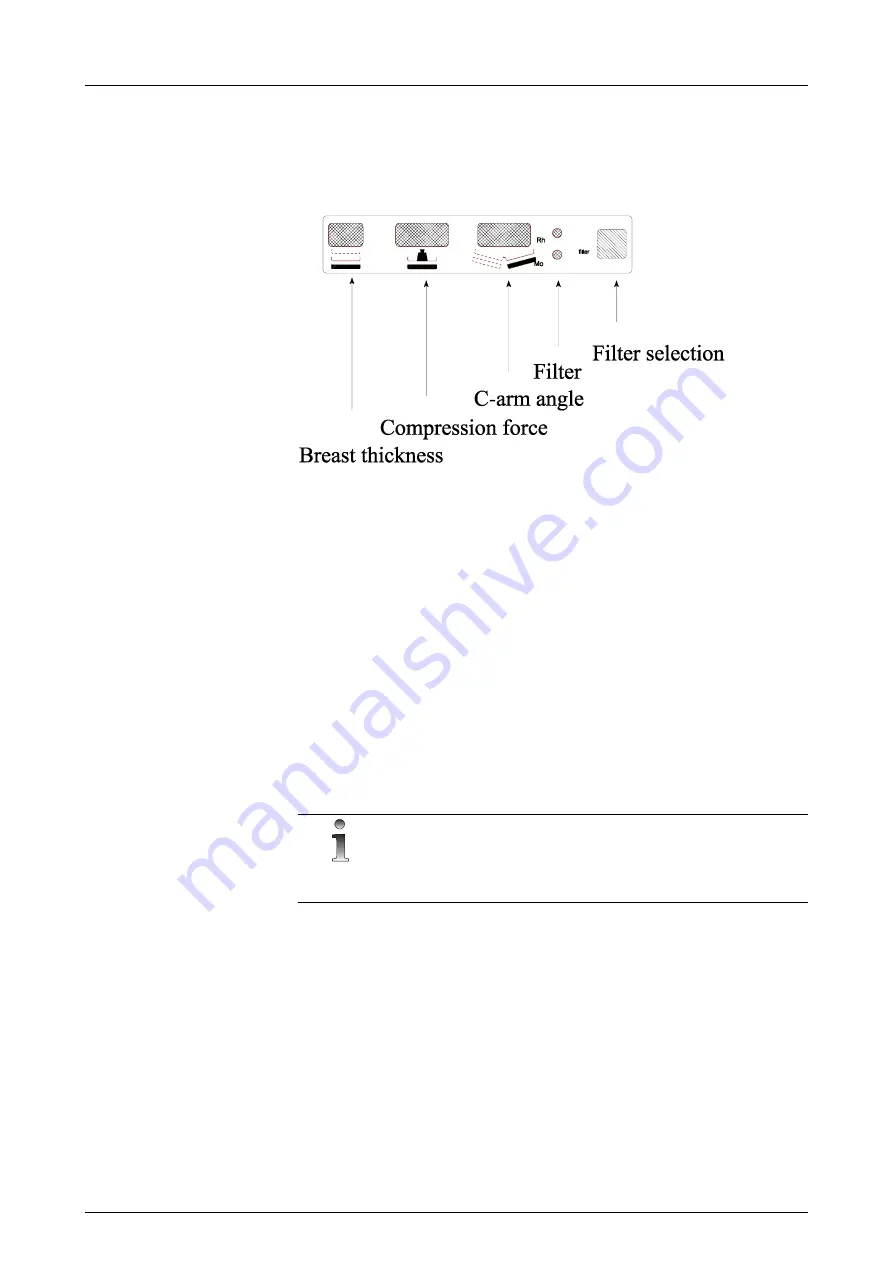
5 Setups, alignments and adjustments
32551-IMG rev 6
GE Healthcare
67
3
Press
Autorel
. If the calibration is performed correctly, the mAs
display will indicate
PAS
.
The programming can be interrupted by pressing the
Autoexp
button. The
program returns to the main menu.
Fig 5.4.
C-arm display
5.2.6
Compression thickness display calibration (Pr#56 Cth)
The compression thickness display is calibrated with the special program
#56 Cth. After entering this program the mAs display shows “
to 00
” with
bucky or “
to 20
” with cassette tunnel.
1
Drive the compression paddle completely down against the bucky /
cassette tunnel. Press
Autorel
. The 0.0 / 2.0 cm level is now
programmed. The control unit shows “
to 60
”.
2
Place 60 mm acrylic on the Bucky / cassette tunnel and drive the
compression paddle down. If you do not have 60 mm acrylic
available, the 60-mm display can be changed from the
/-
buttons. Press
Autorel
.
3
Use proper (40-50 N) compression with the acrylics. Otherwise a
wrong thickness reading will affect clinical use.
NOTE!
This calibration has to be made for each cassette holder, magnification,
and bucky.
Summary of Contents for Alpha RT 32551
Page 1: ...GE Healthcare Alpha RT Installation Instructions 32551 IMG rev 6 0459 ...
Page 2: ......
Page 4: ......
Page 42: ...3 Installation 36 GE Healthcare 32551 IMG rev 6 ...
Page 51: ...4 Alpha RT softstart procedure 32551 IMG rev 6 GE Healthcare 45 Fig 4 10 Inverter board ...
Page 52: ...4 Alpha RT softstart procedure 46 GE Healthcare 32551 IMG rev 6 ...
Page 71: ...5 Setups alignments and adjustments 32551 IMG rev 6 GE Healthcare 65 Fig 5 2 Magnetic brake ...
Page 94: ...5 Setups alignments and adjustments 88 GE Healthcare 32551 IMG rev 6 ...
Page 96: ...6 Alpha RT installation step by step 90 GE Healthcare 32551 IMG rev 6 ...
Page 97: ......
Page 98: ......
















































