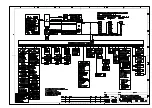5 Setups, alignments and adjustments
86
GE Healthcare
32551-IMG rev 6
8
Go back to service mode and make two exposures with semi-
automatic (
A
) mode
27kV
so that very long exposure time (four times
longer than exposure time for 40 mm Acr = for example 4-5 sec.) and
very short exposure time (3 of exposure time for 40 mm Acr = for
example 250-300 ms) are achieved.
9
Develop the films and record the optical density of the films (=O.D).
10 Select the adjustment direction of ‘
S1
’ (affects the compensation
slope at exposures shorter than rotation point ‘P’) and ‘
S2
’ (affects the
compensation slope at exposures longer than rotation point ‘P’) from
the table below.
‘
S1
’ and ‘
S2
’ can have values 0, 50, 100, 150...up to 700. The maximum
compensation is 140% or 60% of O.D. in ‘
P
’ (rotation Point).
11 Enter the #64 AEC program. Press
kV+
until the thickness
compensation parameter ‘
c
’ is reached.
12 Press
Autorel
to scroll the ‘
S1
’ parameter in the kV display. Use
Den+/-
buttons to change the value. This parameter affects the
compensation slope at exposures shorter than rotation point ‘P’.
13 Press
Autorel
to scroll the ‘
S2
’ parameter in the kV display. Use
Den+/-
buttons to change the value. This parameter affects the
compensation slope at exposures longer than rotation point ‘P’.
5.2.18
kV compensation
The kV compensation is performed with both filters (Mo/Rh) and all
cassette tunnels (Bucky/cassette holder/magnification tunnel) separately.
DO NOT change the gain parameter anymore
.
1
Enter service program
64
.
2
Proceed to loop in AA- and A-modes.
The Control Panel will display:
– kV screen of the Control Panel:
current kV selected
– Density Correction on mAs-screen of the control panel:
+ 1.00
(default)
3
Adjust for each station (a, b, c) in both modes.
too light O.D.
too dark O.D.
r1
<1
increase S1
decrease S1
r1
>1
decrease S1
increase S1
r2
<1
decrease S2
increase S2
r2
>1
increase S2
decrease S2
Table 5.10 O.D. corrections
Summary of Contents for Alpha RT 32551
Page 1: ...GE Healthcare Alpha RT Installation Instructions 32551 IMG rev 6 0459 ...
Page 2: ......
Page 4: ......
Page 42: ...3 Installation 36 GE Healthcare 32551 IMG rev 6 ...
Page 51: ...4 Alpha RT softstart procedure 32551 IMG rev 6 GE Healthcare 45 Fig 4 10 Inverter board ...
Page 52: ...4 Alpha RT softstart procedure 46 GE Healthcare 32551 IMG rev 6 ...
Page 71: ...5 Setups alignments and adjustments 32551 IMG rev 6 GE Healthcare 65 Fig 5 2 Magnetic brake ...
Page 94: ...5 Setups alignments and adjustments 88 GE Healthcare 32551 IMG rev 6 ...
Page 96: ...6 Alpha RT installation step by step 90 GE Healthcare 32551 IMG rev 6 ...
Page 97: ......
Page 98: ......