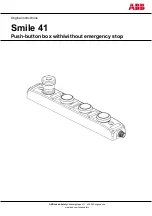GE Power Management
ALPS Advanced Line Protection System
11-3
11 ALPS-LINK USER GUIDE
11.1 INSTALLATION
11
11.1.5 SOFTWARE INSTALLATION
Installation of ALPS-Link and its accompanying software packages (ALPS-Set, Xpression Builder, and ALPS-Test) is
accomplished as follows.
1.
Ensure that Microsoft Windows
®
is running on the local PC.
2.
Insert the GE Power Management CD into your CD-ROM drive or direct your web browser to the GE Power Manage-
ment website at
www.GEindustrial.com/pm
. The Products CD is essentially a "snapshot" of the GE Power Man-
agement website at the date indicated on the CD and should launch automatically in your default web browser (if not,
it may be opened manually). As such, the procedures for installation from the CD and the Web are identical. To ensure
the most recent software, installation from the Web is recommended.
Figure 11–2: GE POWER MANAGEMENT WELCOME SCREEN
3.
Click the Index by Product Name menu item from the GE Power Management main page and then select ALPS
Advanced Line Protection System from the product list to open the ALPS product page.
4.
Select the Software item from the Product Resources List to proceed to the ALPS software page.
5.
The latest version of the ALPS-Link software suite will be shown along with some support materials. Click on the
ALPS/LPS PC Software menu item and download the installation package to your local PC. Run the downloaded
installation program.