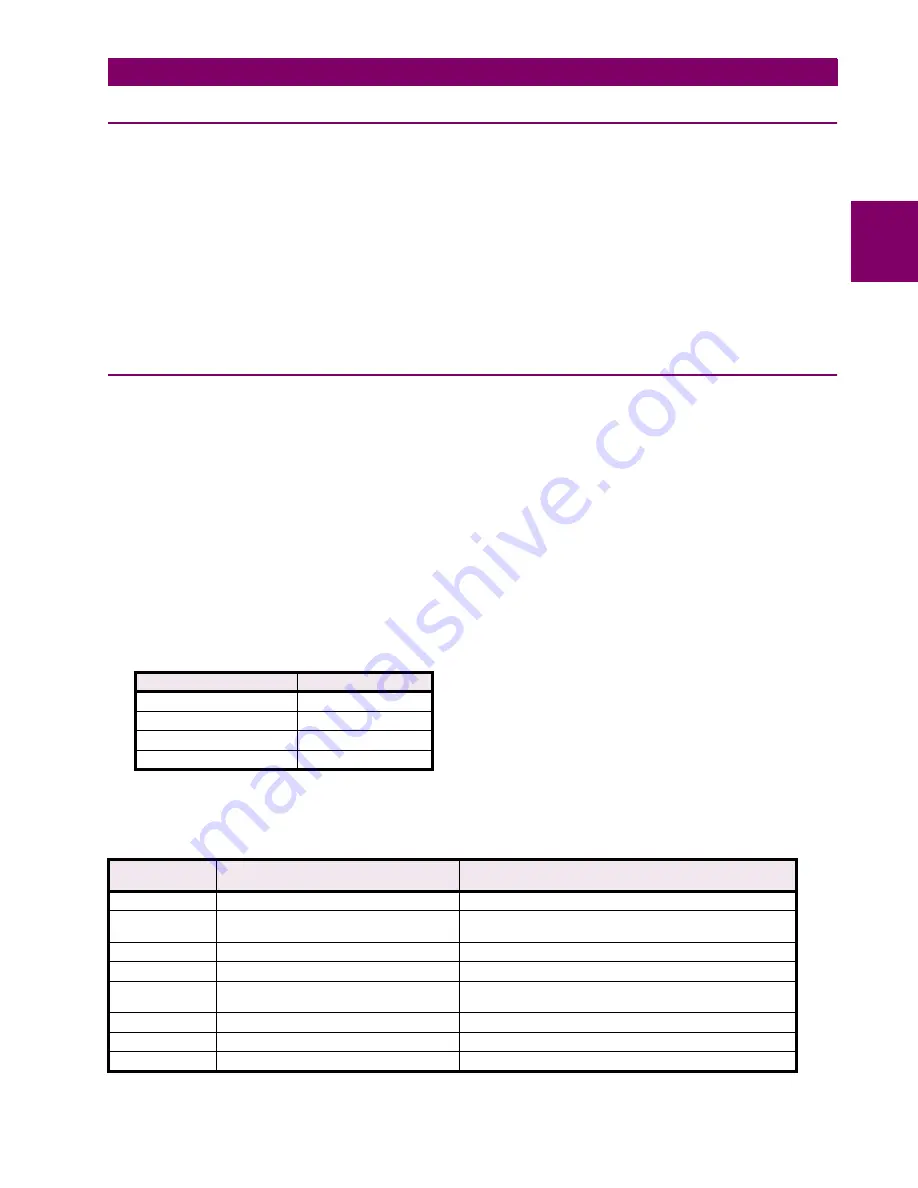
GE Power Management
ALPS Advanced Line Protection System
12-1
12 ASCII COMMUNICATIONS
12.1 INTRODUCTION
12
12 ASCII COMMUNICATIONS 12.1 INTRODUCTION
12.1.1 DESCRIPTION
The ALPS has a built-in ASCII interface which can communicate using any standard terminal emulator. The user must ini-
tiate all commands by typing them. Some of the commands have abbreviations which are represented by the capital letters
in a command. If there are no lower case letters in a command, the command does not have an abbreviation and the whole
command must be typed.
Any keypad operation can also be performed through the ASCII communications interface. The communications pass-
words apply to the ASCII interface and must be used to gain the necessary privilege level. If the passwords are not known
or forgotten, they are available from the Keypad using the INF key.
Once the terminal emulator has been started, the COM port the relay or modem is connected to must be setup to match the
relay for bits (8), parity (none), stop bits (1), and Xon/Xoff flow control. When the terminal emulator is ready and the relay
connected, press [ENT]. The standard error message should appear. If it does not, check the connections and settings. All
the commands that follow can then be used. Use your ASCII communications program to save relay responses to a file.
12.1.2 ASCII INTERFACE
1.
The “Press” prompt indicates that as soon as that key is pressed the relay will respond without the user pressing the
ENTER key. When a prompt says “Enter”, the entered keystrokes are not processed until the ENTER key is pressed.
2.
The CAPITAL letters in a command name must be typed to execute the command. The lowercase letters that continue
the command are optional. For any command to be executed the ENTER must be pressed.
3.
If a mistake is made while entering commands, a message will be displayed and the correct information can be
entered after the prompt at the end of the error message. No action that will cause the relay to change settings, oper-
ate a breaker, or change the relay operation in any way will be done without user verification (for example: TRIP
BREAKER 1, are you sure (Y/N): ?).
4.
The relay responses below are in order of appearance. Where there is a user choice, all possible responses may not
be listed. However, any unlisted responses will be similar to others listed.
5.
Help is available before typing a command by typing HELP at he ALPS_xxx> prompt and pressing the ENTER key.
Some commands have built-in help as well.
6.
There are two kinds of command prompts. The colon (:) is used to indicate the relay is not logged in and is waiting for
the LOGIN command. After a successful login, the prompt changes to depending on the privilege level.
Communication using the ASCII protocol presents oscillography data as directly readable ASCII characters. Oscillography
data may contain 12 to 72 power cycles of data. Each power cycle contains 64 samples of data. The data structure of a
sample is as shown in Table 12–1: OSCILLOGRAPHY DATA STRUCTURE. Each sample appears on a separate line.
PRIVELEGE LEVEL
PROMPT
VIEW
ALPS_INF>
ACTIONS
ALPS_ACT>
SETTINGS
ALPS_SET>
MASTER
ALPS_MST>
Table 12–1: OSCILLOGRAPHY DATA STRUCTURE
ITEM
DATA FORMAT
(ASCII CHARACTERS)
DESCRIPTION
Sample No
decimal integer
Sample number within the cycle
Ia
signed decimal
(resolution of 0.01 units)
Inst. current in Phase A
Ib
signed decimal
Inst. current in Phase B
Ic
signed decimal
Inst. current in Phase C
Va
signed decimal
(resolution of 0.1 units)
Inst. voltage in Phase A
Vb
signed decimal
Inst. voltage in Phase B
Vc
signed decimal
Inst. voltage in Phase C
Digital Flags
Eight 4 byte hexadecimal integers
The 252 digital flags represent system status








































