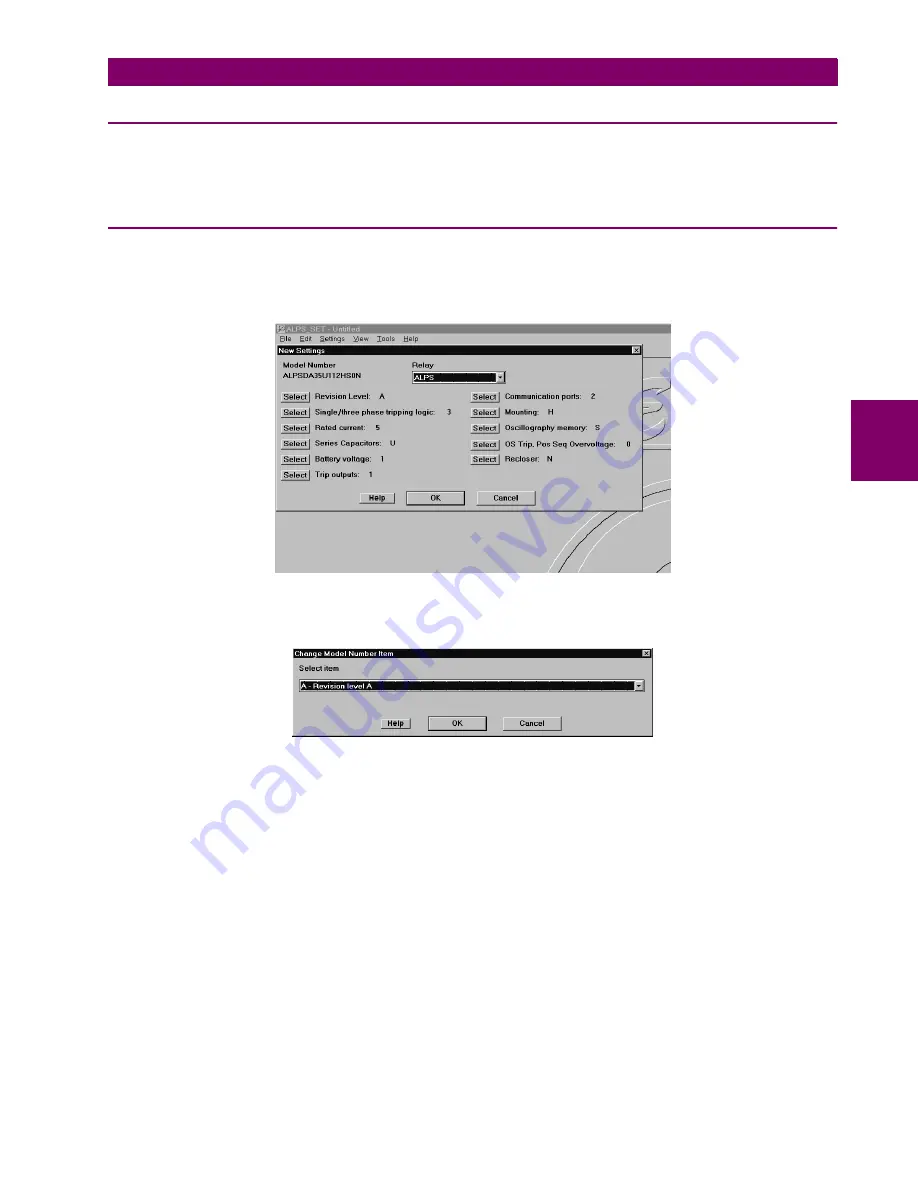
GE Power Management
ALPS Advanced Line Protection System
14-1
14 ALPS-SET PC SOFTWARE
14.1 INTRODUCTION
14
14 ALPS-SET PC SOFTWARE 14.1 INTRODUCTION
14.1.1 INSTALLATION
The ALPS-SET program can be installed from the GE Products CD or downloaded from the GE Power Management web-
site at
www.GEindustrial.com/pm
. See Section 11.1.5: SOFTWARE INSTALLATION on page 11–3 for installation
instructions.
14.1.2 STARTING THE PROGRAM
•
Open the ALPS PC Programs Software Folder
•
Click on ALPS-SET
•
After reading the Disclaimer, click on the OK button. The following dialog box is displayed:
Figure 14–1: NEW SETTINGS DIALOG BOX
The Select button for the Revision Level displays the following dialog box (the list of items to select from will be different for
different Select buttons).
Figure 14–2: CHANGE MODEL NUMBER ITEM DIALOG BOX
For each Select button in the New Settings dialog box, select an item that is different from the currently selected item in
the drop down list box and select OK. Verify that:
•
The model number changes
•
The new selection is displayed to the right of the Select button.
For one Select button, select an item that is different from the currently selected one in the drop down list box and select
Cancel. Verify that:
•
The model number does not change
•
The new selection that is displayed to the right of the Select button does not change.
















































