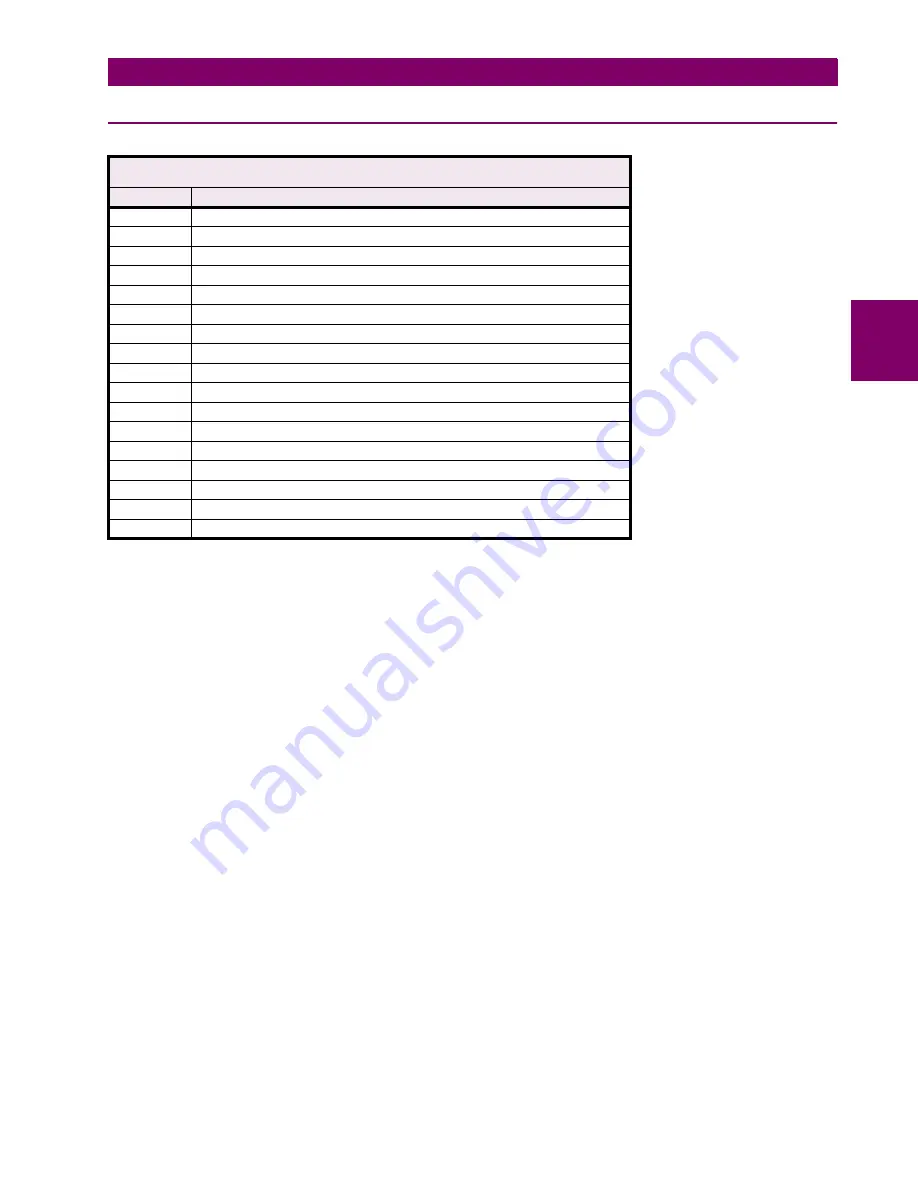
GE Power Management
ALPS Advanced Line Protection System
C-11
APPENDIX C
C.3 POINT LISTS
C
C.3.3 BINARY OUTPUT, CONTROL RELAY OUTPUT BLOCK
The ALPS uses the following rules when parsing requests for control of Binary Output points using Object 12.
1.
The Count field is checked first. If it is zero, the command will be accepted but no action will be taken. If this field is
non-zero, the command will be executed once.
2.
The Control Code field of Object 12 is then checked:
•
The Queue and Clear sub-field are ignored.
•
For all points, the only valid control is “Close – Pulse On” (0x41). This is used to initiate the function associated
with the point.
•
Any value in the Control Code field not specified above is invalid and will be rejected.
3.
The On Time and Off Time fields are ignored. A “Pulse On” control takes effect immediately when received. Thus, the
timing is irrelevant.
4.
The Status field in the response will reflect the success or failure of the control attempt as below:
•
A Status of “Request Accepted” (0) will be returned if the command was accepted.
•
A Status of “Request Not Accepted due to Formatting Errors” (3) will be returned if the Control Code field was
incorrectly formatted or an invalid code was present in the command.
•
A Status of “Control Operation not Supported for this Point” (4) will be returned if an attempt was made to operate
the point and the device, owing to its configuration, does not allow the point to perform its function.
An operate of an Output point may fail even if the command is accepted due to other inputs or conditions existing at the
time. To verify the success or failure of an “OPERATE” of an output point, the associated Binary or Analog Input(s) may be
examined after the control operation is performed.
When using Object 10 to read the status of any Binary Output, a value of zero will always be returned. This is because all
points are “Pulse On” and are deemed normally off.
Table C–4: POINT LIST: OBJECTS 10 & 12
BINARY OUTPUT (OBJECT 10)
CONTROL RELAY OUTPUT BLOCK (OBJECT 12)
INDEX
DESCRIPTION
0
Open Breaker #1
1
Close Breaker #1
2
Open Breaker #2
3
Close Breaker #2
4
Enable Outputs
5
Disable Outputs
6
Trigger Oscillography
7
Reset Recloser
8
Lockout Recloser
9
Reset Event Data
10
Reset Fault Data
11
Reset OST Data
12
Reset Breaker Duty
13
Reset Latched Alarms
14
Start Settings Change
15
End Settings Change
16
















































